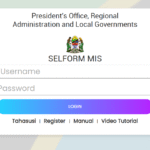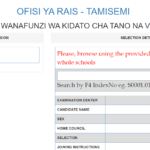Comprehensive Guide to Selform TAMISEMI. The Tanzanian Ministry of President’s Office, Regional Administration, and Local Government (TAMISEMI) introduced the Tamisemi Selform system to simplify the process of secondary school selection and placement. This platform allows students to manage their placement details, make subject combination changes, and check admission results.
In this updated guide, we’ll provide detailed information on using Tamisemi Selform, including the process for making subject combination changes before the official Form Selection results are announced.
What is Tamisemi Selform?
Tamisemi Selform is an online system designed to enhance access to secondary school selection and placement services in Tanzania. Through the platform, students can:
- View their secondary school selection results.
- Make changes to their subject combinations.
- Manage placement processes independently.
The system ensures transparency and efficiency, reducing the need for physical visits to government offices.
Why Make Combination Changes Before Form Selection?
Before the official Form Selection results are announced, students have the opportunity to adjust their subject combinations to better align with their academic interests, career aspirations, or strengths.
This process allows students to:
- Avoid being placed in unwanted combinations: By making timely changes, students can ensure they are aligned with their preferred streams (e.g., Science, Arts, or Business).
- Optimize their future prospects: Selecting the right combination prepares students for advanced education and career opportunities.
- Take control of their academic journey: The platform empowers students to make decisions tailored to their needs.
Selform TAMISEMI Login & Register 2025/2026
Step 1: Registration
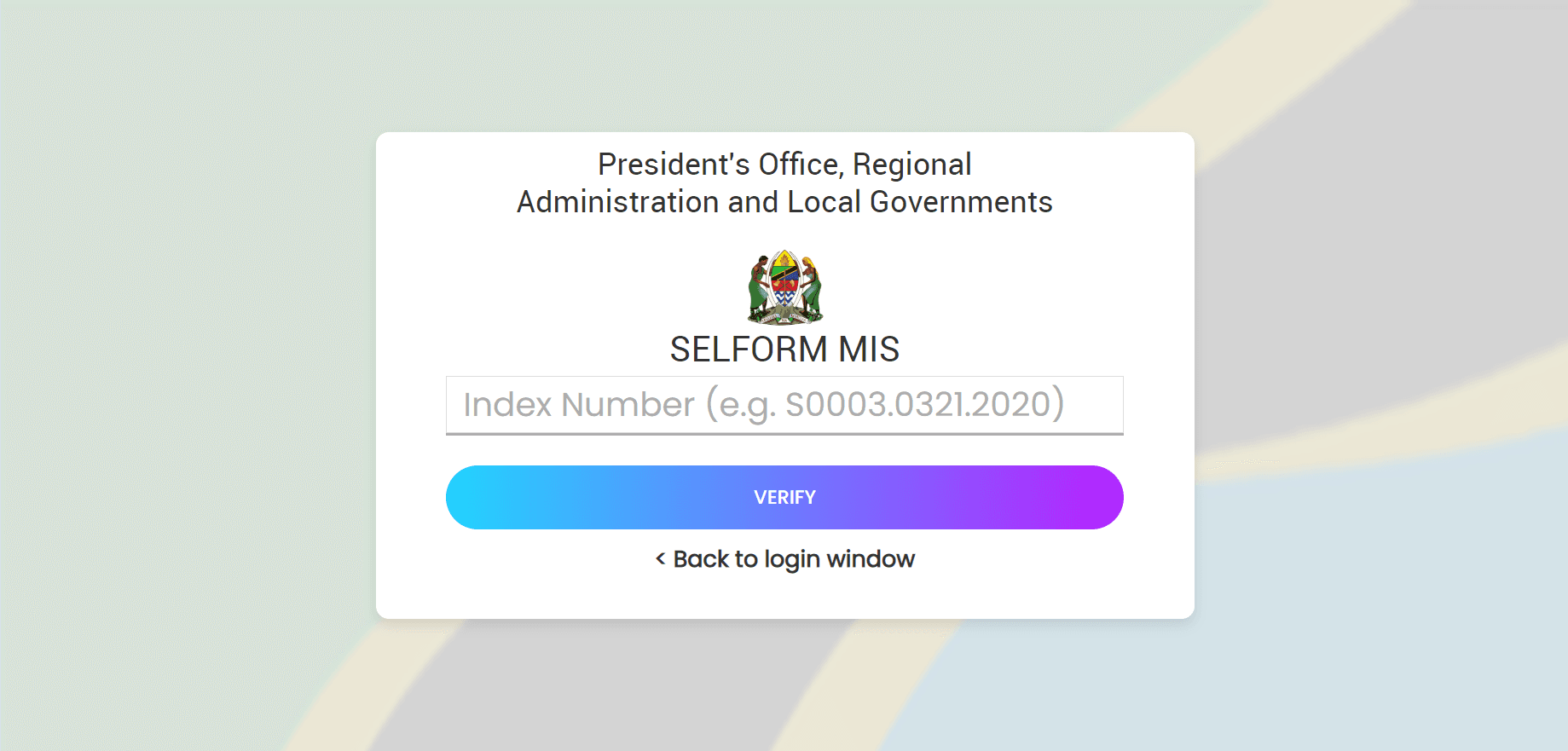
If you haven’t already registered on Tamisemi Selform, follow these steps:
- Visit the Tamisemi Selform Website
Go to https://selform.tamisemi.go.tz using any browser. - Click “Register”
On the homepage, scroll down and click the “Register” button. - Enter Your Index Number
Provide your index number in the required field and click “Verify.” - Create a Password
Choose a strong password for your account. - Complete Registration
Click “Register” to finalize your account creation.
Step 2: Login
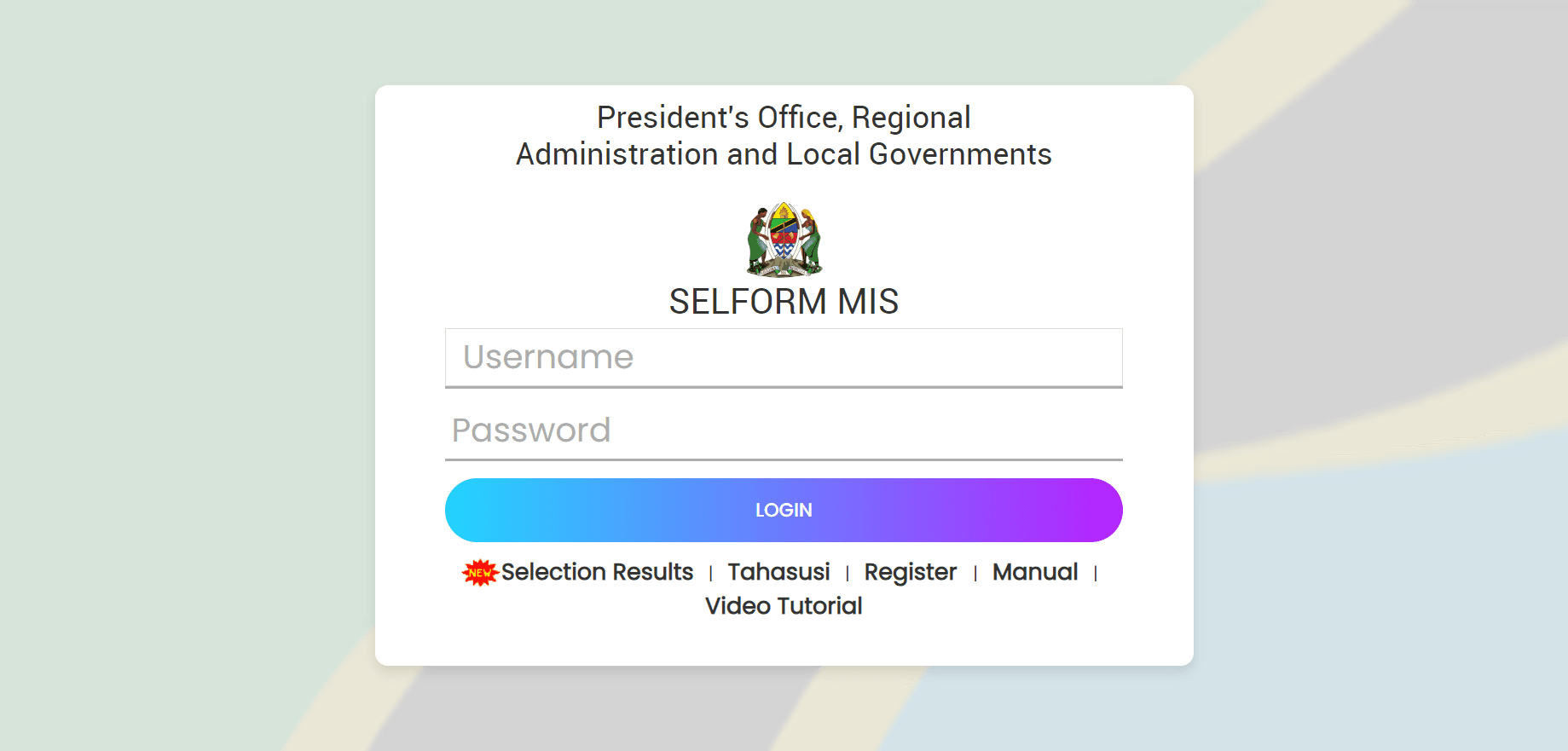
Once registered, log in to your Tamisemi Selform account:
- Visit the login page on the website.
- Enter your index number and password.
- Click “Login” to access your dashboard.
Step 3: Making Subject Combination Changes
To adjust your subject combination before the Form Selection is announced, follow these steps:
- Log in to Your Account
Use your index number and password to access the Selform dashboard. - Navigate to the Combination Change Section
Once logged in, locate and click on the “Combination Change” option. - Choose a New Combination
Review the available subject combinations (e.g., PCM, PCB, HGL, EGM) and select the one that best suits your preferences and goals. - Confirm Your Selection
Carefully review your choice and confirm your selection by clicking “Save Changes.” - Submit Your Changes
Once satisfied, click “Submit” to finalize your changes.
Important Note: Changes can only be made before the official Form Selection results are announced. Be sure to complete this process within the deadline provided by TAMISEMI.
Step 4: Checking Selection Results
After the Form Selection results are announced, you can log back into your Tamisemi Selform account to view your placement. The results will reflect any combination changes you made during the adjustment period.
Common Challenges and Solutions
- Forgotten Password: Use the “Forgot Password” feature to reset your login credentials.
- Index Number Issues: Double-check your index number for accuracy and ensure it matches your official records.
- Missed Deadline: If you fail to make changes before the deadline, you’ll need to wait for the next available window for adjustments (if provided by TAMISEMI).
Conclusion
The Tamisemi Selform system is an essential tool for Tanzanian students, offering convenience, transparency, and control over secondary school selection and placement. By making subject combination changes before the official Form Selection results are announced, students can tailor their academic paths to suit their aspirations.