TRA Recruitment Portal Login And Register, In today’s digital age, government agencies are leveraging technology to streamline processes and make services more accessible to citizens. The Tanzania Revenue Authority (TRA) is no exception. With the introduction of the TRA Recruitment Portal, job seekers can now easily apply for vacancies, track their applications, and stay updated on new opportunities. However, navigating the portal can be a bit daunting for first-time users. In this blog post, we’ll walk you through the TRA Recruitment Portal login and registration process, ensuring you’re well-equipped to take advantage of this platform.
TRA Recruitment Portal Login And Register
TRA Recruitment Portal Login: Accessing Your Account

To access the TRA Recruitment Portal, you’ll need to log in using your credentials. Here’s a breakdown of the login process:
- Email: Enter the email address you used during registration. This will serve as your username for logging into the portal.
- Password: Input the password you created when registering your account. Ensure that your password is strong and secure to protect your account from unauthorized access.
- Verification Code: For added security, the TRA Recruitment Portal requires a verification code. This code is usually sent to your registered email or mobile number. Enter the code in the designated field.
- Enter Verification Code: Once you’ve received the code, type it into the “Enter Verification Code” field to complete the login process.
Login Link ===>>> https://recruitment.tra.go.tz/tra_careers/Login.aspx
If you encounter any issues during login, such as forgetting your password, most portals offer a “Forgot Password” option to help you reset your credentials.
Registering on the TRA Recruitment Portal: Creating Your Account
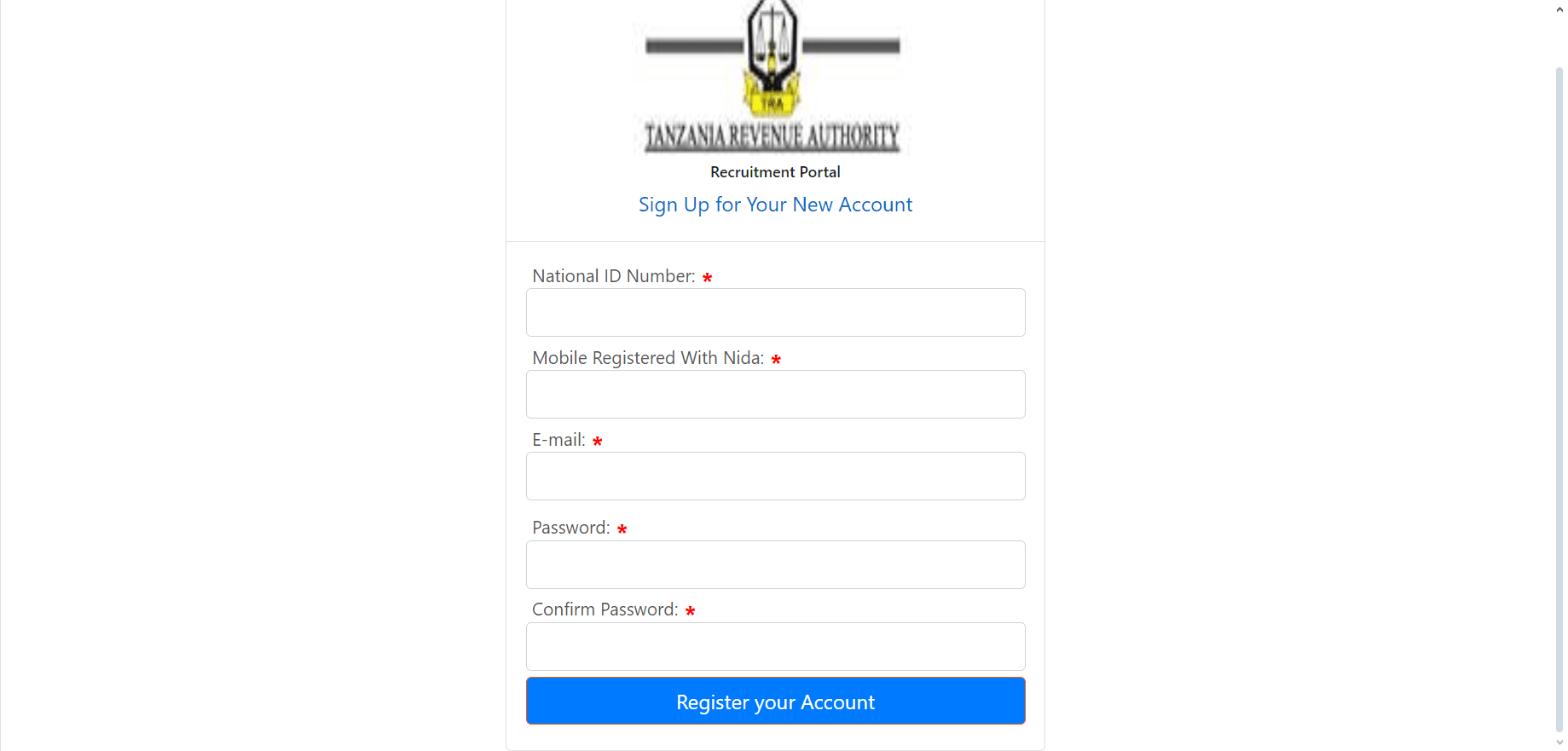
If you’re new to the TRA Recruitment Portal, you’ll need to register before you can log in. The registration process is straightforward but requires accurate information. Here’s what you’ll need:
- National ID Number: Provide your National Identification Number (NIN) as issued by the National Identification Authority (NIDA). This is a crucial step to verify your identity.
- Mobile Number Registered with NIDA: Enter the mobile number that is linked to your NIDA records. This ensures that your account is tied to your official identification.
- Email: Provide a valid email address. This will be used for communication, including sending verification codes and notifications about your application status.
- Password: Create a strong password for your account. A good password typically includes a mix of uppercase and lowercase letters, numbers, and special characters.
- Confirm Password: Re-enter your password to confirm it. Make sure both entries match to avoid errors.
Once you’ve filled in all the required details, submit your registration. You’ll likely receive a verification email or SMS to activate your account. Follow the instructions provided to complete the process.
Register ===>>> https://recruitment.tra.go.tz/tra_careers/Register.aspx
Why Register on the TRA Recruitment Portal?
The TRA Recruitment Portal is more than just a job application platform. It’s a gateway to numerous opportunities within the Tanzania Revenue Authority. By registering, you gain access to:
- Job Listings: Stay updated on the latest vacancies within TRA.
- Application Tracking: Monitor the status of your applications in real-time.
- Notifications: Receive alerts about new job openings, deadlines, and other important updates.
- Profile Management: Update your personal and professional details as needed.
Tips for a Smooth Experience
- Keep Your Credentials Secure: Never share your login details with anyone. If you suspect unauthorized access, change your password immediately.
- Use a Reliable Email and Mobile Number: Ensure that the email and mobile number you provide are active and accessible. This is crucial for receiving verification codes and updates.
- Double-Check Your Information: During registration, ensure that all details, especially your National ID Number and mobile number, are accurate. Errors can lead to delays or account issues.
- Stay Updated: Regularly check your email and the TRA Recruitment Portal for updates on your applications or new job postings.
Final Thoughts
The TRA Recruitment Portal is a powerful tool for job seekers looking to join the Tanzania Revenue Authority. By following the steps outlined above, you can easily log in, register, and start exploring the opportunities available. Remember, the key to a successful application lies in providing accurate information and staying proactive.
If you have any questions or encounter issues during the process, don’t hesitate to reach out to TRA’s support team for assistance.











