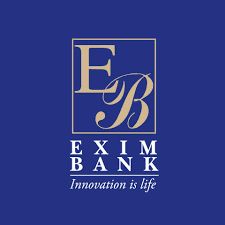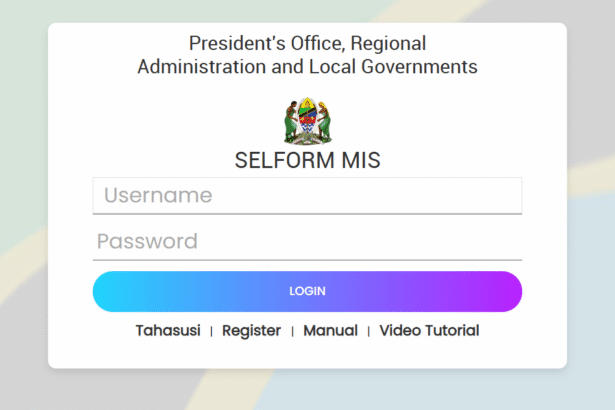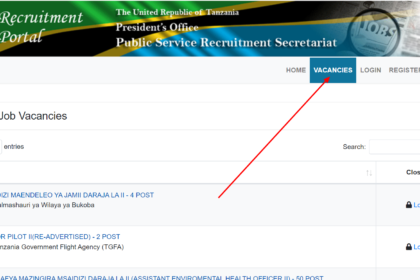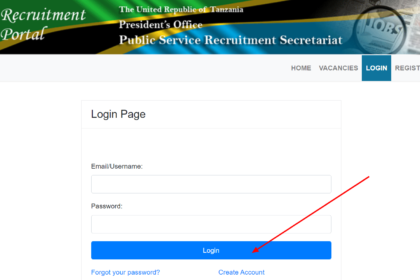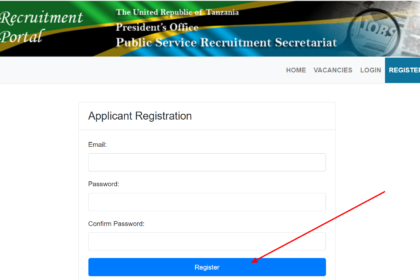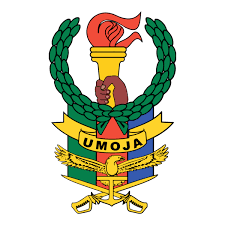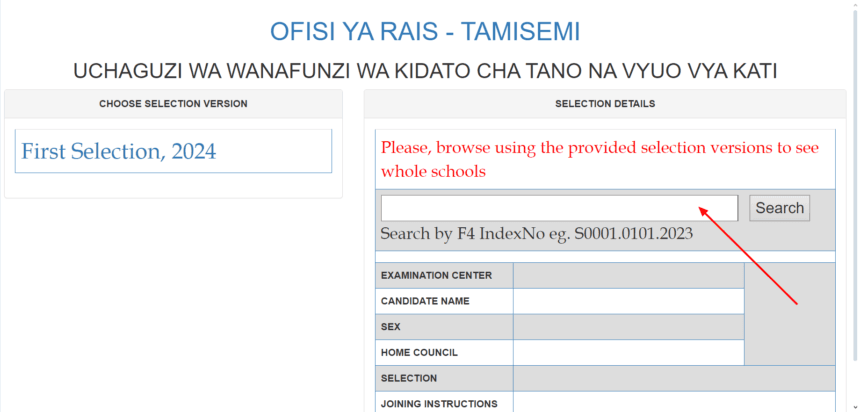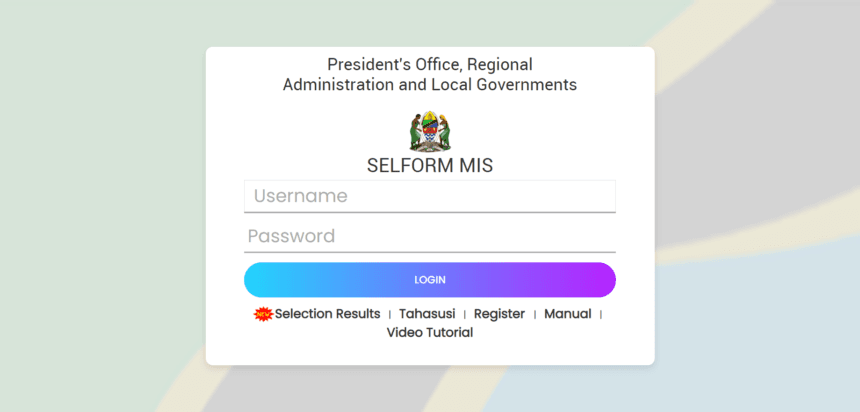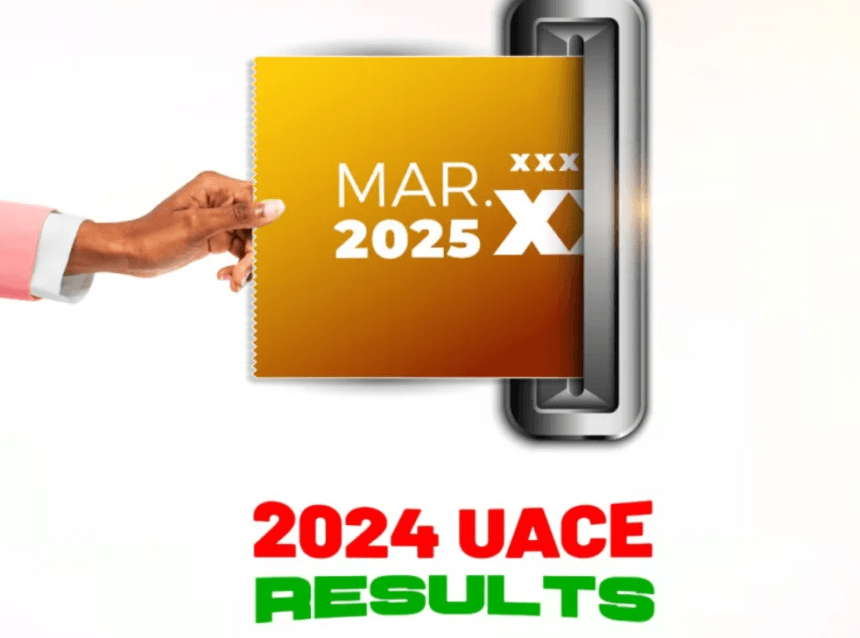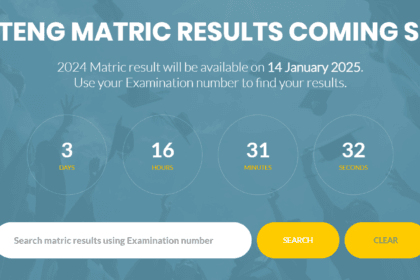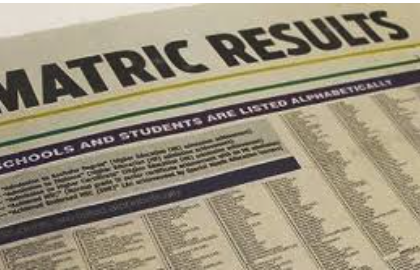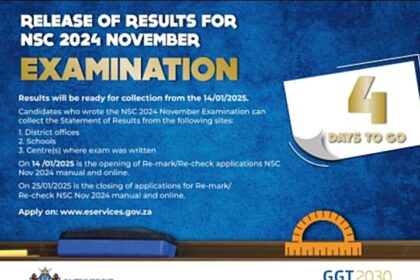Home of Blogs Updates
New Job Vacancies At Bagamoyo Sugar Limited (18 Position Available)
Bagamoyo Sugar Limited (BSL), is a sugar manufacturer in Tanzania, the second-largest economy in the East African Community. POSITION: TIPPER TRUCK DRIVERS…
Job Vacancies At TPDF – Jeshi La Wananchi Tanzania
The Tanzania People's Defence Force (TPDF), also known as Jeshi la Wananchi Tanzania (JWTZ), has announced new job opportunities for…
NBC Premier League Statistics 2024/20245: Top Scorers, Top Assist Providers, and Top Clean Sheets
NBC Premier League Statistics 2024/20245:, The NBC Premier League is known for its exciting matches, amazing goals, and unforgettable moments.…
Wafungaji Bora NBC Premier League 2024-2025
Wafungaji Bora NBC Premier League 2024-2025. The NBC Premier League 2024/2025 season has been full…
Msimamo Wa Ligi Kuu Tanzania Bara 2024-2025
NBC Premier League 2024/2025 Standings (Msimamo Wa Ligi Kuu Tanzania Bara 2024-2025). The season is…
Matokeo Ya Yanga Vs TP Mazembe Today
Matokeo Ya Yanga Vs TP Mazembe Today, Today, football fans across Tanzania and beyond eagerly…
Top Assists NBC Premier League 2024-2025
Top Assists NBC Premier League 2024-2025. The NBC Premier League 2024-2025 season has been an exciting…