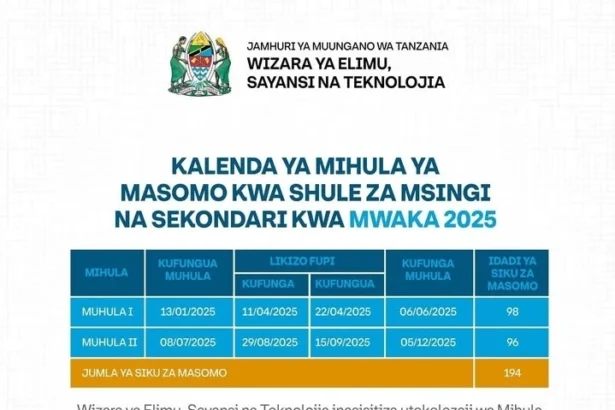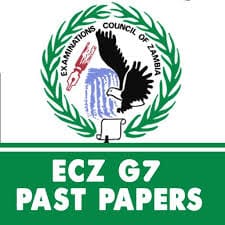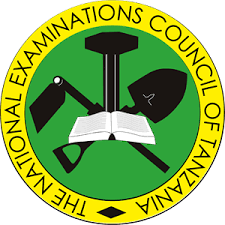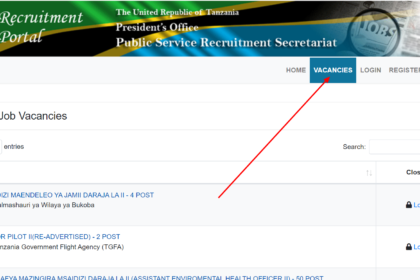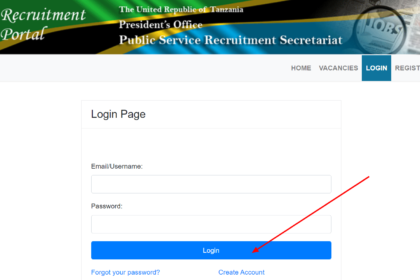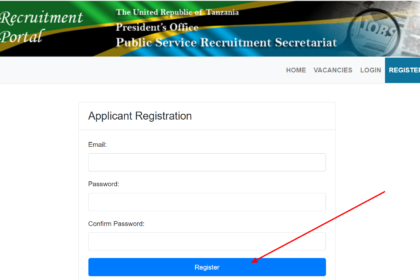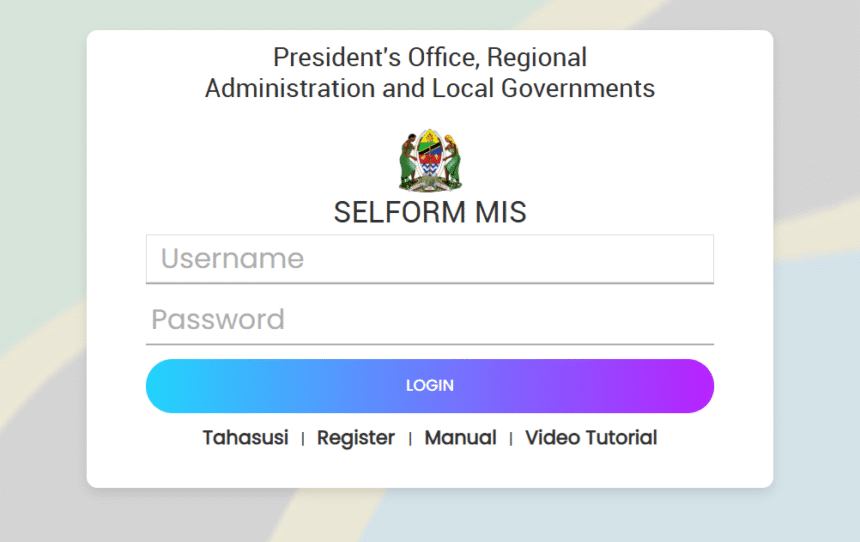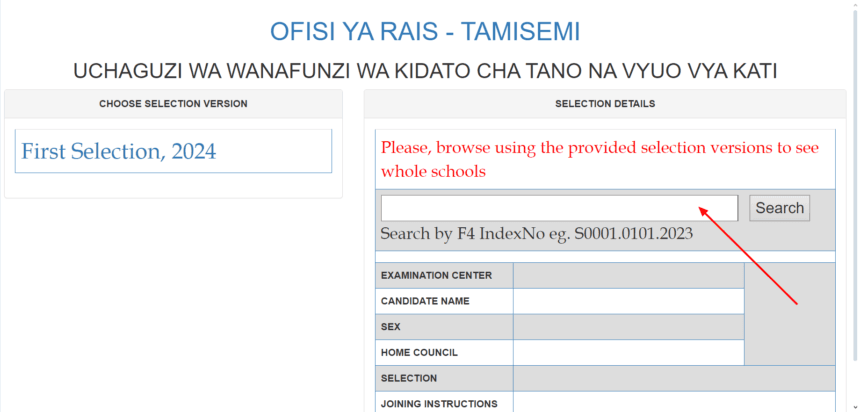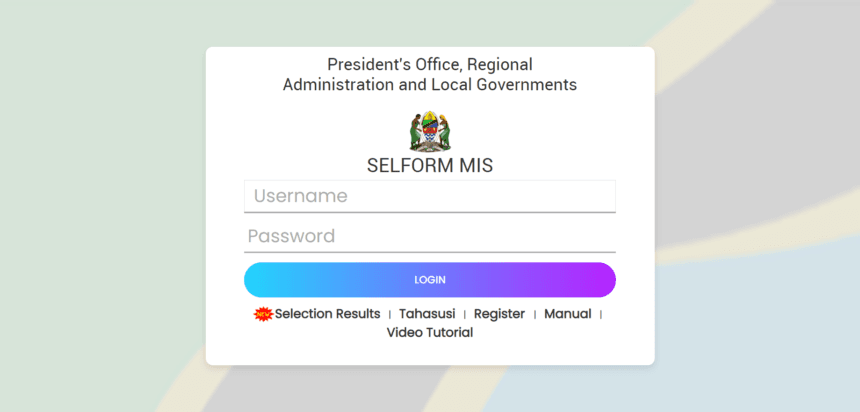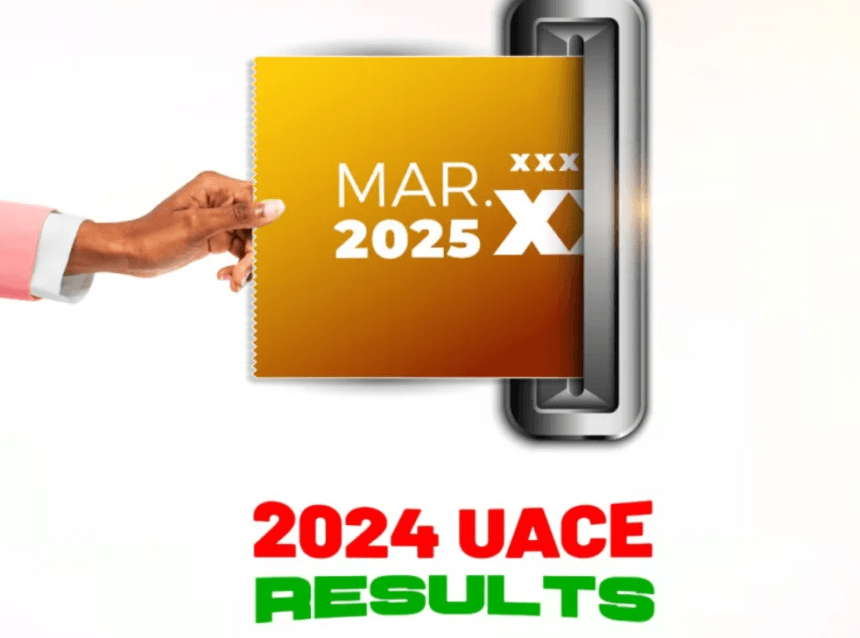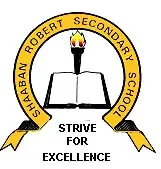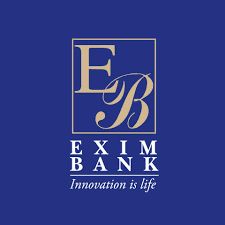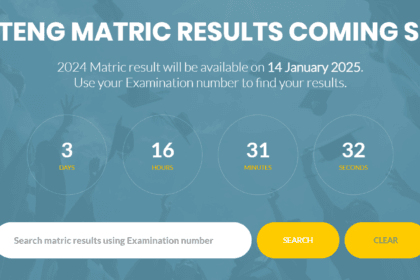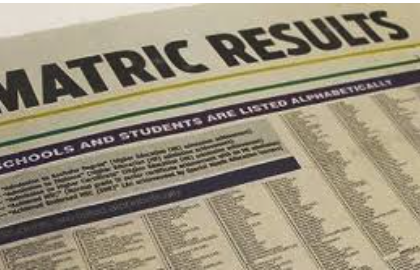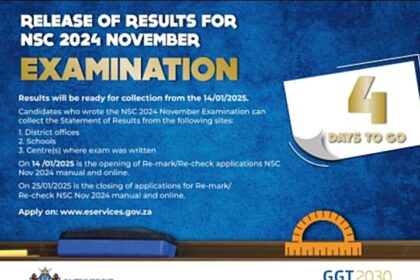Home of Blogs Updates
Top Scorers NBC Premier League 2024/2025
Top Scorers NBC Premier League 2024/2025 (Wafungaji Bora NBC 2024/2025). The NBC Premier League 2024/2025 season has been exciting, with…
Executive Director At Msichana Initiative
Msichana Initiative is seeking a young Tanzanian woman leader to serve as its next Executive Director (ED). This is a…
NBC Premier League Table 2024-2025
NBC Premier League Table 2024/2025: Latest Standings (Msimamo Wa Ligi kuu NBC) The NBC Premier League is back in action,…
NBC Premier League Statistics 2024/20245: Top Scorers, Top Assist Providers, and Top Clean Sheets
NBC Premier League Statistics 2024/20245:, The NBC Premier League is known for its exciting matches,…
Wafungaji Bora NBC Premier League 2024-2025
Wafungaji Bora NBC Premier League 2024-2025. The NBC Premier League 2024/2025 season has been full…
Msimamo Wa Ligi Kuu Tanzania Bara 2024-2025
NBC Premier League 2024/2025 Standings (Msimamo Wa Ligi Kuu Tanzania Bara 2024-2025). The season is…
Matokeo Ya Yanga Vs TP Mazembe Today
Matokeo Ya Yanga Vs TP Mazembe Today, Today, football fans across Tanzania and beyond eagerly…