SIMS NIT Login, Are you a student at the National Institute of Transport (NIT) in Tanzania looking to access your academic information online? The Student Information Management System (SIMS) at NIT is the platform designed to help you manage all your academic records, course registration, results, fees, and more. In this guide, we’ll walk you through the SIMS NIT login process, key features, and how to get help if you face any issues.
What is SIMS NIT?
SIMS (Student Information Management System) is an online platform provided by the National Institute of Transport (NIT). It allows students to access and manage their academic details, such as:
- Course registration
- Examination results
- Fee payment records
- Timetables
- Personal student profiles
Whether you’re a new or continuing student, SIMS is the go-to platform for staying updated with your academic journey at NIT.
SIMS NIT Login Procedure

To access your SIMS account, follow these simple steps:
- Open your browser and go to the NIT SIMS login page: https://sims.nit.ac.tz
- Enter your login credentials:
- Username: Your registration number or assigned username
- Password: The password provided during registration (or your updated password if you changed it)
- Click “Login” to access your dashboard.
Forgot Your SIMS NIT Password?
If you’ve forgotten your password, don’t worry. Just follow these steps:
- Go to the login page.
- Click on the “Forgot Password?” link.
- Enter your email address or registration number.
- Follow the instructions sent to your email to reset your password.
If the problem persists, contact the NIT ICT support team.
What Can You Do on SIMS NIT?
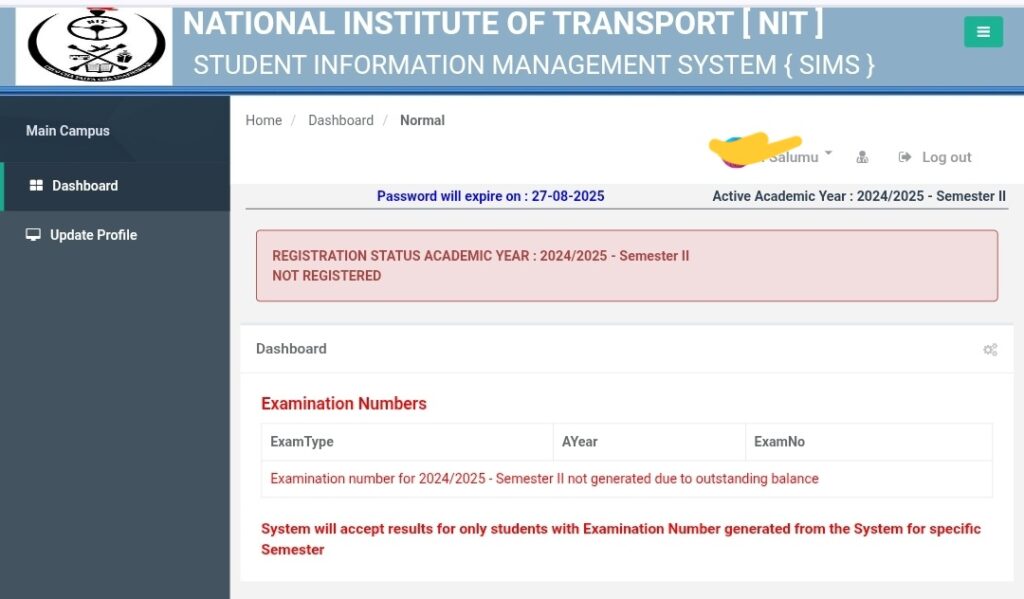
Here are some of the useful functions available on the platform:
- View and print semester results
- Register for courses online
- Check class timetables
- Monitor fee payments and balances
- Access academic calendar and notices
- Update personal profile details
Need Help?
If you are experiencing difficulties accessing SIMS, contact NIT’s ICT department or use the contact details below:
- Email: [email protected]
- Phone: +255 22 2400148 / 2400717
- Website: https://www.nit.ac.tz
The SIMS NIT platform is essential for every student enrolled at the National Institute of Transport. Make sure to log in regularly to stay up to date with your academic progress, announcements, and deadlines. Always keep your login credentials secure and don’t hesitate to contact the support team if needed.



