Aadhar Card Download. Aadhaar card is a unique identification card issued by the Unique Identification Authority of India (UIDAI) to residents of India. It contains a 12-digit Aadhaar number, along with the demographic and biometric information of the cardholder, such as name, address, date of birth, photograph, and fingerprints.
Aadhaar card serves as a proof of identity and address for various government and private services in India. It is widely used for availing benefits under various government schemes, opening bank accounts, obtaining a mobile connection, filing income tax returns, and more. Aadhaar card is considered an important document for identity verification and is mandatory for many services in India.
The process of obtaining an Aadhaar card involves enrolling at an Aadhaar enrollment center, where the applicant needs to provide their demographic and biometric information, such as fingerprints, iris scan, and photograph. Once the enrollment is complete and the information is verified, the Aadhaar card is issued by UIDAI and sent to the registered address of the cardholder.
It’s important to note that Aadhaar card is meant for residents of India, and there are certain eligibility criteria and documentation requirements for enrolling and obtaining an Aadhaar card. It’s also crucial to protect the confidentiality and security of Aadhaar information, as it contains sensitive personal data.
Aadhar Card Download
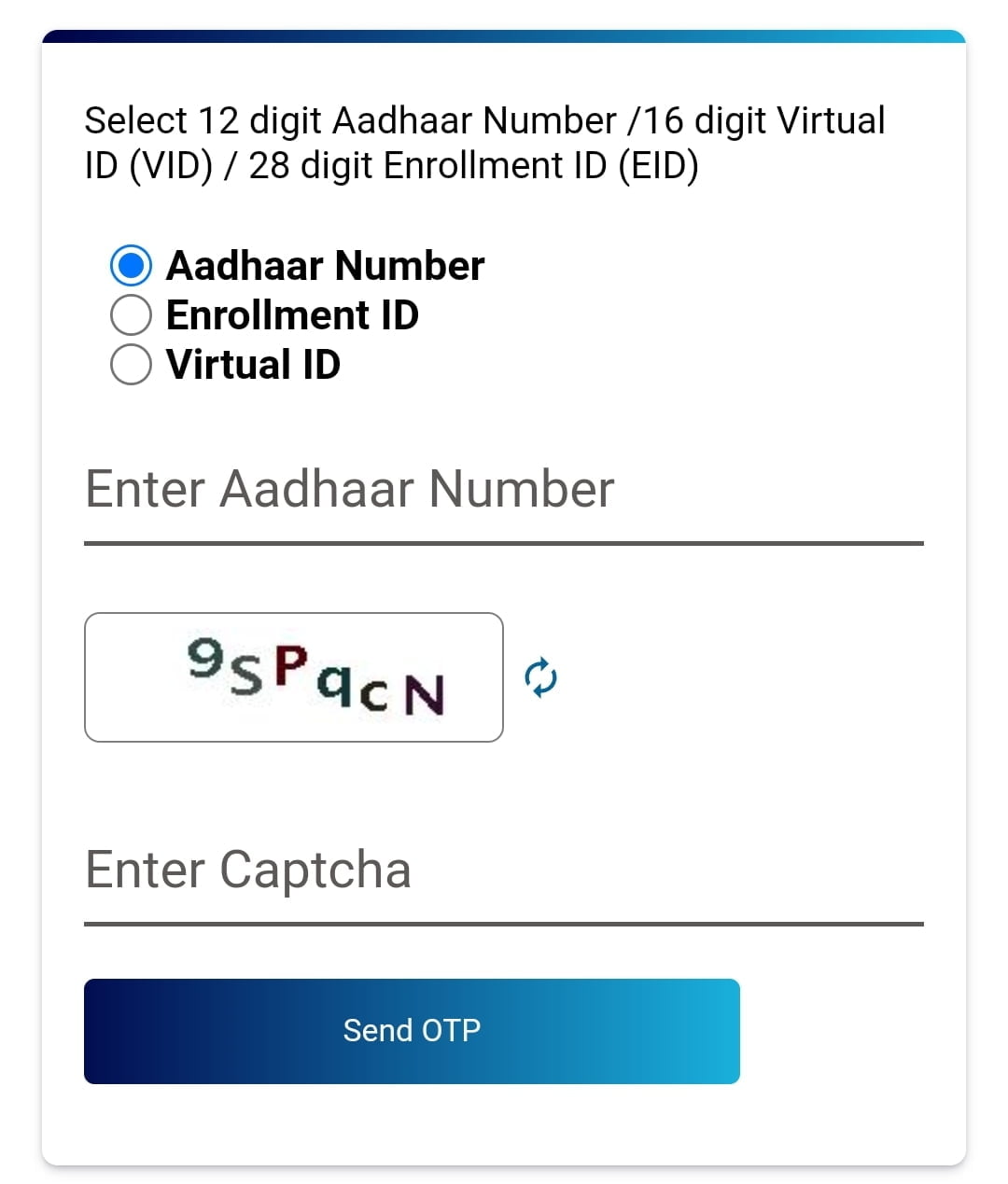
How can I download my Aadhar card, Here’s how you can download your Aadhaar card:
- Step 1: Visit the official website of the Unique Identification Authority of India (UIDAI) at https://uidai.gov.in/.
- Step 2: Under the “My Aadhaar” tab, click on “Download Aadhaar”.
- Step 3: You will be redirected to the Aadhaar download page. Select the appropriate option to download your Aadhaar using your Aadhaar number, Enrollment ID (EID), or Virtual Identification Number (VID).
- Step 4: Enter the required details, such as your Aadhaar number, EID, or VID, along with your name, pin code, and the security code displayed on the page.
- Step 5: Click on “Request OTP” to receive a One-Time Password on your registered mobile number.
- Step 6: Enter the OTP received on your mobile number in the provided space.
- Step 7: Click on “Download Aadhaar” to initiate the download of your Aadhaar card in PDF format.
- Step 8: Open the downloaded Aadhaar PDF file using the password. The password is the first four letters of your name in capital letters followed by your birth year in YYYY format (e.g., if your name is John and your birth year is 1990, the password will be “JOHN1990”).
Please note that downloading the Aadhaar card requires authentication using OTP, so you need to have a valid mobile number registered with your Aadhaar to proceed with the download process. Also, be cautious while entering your personal information online and ensure that you are using the official UIDAI website for the download process.
How to open a PDF of Aadhar card?
To open a PDF of an Aadhaar card, you will need a PDF reader software installed on your device. Here are the steps to open a PDF of an Aadhaar card:
- Step 1: Ensure that you have a PDF reader software installed on your device. Popular PDF reader software includes Adobe Acrobat Reader, Foxit Reader, and Sumatra PDF, among others. If you don’t have a PDF reader software installed, you can download and install one from the respective official websites.
- Step 2: Locate the downloaded PDF file of your Aadhaar card on your device. The PDF file may have been downloaded from the official UIDAI website or received via email or other means.
- Step 3: Double-click on the PDF file to open it with the PDF reader software that you have installed. Alternatively, you can right-click on the PDF file, select “Open with,” and choose the PDF reader software from the list of available programs.
- Step 4: The PDF reader software will open the Aadhaar card PDF, displaying the contents of the card, which may include the cardholder’s name, photograph, Aadhaar number, demographic details, and QR code.
- Step 5: You can now view and verify the details on your Aadhaar card as displayed in the PDF. If the PDF is password-protected, you will need to enter the password to unlock and view the contents. The password for Aadhaar card PDFs is typically the first four letters of the cardholder’s name in capital letters, followed by the birth year in YYYY format (e.g., if the name is John and the birth year is 1990, the password will be “JOHN1990”), unless changed by the cardholder.
Please note that Aadhaar card PDFs are usually encrypted and password-protected to ensure the security and confidentiality of the cardholder’s information. It’s important to protect the privacy and security of your Aadhaar information and not share it with unauthorized individuals or entities.
