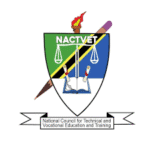GDE Parent Login – Access Your Gauteng Admissions Account. Parents and guardians in Gauteng Province, South Africa, can now conveniently manage their school admission applications through the GDE (Gauteng Department of Education) Online Admissions System. Whether you’re applying for Grade 1 or Grade 8 placement, the GDE Parent Login Portal allows you to access, track, and update your application with ease.
How to Access the GDE Parent Login Portal
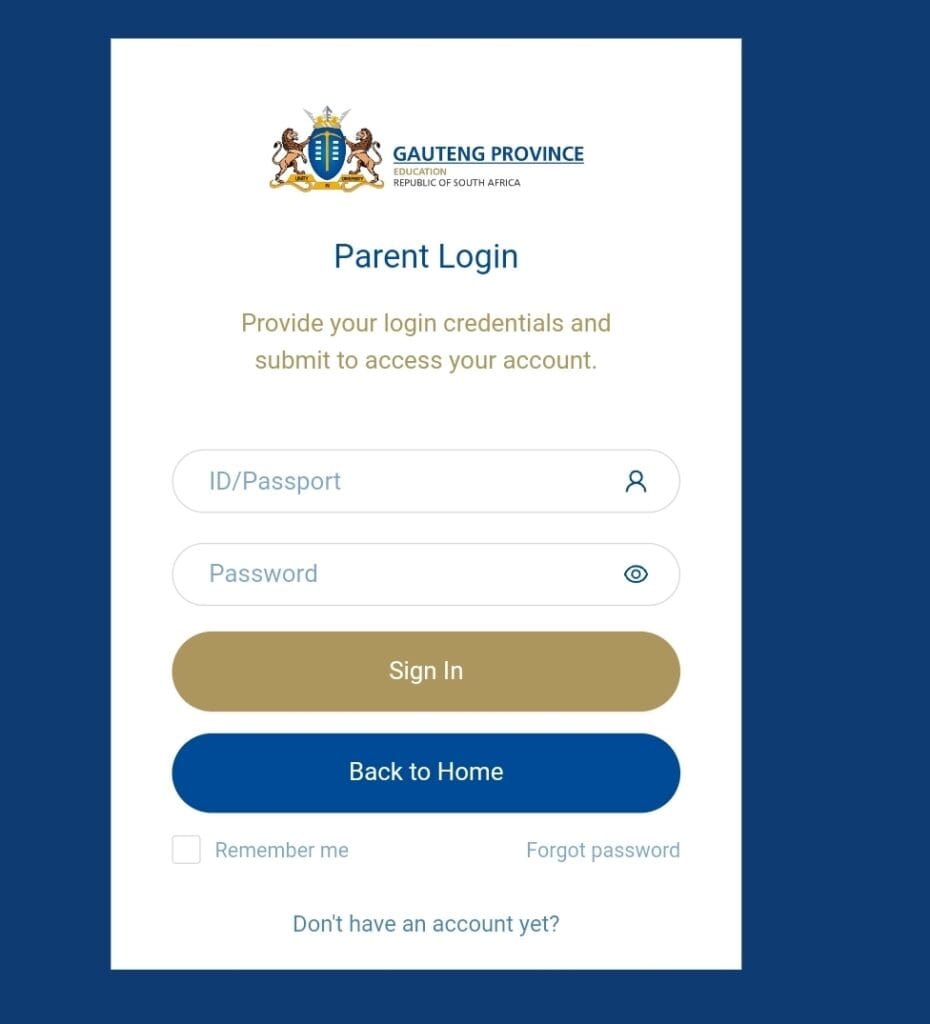
To log in to your GDE Admissions account, simply follow the steps below:
GDE Parent Login Page: https://www.gdeadmissions.gov.za/login/
Required Credentials:
- ID or Passport Number
- Password
You’ll also find options on the page to:
- Remember Me – Stay signed in on your device.
- Forgot Password? – Recover your account if you’ve lost your login details
- Don’t have an account yet? – Register to create a new parent profile
Features Available After Login
Once logged in, parents can:
- Submit and manage school admission applications
- Track placement offers and statuses
- Upload or edit supporting documents
- Respond to placement offers from schools
Need Help?
If you’re having trouble accessing your account or navigating the platform, the GDE provides support via:
- Local education district offices
- Their official website’s help and FAQ sections
- Customer support contact numbers during office hours
In Generally, Ensure your login details are correct and keep your credentials safe to avoid delays in the admission process.