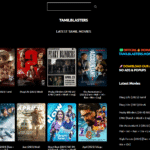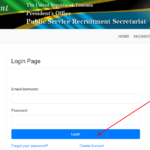How To Apply Job In Ajira Portal, The Ajira Portal is a valuable resource for job seekers in Tanzania, connecting qualified candidates with opportunities across various sectors.
How To Apply Job In Ajira Portal
When new job announcements are posted on the platform, you can quickly apply by following these steps.
Step 1: Log In to Your Ajira Portal Account
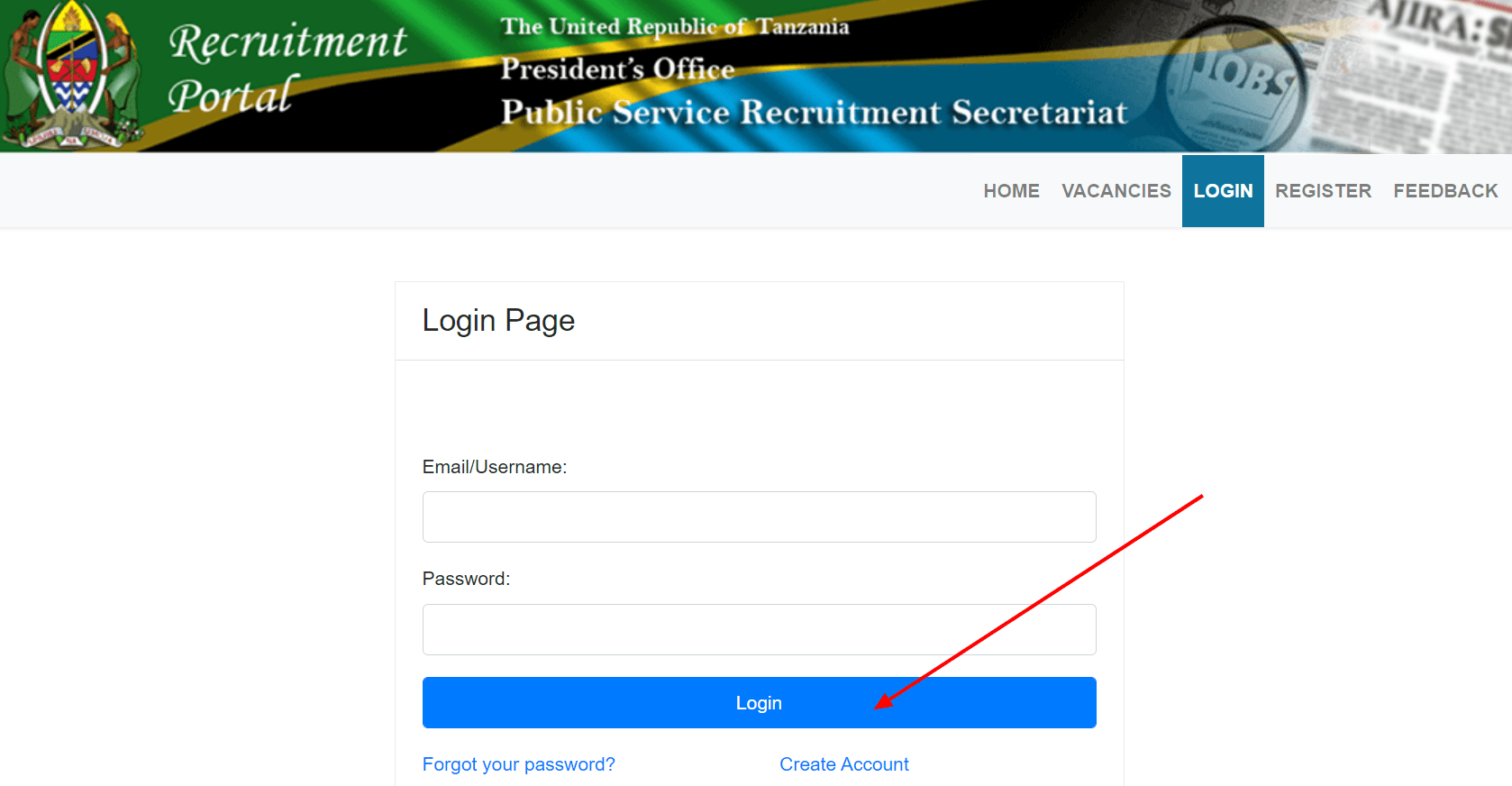
Before you can apply for any job, you need to log in to your account. Here’s how:
- Go to the official Ajira Portal login page: Ajira Portal Login.
- Enter your email address and password.
- Click the Login button to access your dashboard.
Note: If you don’t have an account yet, follow this guide to create one.
Step 2: Explore Available Job Listings
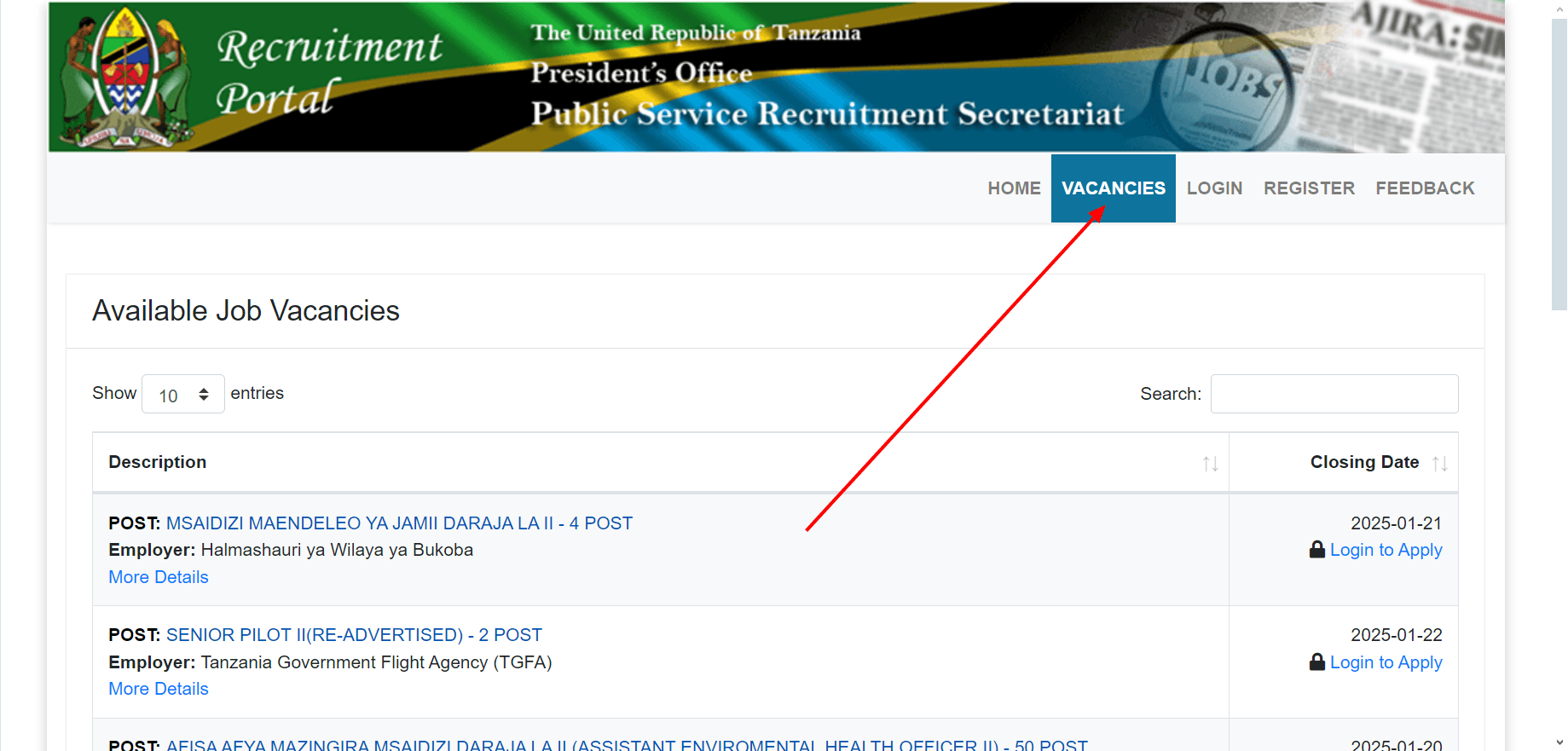
Once logged in, you’ll be redirected to your dashboard. Follow these steps to browse job openings:
- Navigate to the Job Vacancies section.
- Use filters such as location, industry, or job type to refine your search.
- Review the job descriptions, qualifications, and application deadlines to identify opportunities that match your skills and experience.
Step 3: Prepare Your Application Documents
Before applying, make sure your application materials are ready and meet the requirements listed in the job posting. Common documents include:
- Updated CV/Resume
- Cover Letter tailored to the specific job
- Academic certificates and transcripts
- Professional certifications (if applicable)
Scan or save these documents in PDF format for easy uploading.
Step 4: Apply for the Job
- Click on the job title to view the full job details.
- Click the Apply Now button.
- Follow the prompts to upload your documents and fill out any additional required information, such as:
- Personal details
- Work experience
- Educational background
- Review your application to ensure all details are correct.
- Submit your application by clicking the Submit button.
Step 5: Confirmation of Application
After submitting your application, you’ll receive a confirmation message on the portal and/or via email. This confirms that your application has been successfully received.
Tip: Keep a record of the confirmation email or reference number for future follow-up.
Step 6: Track Your Application Status
The Ajira Portal allows you to monitor the progress of your application.
- Go to the My Applications section on your dashboard.
- Check the status of your application, such as Under Review, Shortlisted, or Rejected.
- If shortlisted, you may receive further instructions via email or through the portal.
Tips for a Successful Job Application
- Tailor Your Application: Customize your CV and cover letter to highlight skills and experiences relevant to the job.
- Apply Early: Don’t wait until the last minute to apply, as high traffic can slow down the portal.
- Double-Check Details: Ensure your contact information and documents are accurate and up to date.
- Follow Instructions: Carefully read the job posting and submit all required documents in the specified format.
Step 7: Prepare for the Next Steps
If your application is successful, you may be contacted for:
- Interviews: Prepare by researching the organization and practicing common interview questions.
- Additional Tests: Some jobs may require written or practical tests. Ensure you’re ready to participate.
Why Use the Ajira Portal?
The Ajira Portal offers several advantages for job seekers:
- Convenience: Apply for jobs from anywhere with an internet connection.
- Wide Reach: Access job opportunities from government, NGOs, and private sectors.
- Secure Applications: Your information is handled securely on the platform.
With the Ajira Portal, applying for jobs has never been easier. Stay proactive, keep your profile updated, and seize the opportunities that come your way. Your next career move could be just a few clicks away!