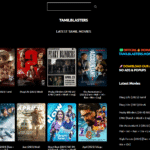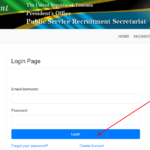How to Create an Account on the Ajira Portal, The Ajira Portal is an essential platform for job seekers in Tanzania, offering access to job opportunities, career guidance, and professional development resources. Creating an account is simple and takes just a few minutes.
How to Create an Account on the Ajira Portal
Follow this step-by-step guide to get started!
Step 1: Visit the Ajira Portal Registration Page
To begin, navigate to the Ajira Portal registration page by clicking on the link below:
👉 Ajira Portal Registration
Step 2: Fill Out the Registration Form
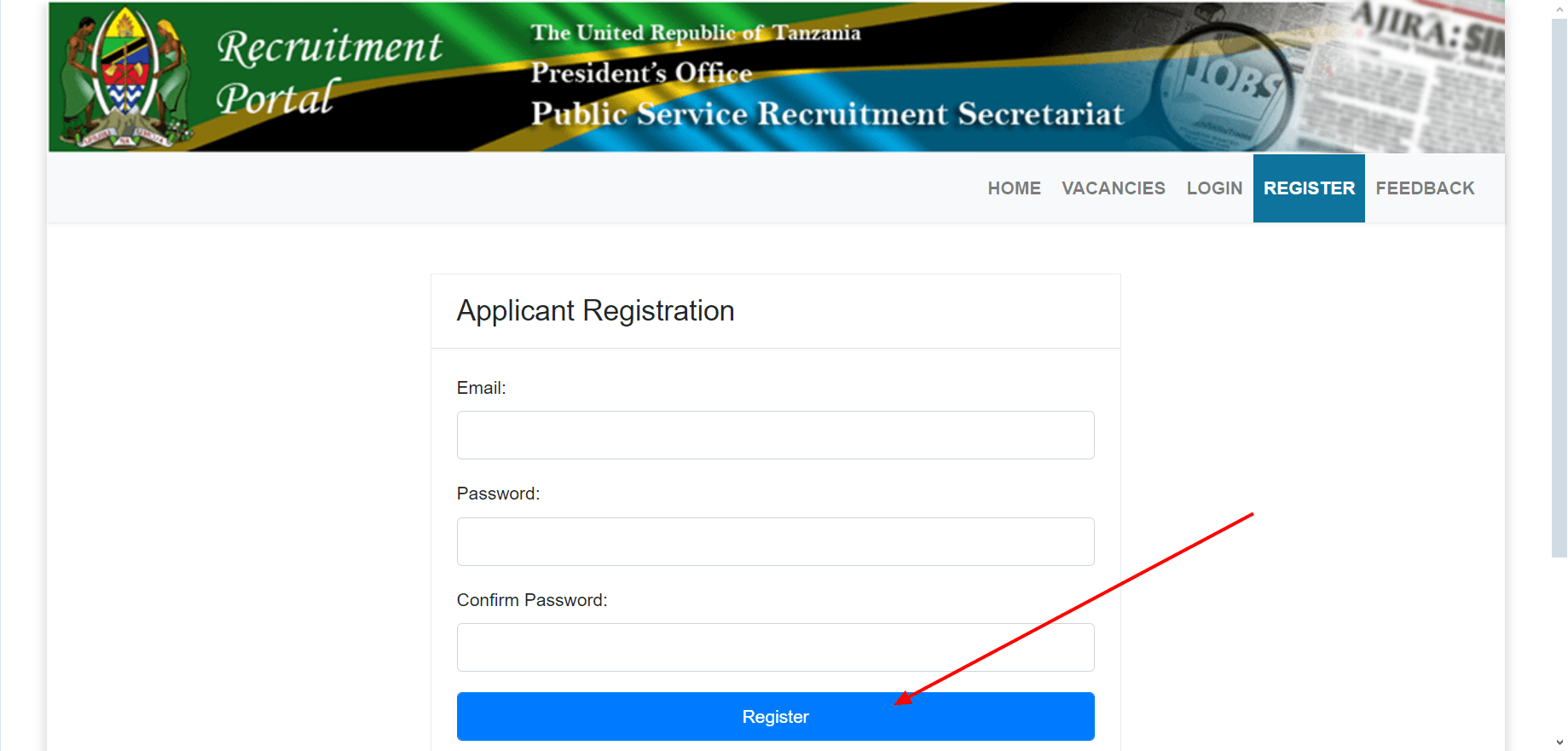
On the registration page, you’ll see a form that requires the following information:
- Email Address: Enter a valid email address that you have access to. This will be your login ID and where you’ll receive important notifications.
- Password: Create a strong password for your account. It should be secure enough to protect your account but easy for you to remember.
- Confirm Password: Re-enter the password to ensure there are no typos.
Step 3: Submit Your Registration
Once all fields are filled out and you’ve agreed to the terms, click the Register or Sign Up button.
Step 4: Verify Your Email
- After submitting the form, check your email inbox for a verification email from the Ajira Portal.
- Open the email and click the verification link to activate your account.
Step 5: Log In to Your Account
Return to the portal and log in using your registered email and password. You’re now ready to explore job opportunities and career resources on the Ajira Portal!
Tips for a Smooth Registration
- Use a Valid Email Address: This ensures you receive the verification email and can recover your account if needed.
- Create a Strong Password: Use a mix of letters, numbers, and special characters to secure your account.
- Check Your Spam Folder: If you don’t see the verification email, it may have been filtered into your spam or junk folder.
The Ajira Portal is a gateway to countless career opportunities—start your journey today!