OLAMS HESLB Login & Register – How to Apply for Student Loan Online. The Higher Education Students’ Loans Board (HESLB) has made it easier for Tanzanian students to apply for education loans through its online platform known as OLAMS – the Online Loan Application and Management System. This system allows applicants to register, apply, and manage their loan applications online without visiting any physical offices.
OLAMS HESLB Login & Register – How to Apply for Student Loan Online
In this article, you’ll learn how to register, log in, and apply for a loan using OLAMS.
What is OLAMS HESLB?
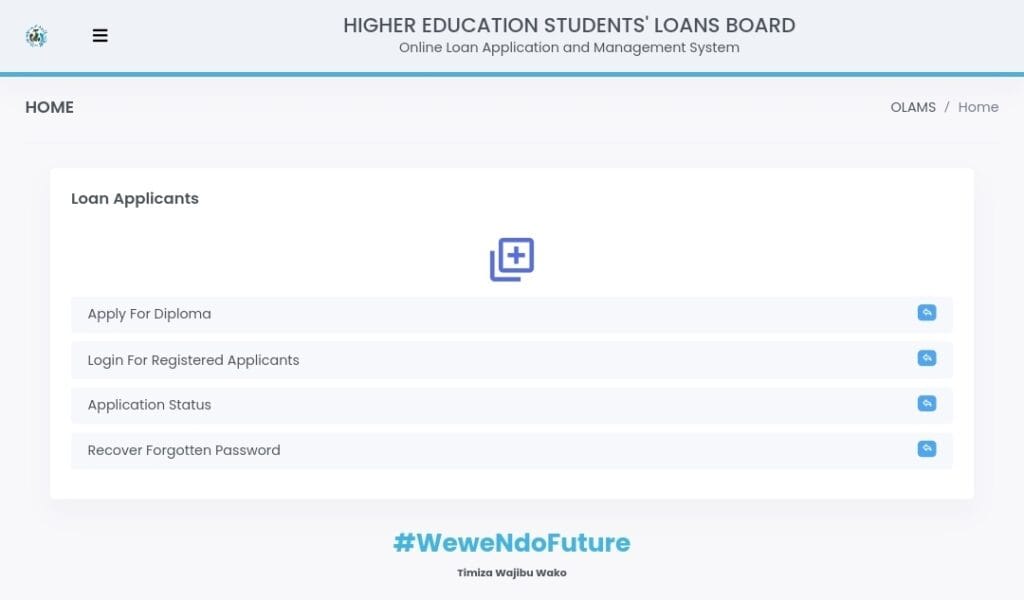
OLAMS stands for Online Loan Application and Management System. It is the official online portal provided by HESLB where students can:
- Register for a loan application account
- Fill and submit their loan application forms
- Upload required documents
- Track the status of their applications
- Get notifications and updates
OLAMS HESLB Login Portal
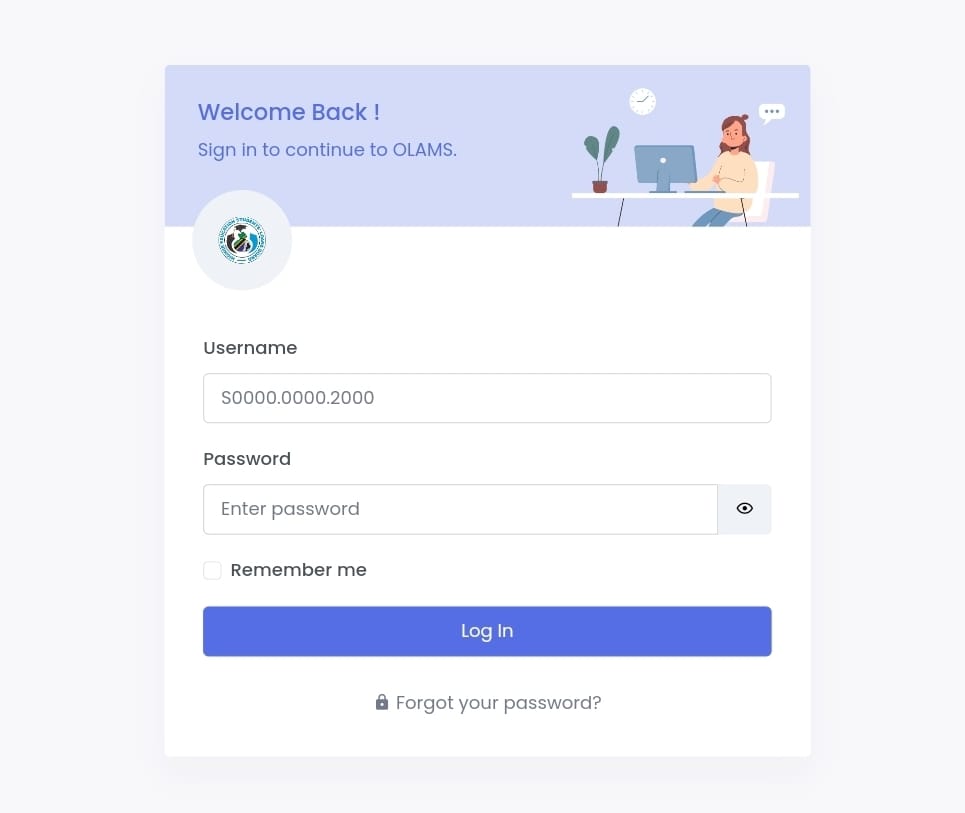
To log in to your OLAMS account, follow these steps:
- Go to the official OLAMS portal: https://olas.heslb.go.tz
- Enter your Form Four Index Number (e.g., S0123.0067.2019) as your username
- Enter your password
- Click the Login button to access your account
Make sure your index number is correctly formatted and corresponds to your NECTA records.
How to Register on OLAMS
If you’re a first-time user, here’s how to register:
- Visit https://olas.heslb.go.tz
- Click on “Apply for Loan”
- Click on “Create an Account” or “Register”
- Enter your Form Four Index Number and Year of Completion
- Fill in your personal details, email address, and create a secure password
- Confirm the information and submit
You will receive a confirmation email or message to verify your registration.
Requirements Before Applying
Before starting the application, ensure you have the following:
- A valid Form Four Index Number
- National ID (NIDA) or NIDA number
- Birth certificate
- Guarantor information (with supporting documents)
- Bank details (if applicable)
- Scanned copies of required documents in the correct format
Common OLAMS Services
Once logged in, OLAMS allows you to:
- Fill and submit your loan application
- Save your application and complete it later
- Print the application form
- Upload supporting documents
- View application status or loan allocation results
Frequently Asked Questions (FAQs)
1. What is the official website for OLAMS HESLB?
The official website for OLAMS is https://olas.heslb.go.tz
2. Can I edit my loan application after submission?
No. Once you submit the application, you cannot edit it. Double-check all your details before final submission.
3. What should I do if I forget my OLAMS password?
Click on “Forgot Password” on the login page and follow the instructions to reset your password via your registered email or phone number.
4. Is it possible to apply for a loan without a NIDA number?
No. NIDA number is mandatory for loan application and verification.
5. How do I know if my loan has been approved?
You can log in to your OLAMS account and check your application status. HESLB will also release a list of approved applicants.
6. Can diploma students apply for HESLB loans?
Currently Yes they prodvide, HESLB loans are mainly targeted at undergraduate and some postgraduate programs. Always check the latest Guide Book for updates.
7. What happens if I submit incorrect information?
Incorrect or false information can lead to disqualification or legal action. Ensure your application is accurate though there is window for correction.
Conclusion
OLAMS simplifies the student loan application process, allowing applicants to manage everything online. Whether you’re applying for the first time or checking your loan status, use the OLAMS portal responsibly and ensure all information is correct.



