The Salary Slip Portal is an official online service provided by the Ministry of Finance and Planning (MOFP) in Tanzania. It enables government employees to register, log in, and download monthly salary slips easily and securely from anywhere. Whether you’re a new employee or haven’t registered yet, this guide will walk you through how to register and log in to the Salary Slip Portal in 2025.
What is the Salary Slip Portal?
The Salary Slip Portal is a government-run online system where civil servants (teachers, police, healthcare workers, administrators, etc.) can:
- View and download salary slips
- Track monthly earnings and deductions
- Manage personal payroll data securely
Salary Slip Portal Registration – Step-by-Step (2025)
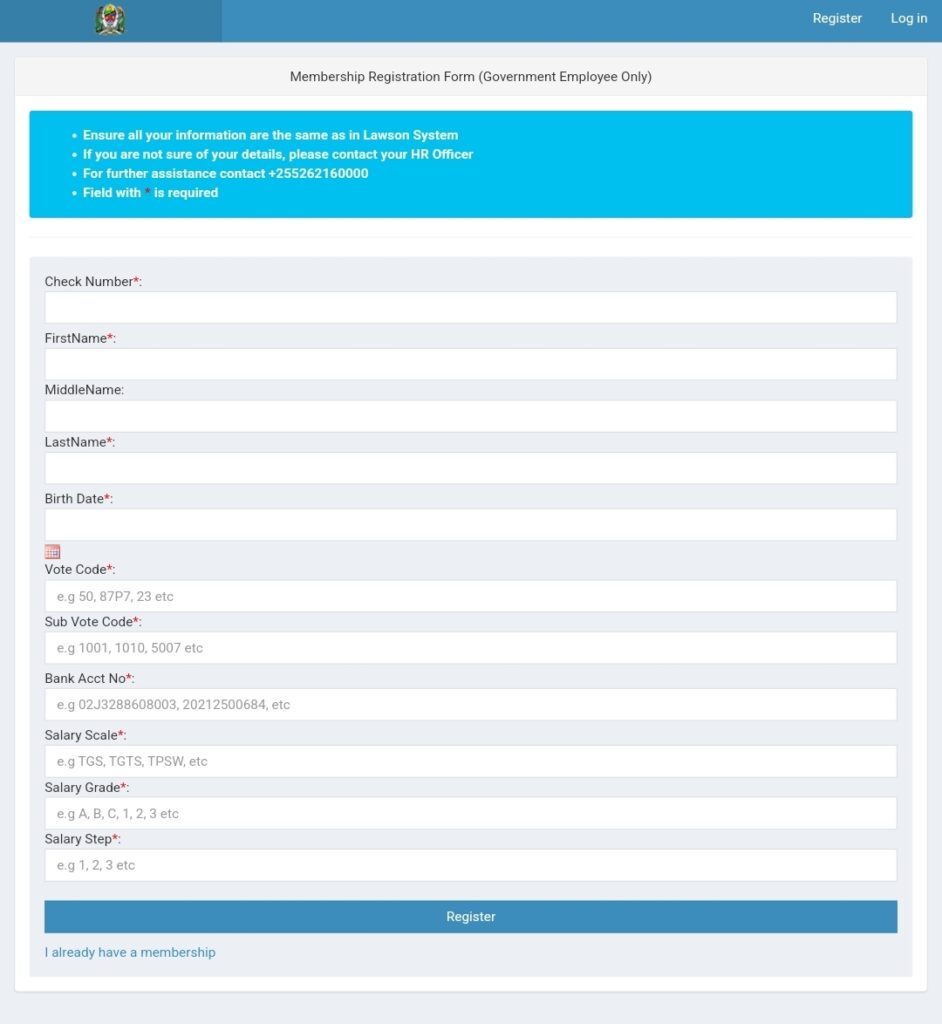
If you are a new user, follow these steps to register:
Step 1: Go to the Portal
Visit the official portal: https://salaryslip.mof.go.tz
Step 2: Click on “Register”
Find and click on the “Register” link on the homepage.
Step 3: Fill in Your Details
Provide the following correct and up-to-date information:
- Check Number (your government employee ID)
- Surname
- Date of Birth
- Vote number
- Phone number
- Email address
Step 4: Submit and Wait for Activation
After submitting, your information will be verified by the payroll department. Once approved, you will receive a confirmation email or SMS to activate your account.
Salary Slip Portal Login – Step-by-Step (2025)
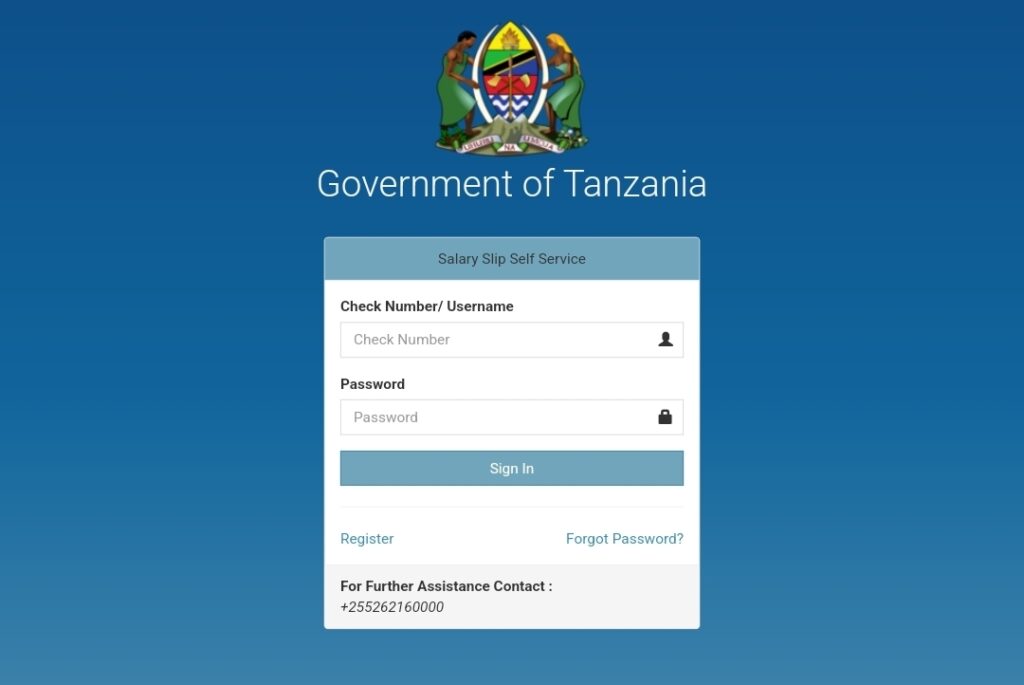
If you’re already registered, here’s how to log in:
Step 1: Go to the Login Page
Visit: https://salaryslip.mof.go.tz
Step 2: Enter Your Credentials
- Enter your Check Number
- Enter your Password
Step 3: Click “Login”
You will be redirected to your personal dashboard.
Step 4: View or Download Your Slip
Choose the month and year, then click “Download” or “Print” to get your salary slip in PDF format.
Forgot Your Password?
If you forgot your login details:
- Click on “Forgot Password?”
- Enter your Check Number and email address
- A reset link will be sent to your registered email
Common Registration/Login Issues and Fixes
| Issue | Solution |
|---|---|
| “Check Number not found” | Ensure your employment is registered in the payroll system |
| No confirmation email | Check spam folder or confirm email accuracy |
| Portal not opening | Try using a different browser or wait and retry |
| Error during registration | Contact ICT support at MOFP or your HR office |
Important Notes
- The portal is only for government employees
- Always keep your login details safe
- Update your contact details if you change phone number or email
Conclusion:
Whether you’re a new employee or simply want easier access to your salary details, the Salary Slip Portal is a secure and convenient tool. Make sure you register and keep track of your income regularly.



