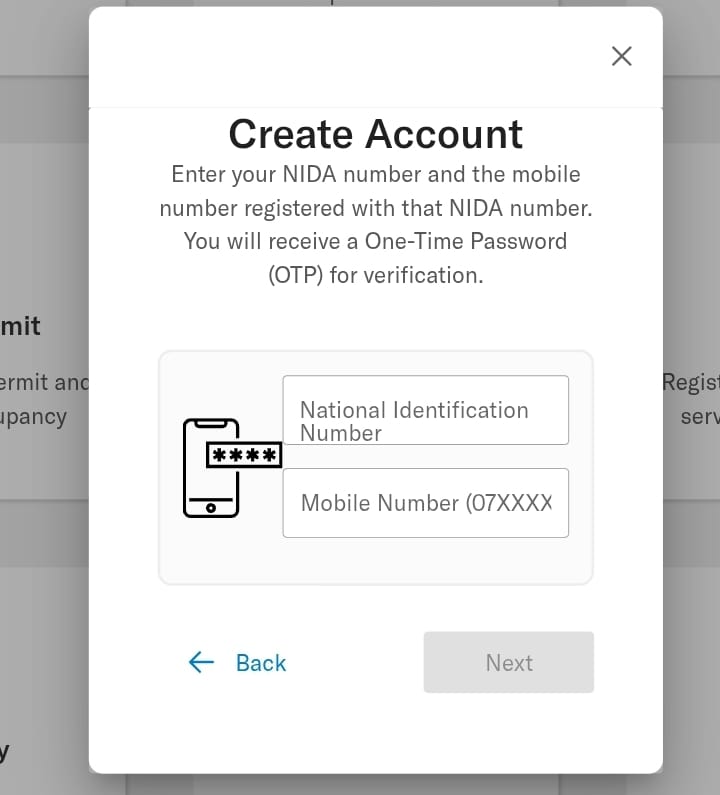TAUSI Portal Login And Register (https://tausi.tamisemi.go.tz/): Revolutionizing Access to Local Government Services in Tanzania The President’s Office, Regional Administration, and Local Government (TAMISEMI) has introduced the TAUSI TAXPAYER PORTAL, a transformative digital platform designed to simplify and streamline access to essential services offered by Local Government Authorities (LGAs).
This innovative portal empowers individuals and businesses to conveniently apply for licenses, permits, and other services through a secure and user-friendly self-service system. Whether you’re a taxpayer, business owner, or property manager, TAUSI is here to make your interactions with local government authorities faster, more efficient, and hassle-free.
What is TAUSI Portal?
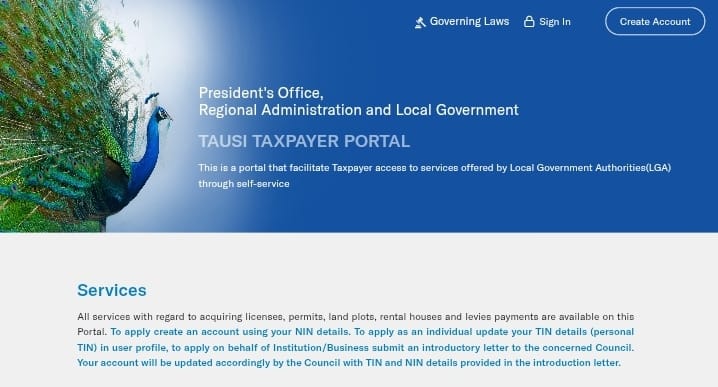
TAUSI is a cutting-edge digital portal that provides taxpayers with seamless access to a wide range of services, including business licenses, building permits, property tax payments, and more. By leveraging your National Identification Number (NIN) and Taxpayer Identification Number (TIN), the portal ensures a secure, personalized, and efficient experience for all users.
The platform is part of the Tanzanian government’s ongoing efforts to digitize public services, reduce bureaucracy, and enhance transparency in service delivery. With TAUSI, taxpayers no longer need to visit government offices in person or deal with lengthy paperwork. Everything can now be done online, saving time and resources.
Key Services Offered on the TAUSI Portal
The TAUSI portal offers a comprehensive suite of services tailored to meet the needs of individuals, businesses, and institutions. Some of the key services include:
- Business License: Apply, renew, or terminate business licenses.
- Liquor License: Manage liquor licenses with ease.
- Hotel License: Apply, renew, or terminate hotel licenses.
- Building Permit: Apply for building permits and certificates of occupancy.
- Fishing License: Register fishing vessels and obtain fishing licenses.
- Service Levy: Register Class A businesses for service levy and turnover.
- House Rent: Apply for or renew house rentals.
- Land Sales: Register, buy plots, and pay bills.
- Property Tax: Register, apply, and pay property taxes.
- Auction Services: Register and participate in auctions.
- Parking Services: Register and pay for parking services.
- Billboard Permits: Register, apply, and pay for billboards.
How to Create an Account on TAUSI Portal
Creating an account on the TAUSI portal is simple, secure, and can be done in just a few steps. The portal offers two methods for identity verification:
1. Questions Method
- You will be asked questions based on the information provided during your NIDA number application.
- Enter your NIDA number and answer at least two out of five questions correctly to proceed.
2. One-Time Password (OTP) Method
- Enter your NIDA number and the mobile number registered with it.
- You will receive a One-Time Password (OTP) for verification.
Once your identity is verified, you can complete your account setup and start accessing the portal’s services.
TAUSI Portal Login
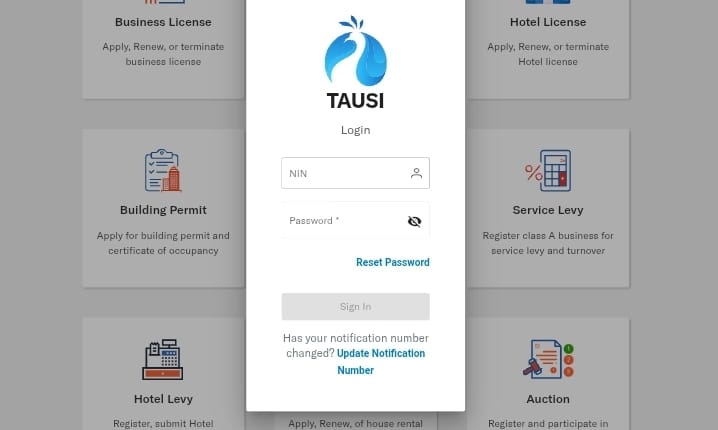
Signing in to your TAUSI account is quick and straightforward:
- Visit the TAUSI portal at tausi.tamisemi.go.tz
- Enter your National Identification Number (NIN).
- Enter your password.
- Click on Sign In button.
Conclusion
The TAUSI TAXPAYER PORTAL is a game-changer for individuals and businesses in Tanzania. By digitizing local government services, the platform not only simplifies processes but also enhances transparency, efficiency, and accessibility. Whether you’re applying for a license, paying taxes, or registering for a service, TAUSI makes the process seamless and hassle-free.