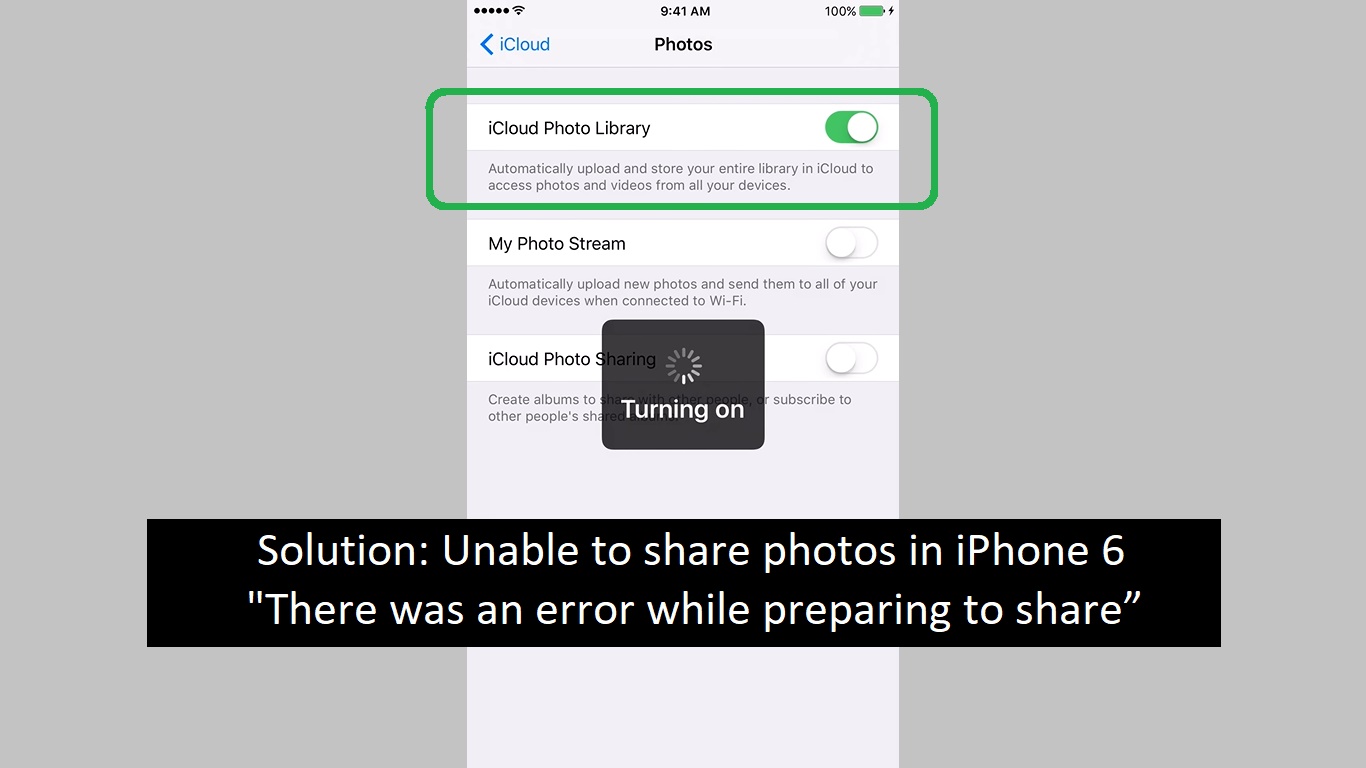There was an error while preparing to share iPhone/iPad. Many iPhone and iPad users complain that their device is unable to share photos. An error popup when trying to share an image or video saying, ‘There was an error while preparing to share. Please try again later’.
There was an error while preparing to share :Fix for iPhone/iPad
How to fix Apple iPhone issue unable to share photos. Here are some solutions to get out of this iPhone error.
iCloud photos
Turn off iCloud photos features by touching your name in ‘Settings’. While doing this choose ‘Remove from iPhone‘ option.
Now you have to go to the same place and turn on the disabled iCloud photo library.
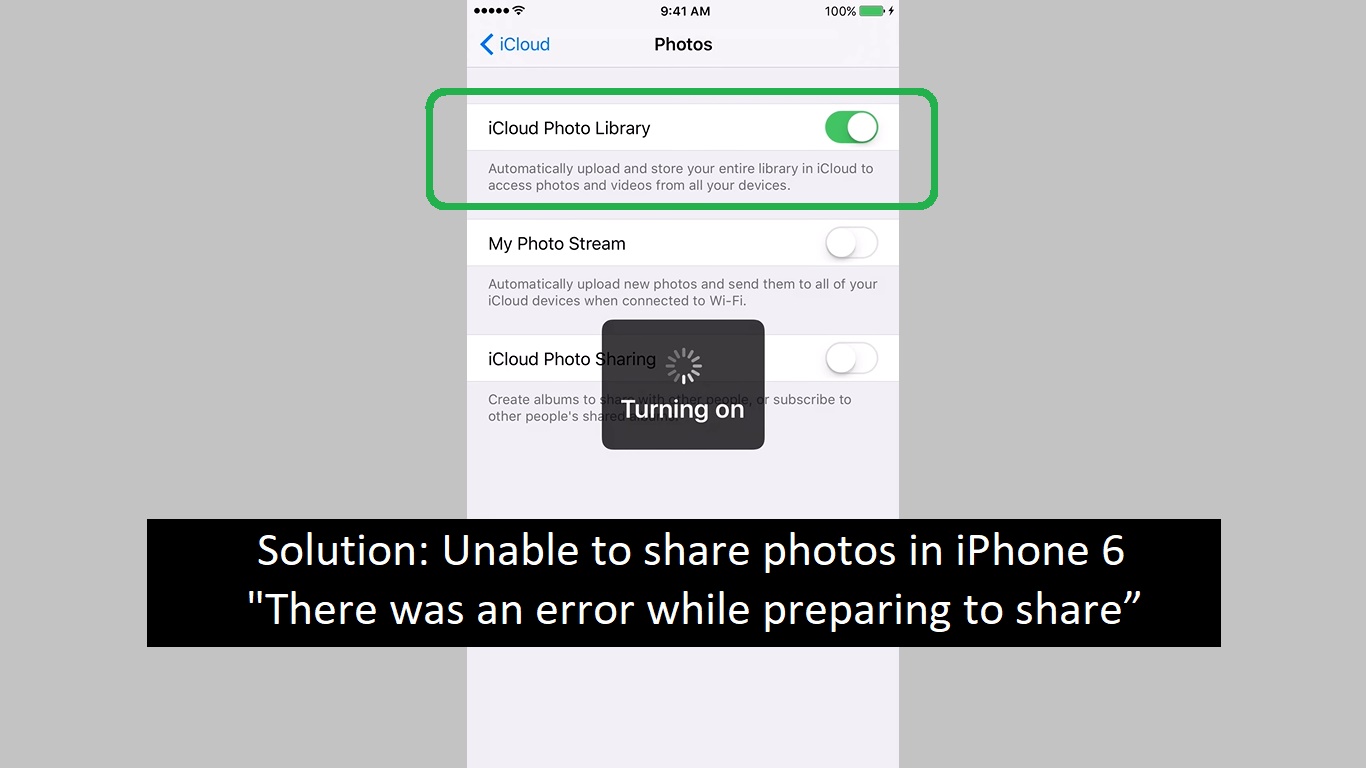
Space in iPhoneEnsure that you have enough memory in iPhone or iPad and also in iCloud.
Reduced motion
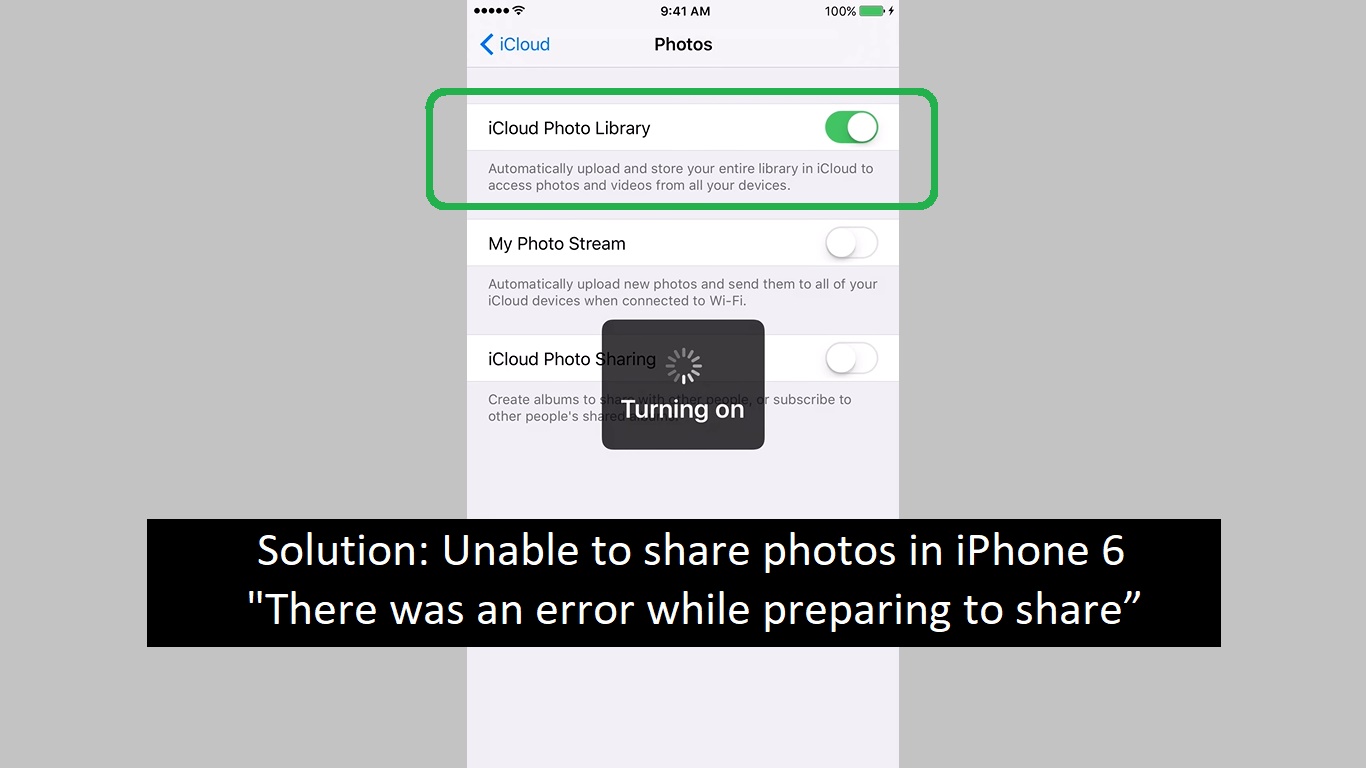
This solution is the best solution as this worked for my friends. Go to General settings > Accessibility > Reduce Motion and turn it off and after some time again turn it on. Check and restart the device if required.