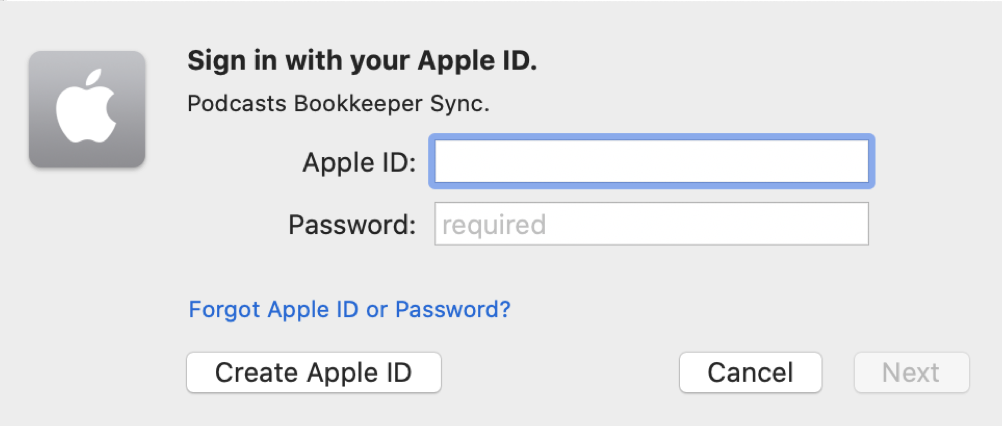Turn off Sign in to Podcasts on Macbook. Are you annoyed with podcasts bookkeeper sync keeps popping up on your Mac? Well, I’m. It doesn’t matter how many times you click on the Cancel button it keeps popping up over and over again. The pop-up message (see the image below) keeps popping up five to six times in a row and I can not get rid of it.
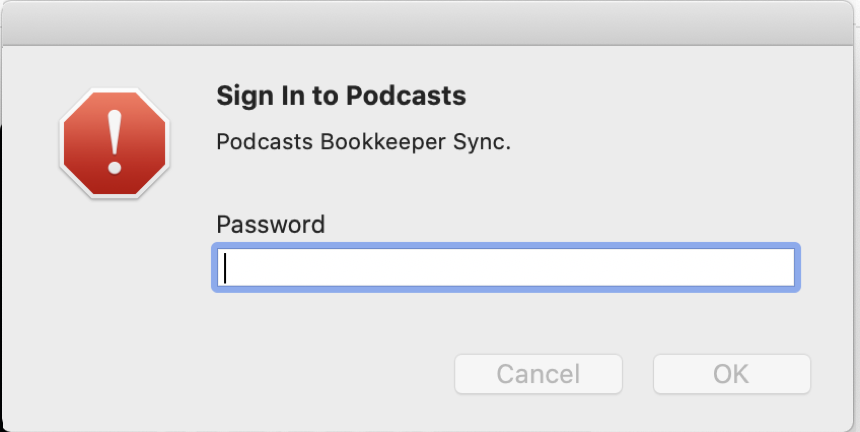
How to Turn off Sign in to Podcasts Pop Up
Here is how to turn off “Sign in to Podcasts” Podcasts Bookkeeper sync on Macbook Pro.
The easiest solution is to log in with the same Apple ID in the iTunes app on the Computer / Mac you’re using when the pop up shows.
If you are logged in just Log Off and Log In back into the iTunes Store.

I wouldn’t suggest changing any Preferences setting in a Keychain Access as someone suggested, it could make a lot of damage to your PC. If you do, I recommend backing up your MacBook with a Time Machine before attempting to change any settings.
In the video below you can find more useful info. Turning off these settings will help speed up your Mac, improve battery life, and give you more privacy.
SOURCE: azworldnews