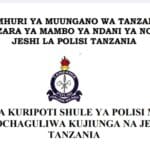UDOM SR2 Student Record Management System (SRMS): How to Login and Access Your Academic Records. The University of Dodoma (UDOM) provides students with an easy and secure online platform to manage their academic information through the Student Record Management System (SRMS), commonly known as UDOM SR2. This system allows students to access important academic services, including course registration, examination results, fee details, and personal profiles.
What is UDOM SR2?
UDOM SR2 is the upgraded version of the Student Record Management System used by the University of Dodoma. It is designed to streamline academic and administrative processes for both students and university staff. The platform ensures that all student academic records are managed efficiently and are easily accessible online.
UDOM SR2 Login Portal
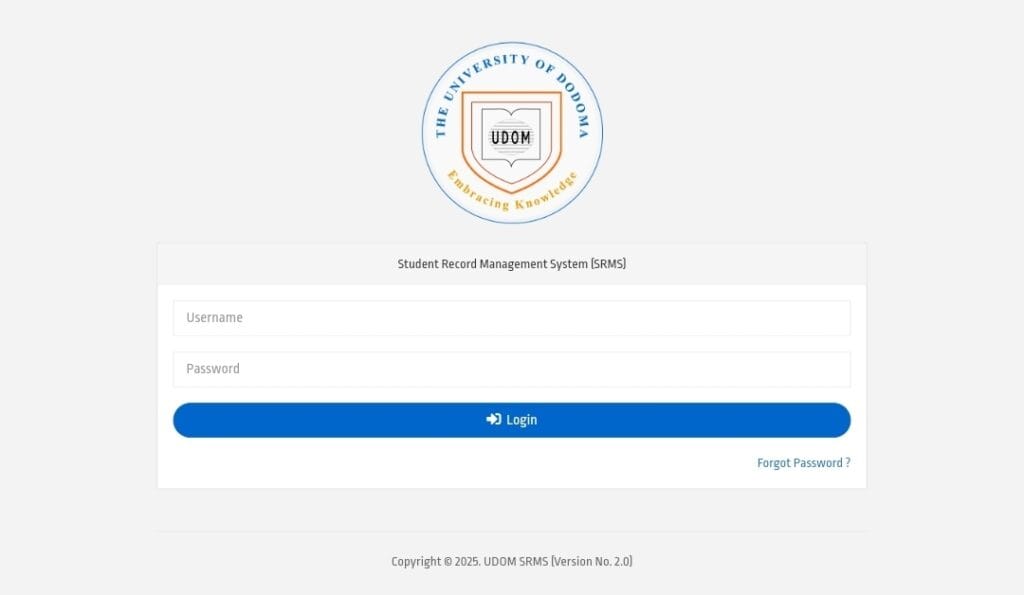
To access the system, students should visit the official UDOM SR2 portal: https://sr2.udom.ac.tz/
How to Login to UDOM SR2
Follow these simple steps to log in:
- Go to https://sr2.udom.ac.tz/
- Enter your Username (usually your registration number).
- Enter your Password (default is often your surname or as provided during registration).
- Click the Login button.
Tip: Always change your password after your first login to keep your account secure.
Forgot Your Password?
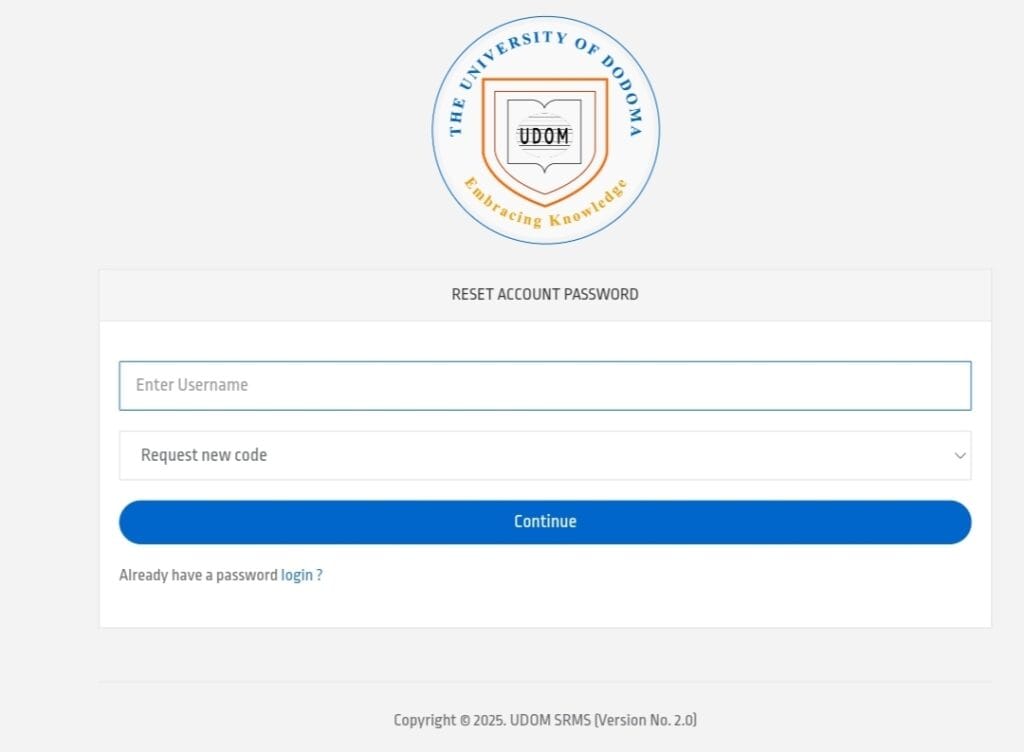
If you’ve forgotten your login credentials, click on the “Forgot Password?” link on the login page https://sr2.udom.ac.tz/site/request-password-reset?. You’ll be prompted to provide necessary information to reset your password. Follow the instructions sent to your registered email or contact the university ICT support.
Services Available on UDOM SR2
Once logged in, students can access several academic services, including:
- Course Registration
- Exam Results
- Academic Transcripts
- Fee Payment Details
- Class Timetables
- Personal Information Management
Trouble Accessing the Portal?
If you’re experiencing problems accessing the SR2 system or logging in, consider the following:
- Make sure you’re using the correct registration number and password.
- Clear your browser cache or try using a different browser.
- Contact UDOM ICT support if the issue persists.
UDOM Contact Information
For further assistance, students can contact the university via the official contact channels available on UDOM’s official website.