Get latest news for UNEB UACE Results 2022-2023 – Check Direct link. We have published UNEB results link to view all results.
Candidates, parents and other interested parties may use the Short Message Services (SMS) on mobile telecom networks which will post the results of candidates on their mobile sets instantly.
UACE Results Release Date 2023
The Minister of Education, Ms Janet Museveni, is expected to release the 2022 Uganda Advanced Certificate of Education (UACE) results on Friday. The State Minister for Higher Education, Mr John Chrysestom Muyingo, yesterday confirmed that the exams will be released on Friday at 11am. They are expected to be released at State House Nakasero.
According to sources, the Uganda National Examinations Board (Uneb) is today slated to brief the minister of Education about how the students performed ahead of the release of the results.
How Check UNEB UACE Results 2022-2023 Online
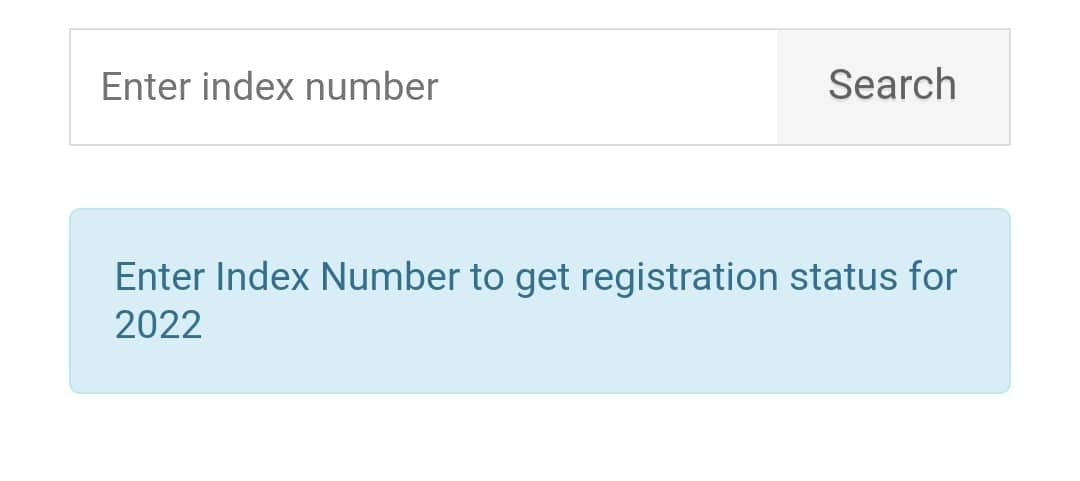
The following below is how to Access UACE Results using your Phone:-
- Visit the UNEB eReg Portal via https://ereg.uneb.ac.ug/results
- On the Results Page, Enter your Index Number.
- Click on Search and wait for your results to show up on the next page.
You can also view UNEB UACE Results online via this link => https://ereg.uneb.ac.ug/eresults/
School Administrators will be able to download the results from the examination centre portals as they are officially released. No hard copies of the results will be available at the UNEB offices for now, until a later date when conditions permit. When that time comes, UNEB will officially inform the District, Municipal and City Inspectors of Schools.
How to Check UNEB UACE Results via SMS
This is done by sending a simple SMS to 6600.
- For P7 UNEB PLE Results, go to messages on your phone and type PLE <space> Index No e.g. PLE 000001/001 and send this to 6600.
- For S4 UNEB UCE Results, go to messages on your phone and type UCE <space> Index No e.g. UCE U0001/001 and send this to 6600.
- For S6 UNEB UACE Results, go to messages on your phone and type UACE <space> Index No e.g. UACE U0001/501 and send this to 6600.
- For Technical Institute results, go to messages on your phone and type TECH <space> Index No e.g. TECH UT002/0001 and send this to 6600.
Note: This Service Cost Ushs 500 for Each SMS you Send. You will then receive your Exam Result details instantly.
For more information Visit official Webpage https://ereg.uneb.ac.ug/eresults/
