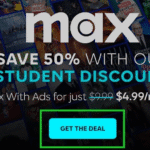Xbox One turns on then off instantly? Here’s How to Fix It (Step-by-Step Guide). Few things are more frustrating than your Xbox powering on, only to shut down a few seconds later. Whether you own an Xbox One, Xbox Series X, or Xbox Series S, this issue can stem from various causes from overheating to power supply problems.
In this guide, we’ll walk you through the most effective troubleshooting steps to get your Xbox running smoothly again.
Why Does My Xbox Turn On Then Immediately Turn Off?
Before diving into fixes, let’s understand why this happens:
Overheating – Dust buildup or poor ventilation can cause the console to shut down to prevent damage.
Power Supply Issues – A faulty power cable or adapter can interrupt power delivery.
Software Glitches – Corrupted system files or failed updates may cause boot failures.
Hardware Failure – In rare cases, internal components like the motherboard may be failing.
FIXED: Xbox One turns on then off instantly

Step 1: Check for Overheating
If your Xbox feels hot or vents are clogged with dust, overheating could be the culprit.
How to Fix:
Turn off and unplug your Xbox.
Clean the vents using compressed air (avoid vacuum cleaners, as static can damage components).
Ensure proper airflow – Keep the console in an open space, not enclosed in a cabinet.
Let it cool down for at least 30 minutes before trying again.
Step 2: Inspect the Power Supply
A faulty power source is a common cause of sudden shutdowns.
For Xbox One (Original/S/X):
Check if the power brick’s light is orange/white (orange = standby, white = on).
If the light is off or flickering, try a different power outlet or replace the power supply.
For Xbox Series X|S:
Ensure the power cable is firmly connected to both the console and wall outlet.
Try a different power cable (if available).
Step 3: Perform a Hard Reset
A full power cycle can clear temporary glitches.
Hold the power button for 10 seconds until the console shuts off.
Unplug the power cable for 2 minutes.
Plug it back in and turn on the Xbox.
Step 4: Boot in Low-Resolution Mode (HDMI Issue Fix)
If the Xbox turns off due to display errors, forcing low resolution may help.
Hold the Power + Eject buttons until you hear a second startup sound.
Select “Reset display settings” in the troubleshooting menu.
Step 5: Factory Reset (Last Resort)
If software corruption is the issue, a factory reset may be necessary.
Hold Power + Bind + Eject buttons to enter Troubleshoot Mode.
Select “Reset this Xbox” (choose “Keep games & apps” if possible).
Warning: This erases settings and accounts, so back up data if possible.
Step 6: Check for Hardware Failure
If none of the above works, your Xbox may have a hardware issue:
Internal power supply failure (Xbox Series X|S).
Faulty motherboard or thermal paste degradation.
In this case, contact Microsoft Support or visit an authorized repair center.
Need more help?
Final Thoughts
An Xbox that turns on and off immediately is usually fixable with basic troubleshooting. Start with cleaning and power checks before moving to software resets. If all else fails, professional repair might be needed.