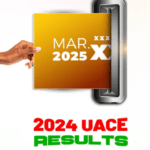How To Check UACE REsults 2024/2025, The Uganda Advanced Certificate of Education (UACE) examinations are a pivotal milestone for students in Uganda, determining eligibility for tertiary education and shaping future career paths. As the 2024/2025 academic year concludes, students eagerly await their UACE results. To facilitate a smooth and efficient retrieval process, the Uganda National Examinations Board (UNEB) offers multiple avenues to access these results.
How To Check UACE REsults 2024/2025
This comprehensive guide outlines the methods available to check your UACE results, ensuring you can promptly and accurately obtain your academic performance details.
1. Checking UACE Results via SMS
For immediate access to your results without the need for internet connectivity, the SMS service is a reliable option.
Steps to Follow:
- Compose a New Message: Open the messaging application on your mobile phone.
- Enter the Message Content: Type
UACE, leave a space, then input your full index number (e.g.,UACE U0001/501). - Send the Message: Direct the composed message to the shortcode
6600. - Receive Your Results: Within moments, you will receive a reply containing your detailed UACE results.
Important Notes:
- Service Charge: Each SMS sent to 6600 incurs a fee of UGX 500. Ensure you have sufficient airtime balance before sending the message.
- Accuracy: Double-check your index number for accuracy to prevent errors in retrieving your results.
2. Checking UACE Results Online
For those with internet access, UNEB provides an online platform to view results.
Steps to Follow:
- Visit the UNEB e-Registration Portal: Navigate to the official UNEB e-Registration portal at https://ereg.uneb.ac.ug/eresults/.
- Enter Your Index Number: On the results page, input your complete index number in the designated field.
- Search for Results: Click on the “Search” button. Your results will be displayed on the subsequent page.
Important Notes:
- Internet Connectivity: A stable internet connection is essential for seamless access to the portal.
- Official Source: Always use the official UNEB portal to ensure the authenticity of your results.
3. Accessing Results Through Your School or Examination Center
UNEB dispatches official copies of the results to all registered schools and examination centers.
Steps to Follow:
- Contact Your School: Reach out to the administration office of your school or examination center.
- In-Person Visit: Visit the institution to collect your results slip.
Important Notes:
- Identification: Carry a valid form of identification to verify your identity when collecting your results.
- Adherence to Protocols: Follow any specific guidelines or schedules set by your institution for result collection.
4. Verifying Your UACE Results
If you require official verification of your UACE results for further studies or employment purposes, UNEB offers a verification service.
Steps to Follow:
- Access the Verification Service: Visit the UNEB e-Services portal at https://uneb.ac.ug/e-services/verification-of-results/.
- Submit a Verification Request: Complete the online verification request form with the necessary details.
- Processing Fee: Pay the stipulated verification fee as outlined on the portal.
- Receive Verification: Upon processing, UNEB will provide an official verification letter confirming the authenticity of your results.
Final Thoughts
Timely access to your UACE results is crucial for planning your academic and professional future. By utilizing the methods outlined above, you can efficiently retrieve and verify your results. Always ensure you use official UNEB channels to avoid misinformation. As you embark on the next phase of your educational journey, let these results guide your decisions and aspirations.