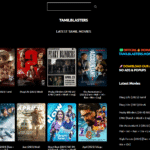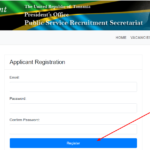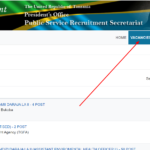How to Log In to the Ajira Portal, The Ajira Portal is your one-stop platform for accessing job opportunities, career resources, and professional development tools. If you’ve already created an account, logging in is quick and easy.
How to Log In to the Ajira Portal
Here’s a step-by-step guide to help you access your account.
Step 1: Visit the Ajira Portal Login Page
Open your browser and go to the official Ajira Portal login page. You can use the direct link below:
👉 Ajira Portal Login
Step 2: Enter Your Credentials
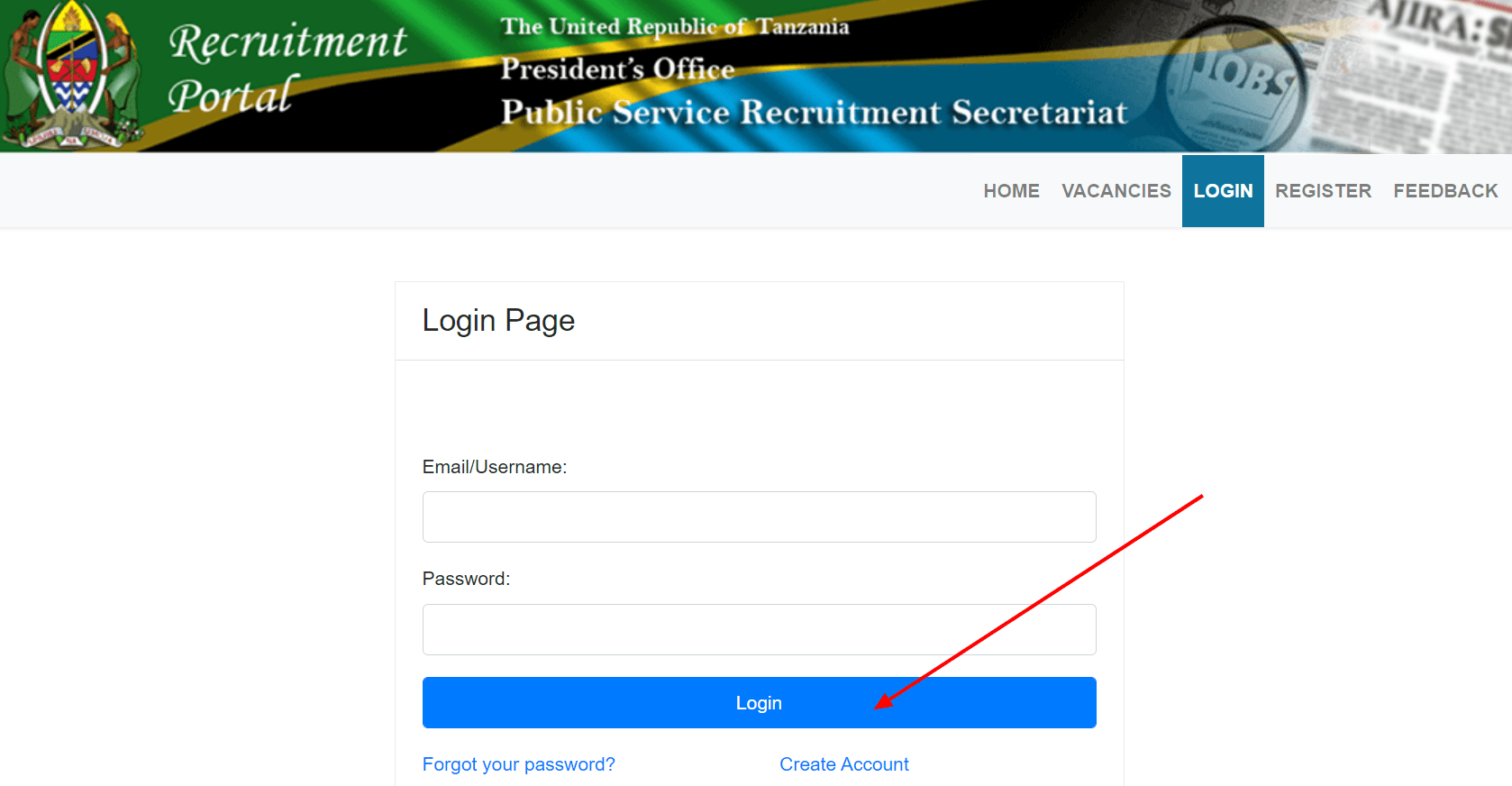
On the login page, you’ll see fields where you need to input your credentials:
- Email Address: Enter the email address you used during registration.
- Password: Type in the password you created for your account.
Step 3: Click the “Login” Button
After entering your email and password, click the Login button to access your account.
Troubleshooting Login Issues
If you’re having trouble logging in, here are some common issues and solutions:
- Forgotten Password
- Click the “Forgot Password?” link on the login page.
- Enter your registered email address and follow the instructions sent to your email to reset your password.
- Incorrect Email or Password
- Double-check that your email and password are entered correctly.
- Ensure your Caps Lock key is off, as passwords are case-sensitive.
- Account Not Verified
- If you didn’t verify your account during registration, check your email inbox for the verification link and activate your account.
- If you can’t find the email, check your spam/junk folder or request a new verification email from the portal.
Step 4: Access Your Dashboard
Once you’ve successfully logged in, you’ll be redirected to your dashboard. From here, you can:
- Search and apply for job opportunities.
- Update your profile and resume.
- Access career development resources and training.
Pro Tips for a Seamless Login Experience
- Save Your Credentials: Use your browser’s password manager to save your login details securely.
- Log Out After Use: If you’re using a shared or public computer, always log out after finishing your session to keep your account secure.
- Bookmark the Login Page: Save the login link to your browser’s bookmarks for quick access in the future.
With these simple steps, you can easily log in and make the most of the opportunities offered by the Ajira Portal.