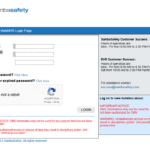NATIS Online Portal. The National Administration Traffic Information System (NATIS) is South Africa’s official platform for vehicle registration, licensing, and related services. The online portal, https://online.natis.gov.za, allows citizens to conveniently manage their vehicle and driver-related transactions without visiting a traffic department in person.
What is NATIS?
NATIS is a centralized database managed by the South African government to streamline vehicle registration, driver’s license applications, and road traffic management. The online portal was introduced to reduce long queues at licensing departments and improve efficiency.
Key Services Available on https://online.natis.gov.za
The NATIS online portal offers several services, including:
1. Vehicle Registration & Licensing
Renew vehicle license discs
Apply for duplicate registration certificates
Check vehicle ownership details
2. Driver’s License Services
Renew driver’s licenses
Book learner’s and driver’s license tests
Check license status
3. Traffic Fines & Notices
View and pay outstanding traffic fines
Check infringement notices
4. Personalized Notifications
Get reminders for license renewals
Receive updates on application statuses
How to Register & Use the NATIS Online Portal

Step 1: Create an Account
Click on “Register”
Provide your ID number, name, and contact details
Verify your email/mobile number
Set up a secure password
Step 2: Log in & Access Services
Once registered, log in and select the service you need (e.g., license renewal, fine payment).
Step 3: Make Payments
Payments can be made via debit/credit card or EFT.
A confirmation receipt will be sent via email/SMS.
Step 4: Collect Documents (If Required)
Some services (like collecting a new license disc) may require you to visit a traffic department with your confirmation notice.
Common Issues & Troubleshooting
1. Website Not Loading
Ensure you’re using the correct URL: https://online.natis.gov.za
Clear browser cache or try a different browser (Chrome/Firefox recommended).
2. Payment Failures
Check your bank balance and card details.
Contact your bank if the issue persists.
3. Forgotten Password
Use the “Forgot Password” option to reset via email/SMS.
4. System Downtimes
The portal may undergo maintenance—check official social media pages for updates.
Benefits of Using the NATIS Online Portal
- Saves Time – Avoid long queues at traffic departments.
- Convenient – Access services 24/7 from anywhere.
- Secure Payments – Encrypted transactions for safety.
- Automated Reminders – Never miss a renewal deadline.
Conclusion
The https://online.natis.gov.za portal is a game-changer for South African motorists, offering a seamless way to handle vehicle and license-related services. By using the online system, you can save time, reduce paperwork, and stay compliant with traffic laws effortlessly.