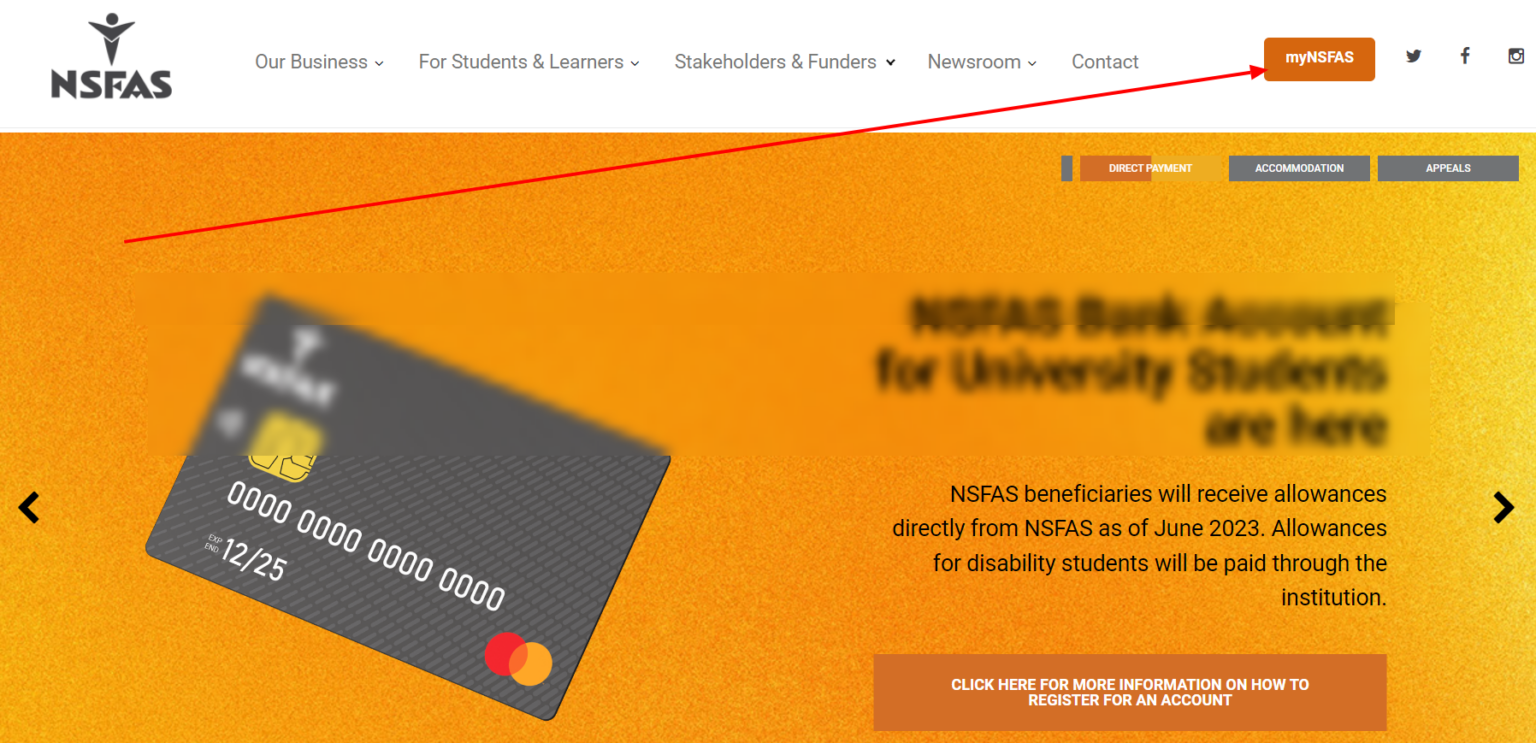NSFAS Login – MyNSFAS Portal. Are you a student looking to manage your National Student Financial Aid Scheme (NSFAS) account? The MyNSFAS portal is your one-stop online platform for all your NSFAS-related needs. In this blog post, we’ll guide you through the process of logging into the MyNSFAS portal and highlight the key features available to help you manage your funding.
Step-by-Step Guide to NSFAS Login – MyNSFAS Portal
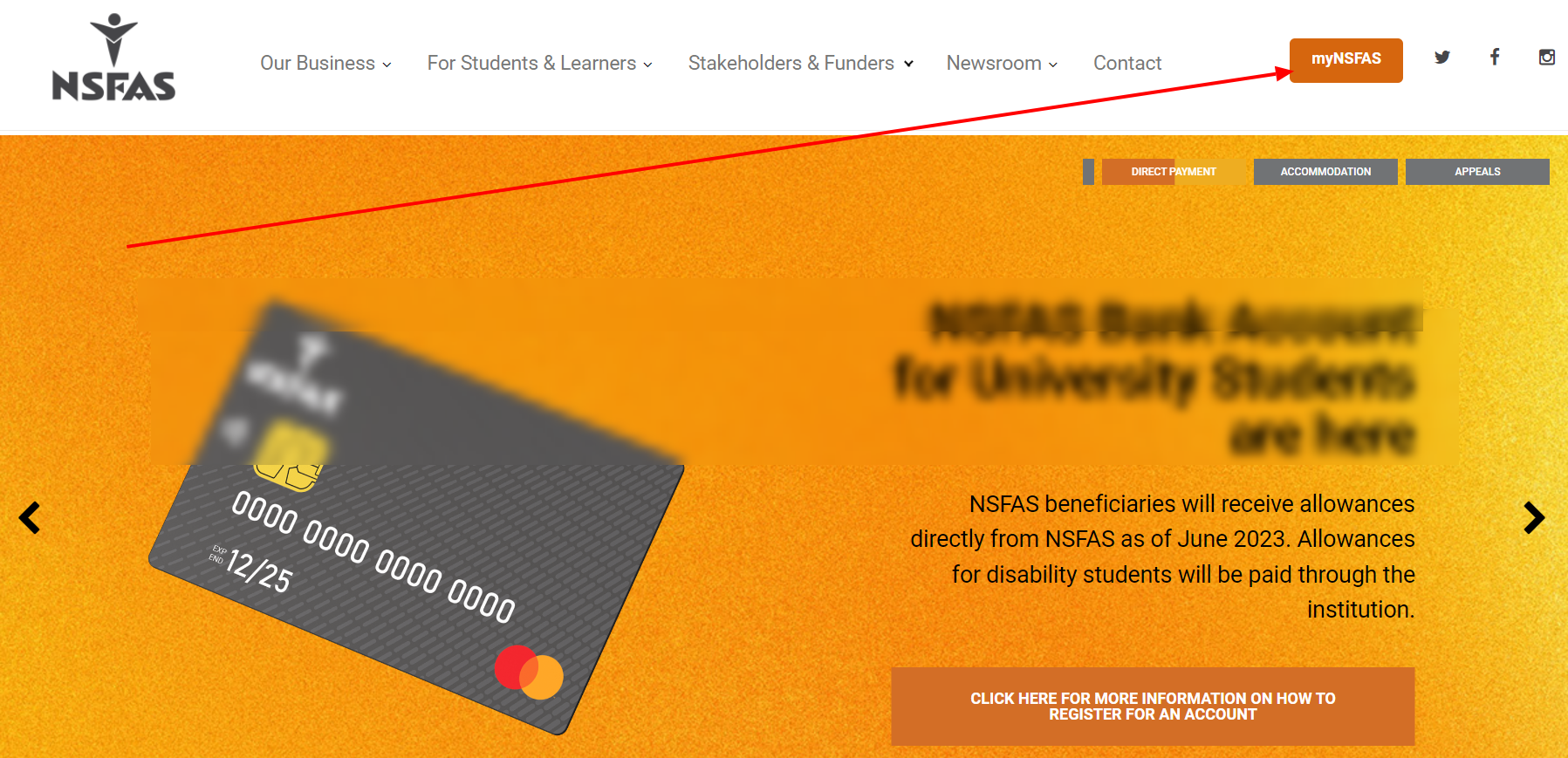
Step 1: Visit the Official MyNSFAS Portal
- To begin, open your preferred web browser and go to the official NSFAS website https://my.nsfas.org.za/. Look for the ‘MyNSFAS’ tab, which will direct you to the portal.
Step 2: Account Registration
- If it’s your first time using the portal, you’ll need to register for an account. Click on the ‘Register’ button and follow the prompts. You’ll be required to provide personal details, including your South African ID number, email address, and mobile number. It’s crucial to provide accurate information to ensure that your account is correctly linked to your NSFAS funding profile.
Step 3: Account Verification
- Once you’ve filled in all the necessary information, NSFAS will send a One Time Pin (OTP) to your email or phone to verify your account. Enter the OTP on the website to complete the registration process.
Step 4: Login with Your Credentials
- After registering and verifying your account, return to the MyNSFAS portal login page. Enter your username (usually your email address) and the password you created during registration.
Step 5: Access Your Dashboard
- Upon successful login, you’ll be taken to your MyNSFAS dashboard. This is where you can view your application status, funding eligibility, and any updates regarding your NSFAS funding.
Navigating the MyNSFAS Portal
The MyNSFAS portal is designed to be user-friendly, offering several features that allow you to manage your NSFAS account efficiently:
- Application Status: Check the status of your NSFAS application. Whether it’s pending, provisionally funded, or if additional information is required.
- Personal Details Update: Keep your personal information up-to-date to ensure effective communication with NSFAS.
- Funding Progress: Monitor the disbursement of funds, including tuition and allowances for books, food, and accommodation.
- Important Notifications: Receive alerts and announcements from NSFAS regarding application windows and any changes to funding policies.
- Document Upload: Submit any required supporting documents directly through the portal.
- Account Management: Change your password or update your login details as needed for security purposes.
Tips for a Smooth MyNSFAS Experience
- Always ensure that you have a reliable internet connection when accessing the portal.
- Keep your login details confidential to prevent unauthorized access to your account.
- Regularly check the portal for any updates or requests for additional information from NSFAS.
- Use a modern browser like Google Chrome, Firefox, or Safari for optimal performance.
- If you encounter any issues with logging in or navigating the portal, contact NSFAS customer support for assistance.
Conclusion
The MyNSFAS portal is a vital tool for students receiving financial aid in South Africa. By following the steps outlined above, you can easily log in and navigate the portal to manage your NSFAS funding. Remember to keep your personal details current and stay engaged with the portal to take full advantage of all its features. For any additional help or inquiries, NSFAS provides resources and support to ensure that every student has a seamless experience with their financial aid journey.