Tausi Tamisemi Portal (tausi.tamisemi.go.tz). Tausi Tamisemi (Tamisemi Tausi Taxpayer Portal / Tausi Portal Tamisemi) is an online portal created by the Government of Tanzania dedicated to providing assistance to entrepreneurs and businesses in Tanzania in obtaining the necessary permits and licenses from councils and municipalities Launched in April 2023. Tausi Portal facilitate Taxpayer access to services offered by Local Government Authorities(LGA) through self-service
The Tausi Portal provides access to government services such as Business License, Liquour License, Hotel License, Building Permit via tausi.tamisemi.go.tz and other opportunities. It also provides information on government programs and services and facilitates the exchange of knowledge and resources between citizens and the government. Through Tausi Tamisemi, citizens can access the necessary information and resources needed to make informed decisions about their Business and their futures.
This Tausi Portal Tamisemi enables citizens of Tanzania to access government services from the comfort of their home without having to go to the government offices. With the help of this portal, citizens can save time and money in getting their services done. The portal also helps in making the process of getting government services easier and more convenient for citizens.
Services
All services with regard to acquiring licenses, permits, land plots, rental houses and levies payments are available on this Portal. To apply create an account using your NIN details. To apply as an individual update your TIN details (personal TIN) in user profile, to apply on behalf of Institution/Business submit an introductory letter to the concerned Council. Your account will be updated accordingly by the Council with TIN and NIN details provided in the introduction letter.
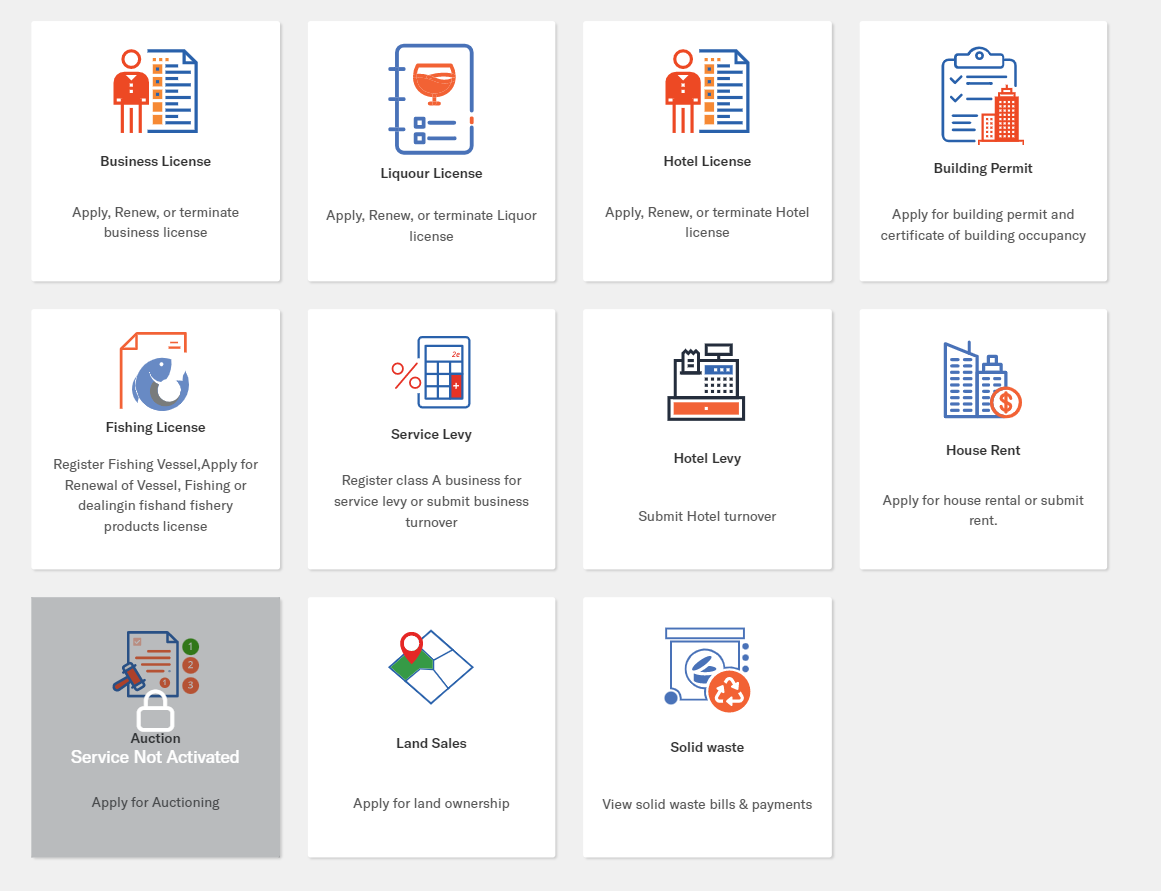
Tausi Tamisemi Portal Create Account
- Visit the Official Tamisemi Website https://tausi.tamisemi.go.tz/
- Visit the official website of the government’s “Tausi Tamisemi” portal and click on the “Create account” button.
- Step 2: Enter Personal Details – NIN and Mobile number. You will be asked to enter your NIN and Mobile number details.
- Create Your Username and Password using Taxpayer Verification One Time Password (OTP), Create a username and a password for your account. Make sure to keep them secure and do not share them with anyone.
- Submit Your Application, Once you have completed all of the steps, click on the “Submit” button to submit your application.
- Get Your Business License
Tausi Tamisemi Portal Login
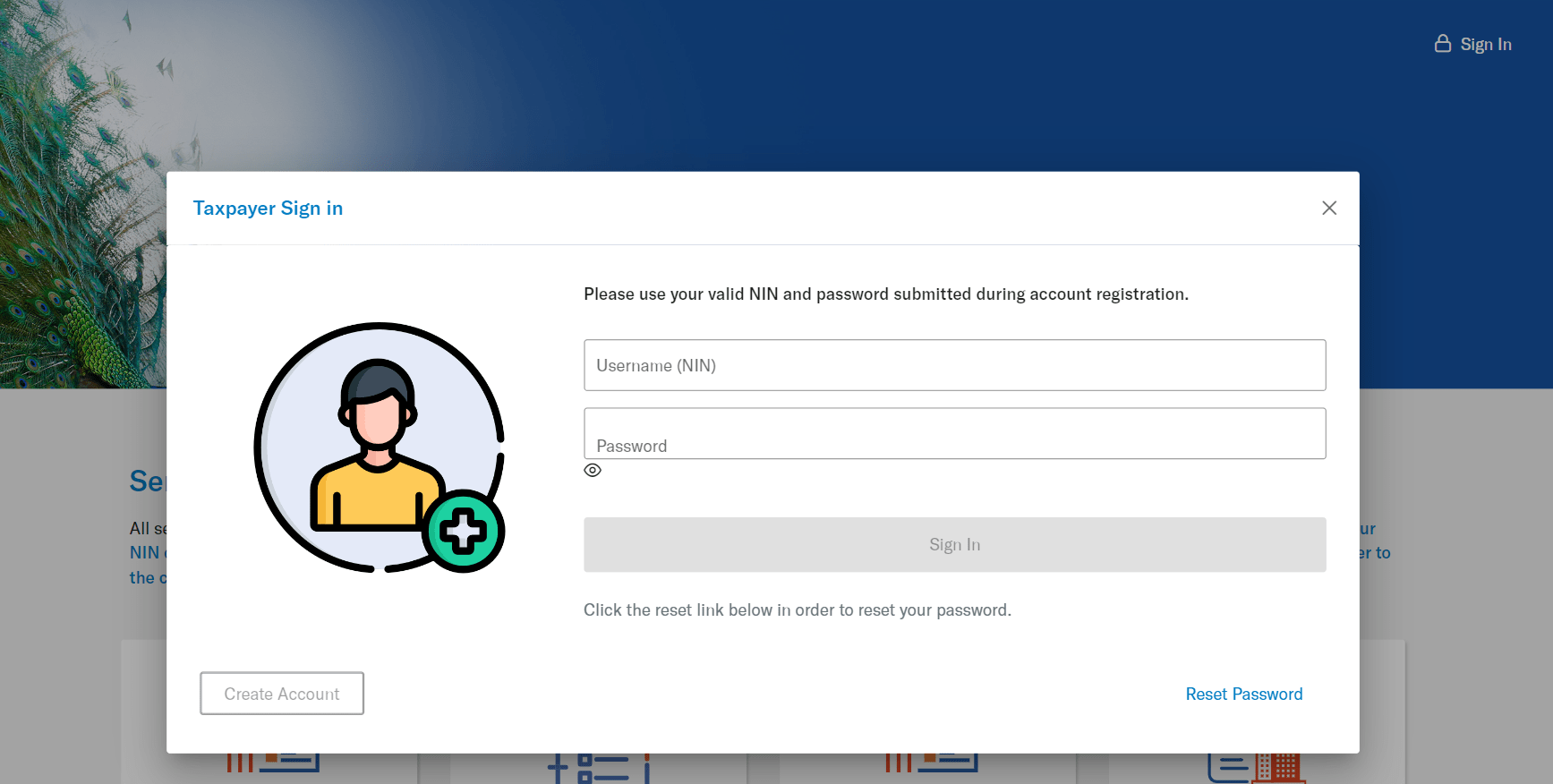
- Visit the Official Tamisemi Website https://tausi.tamisemi.go.tz/
- Visit the official website of the government’s “Tausi Tamisemi” portal and click on the “sign in” button.
- Then fill required login details
- Username (NIN)
- Password
- Once you have completed all of the steps, click on the “Sign In” button to access system dashboard.
Tausi Tamisemi Contacts
Are you experiencing any challenges in using the TAUSI System?
Contact your Council Director’s Office or our Customer Service Center
- WhatsApp, SMS – +255735 160 210
- Call – +255262 160 210
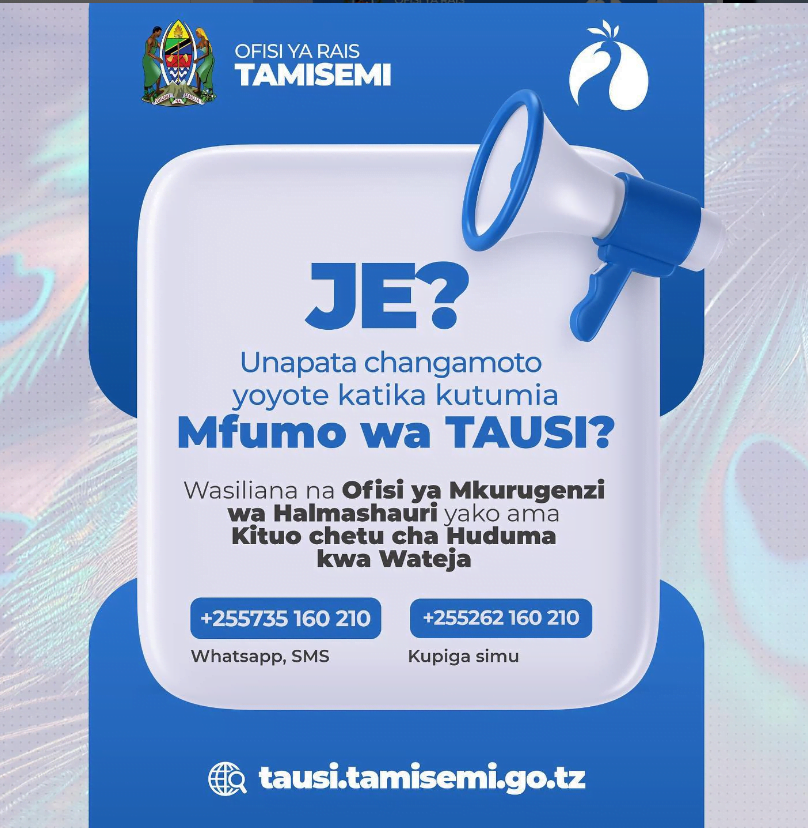
For more information Tausi Tamisemi Portal visit official website link https://tausi.tamisemi.go.tz/






