The Teachers Service Commission Management Information System (TSCMIS) is a web-based platform developed to cater to the needs of the Teachers Service Commission in Tanzania.
Teachers Service Commission Management Information System
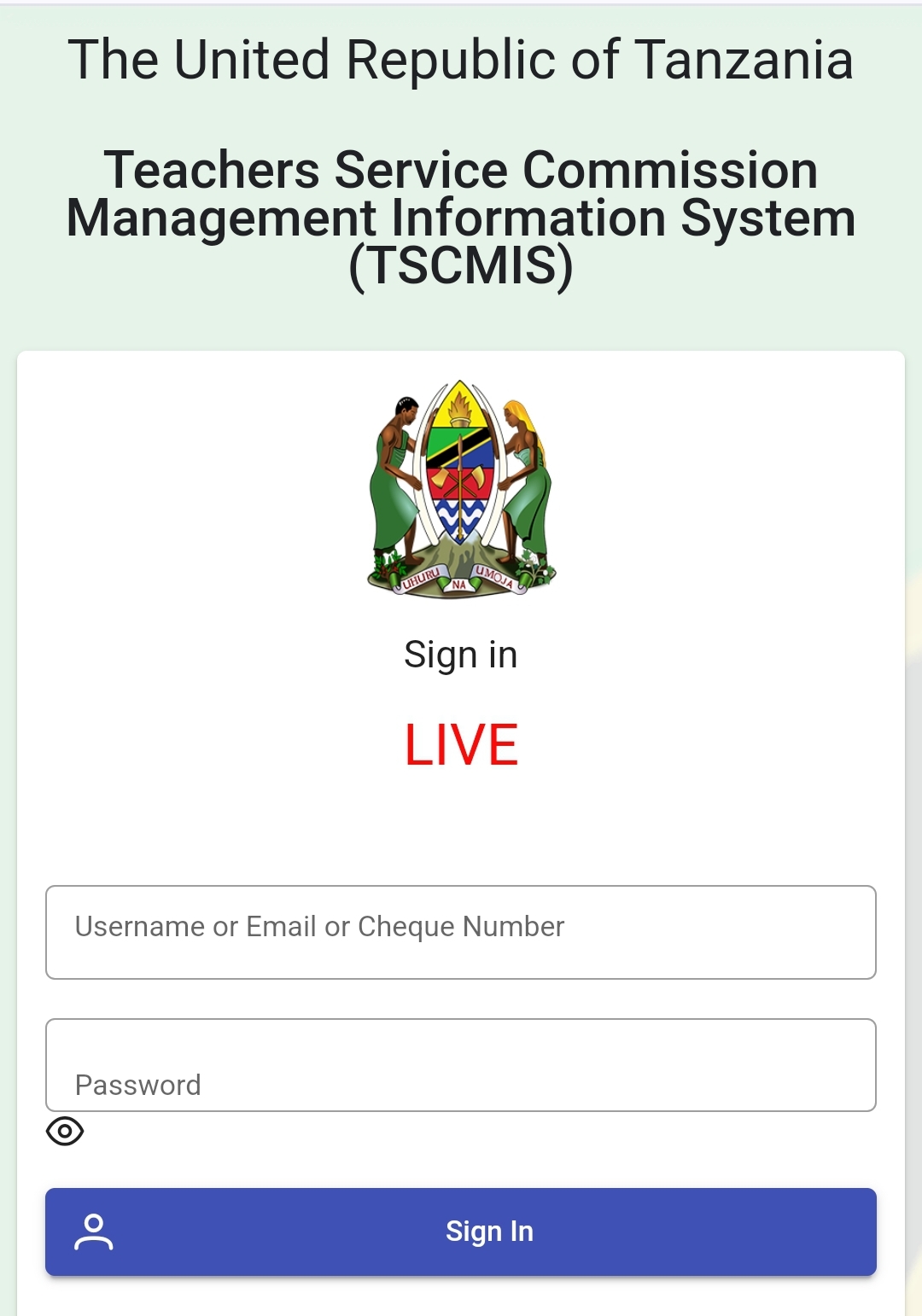
Here’s an overview about it.
Centralized Data Management
It acts as a centralized system for the efficient collection, storage, and management of teacher-related information. The system is designed to streamline various administrative processes related to the management of teachers.
Web-Based Interface
It is accessible through a web-based interface, which means that it can be accessed from anywhere at any time, provided there is internet connectivity.
Specific to Tanzania
The system is specifically tailored for the Tanzanian educational context and is used by the Teachers Service Commission of Tanzania.
TSCMIS Registration
To register on the Teachers Service Commission Management Information System in Tanzania, you should follow these steps:
- Visit the TSCMIS official website: (https://tscmis.tsc.go.tz/).
- Look for the registration area or sign-up link on the website. This is typically labeled as “TSCMIS Sign Up” or a similar phrase.
- You will be required to enter your username, which is usually your check number (e.g., 234567657).
- The initial password often starts with a default such as “Secret1234” or another provided default password.
- After logging in with your initial credentials, you will likely be prompted to create a new password.
- Once you have set up your new password, you should be able to log in to the system and access the services provided.
TSCMIS Login (Sign)
To sign in to the TSCMIS, you can follow these steps:
- Visit the official TSCMIS website at https://tscmis.tsc.go.tz/
- You should find a sign-in section where you can enter your Username or Email or Cheque Number and your password
- After entering your credentials, you can proceed to sign in.
TSCMIS Forget Password
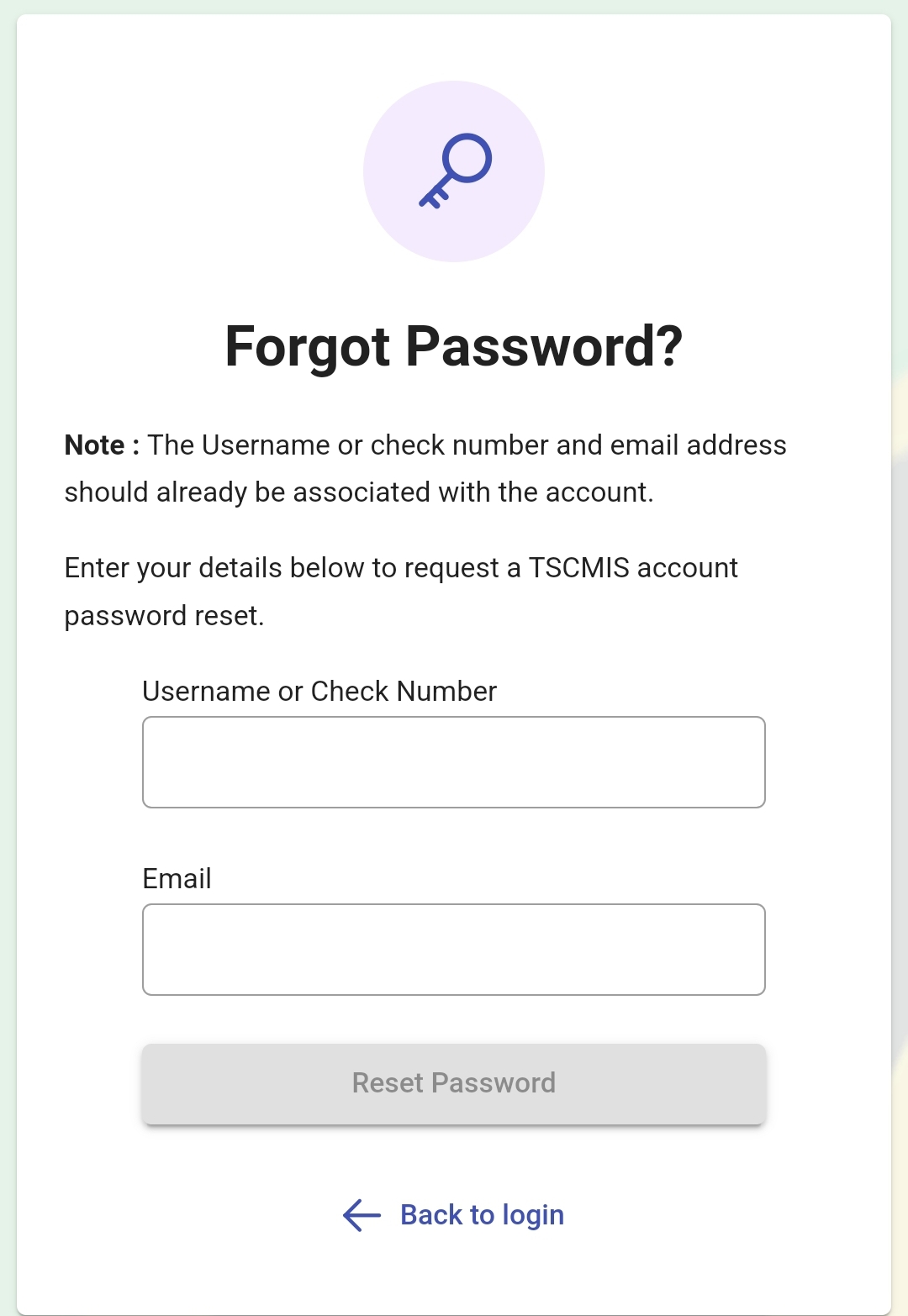
To reset your password, please follow these steps:
- Go to the TSCMIS Forgot Password page by visiting (https://tscmis.tsc.go.tz/forgot-password).
- You will need to provide your Username or Check Number that is already associated with your account.
- Additionally, you will be required to enter the email address linked to your TSCMIS account.
- Enter your details in the provided fields to initiate the password reset process.
Once you submit your details, you should receive instructions via email on how to reset your password. Make sure to check your email inbox (and possibly your spam folder) for the password reset email from TSCMIS.
In case you encounter any issues with signing in or using the TSCMIS, you can reach out. For more detailed information, you can visit TSCMIS – Official Website https://tscmis.tsc.go.tz/






