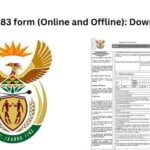Get all information about GDE Admissions For 2024 Step By Step guide to apply online, GDE’s Online Registration System. GDE admissions 2024 register | GDE Online admission 2024. This guide provides relevant information about GDE Admissions 2022 to let you find the information you need. Save time and get GDE Admissions 2024 details.
With a mandate to ensure that learners continuously have a compulsory basic education in the province, the Gauteng Department of Education sees to it that there is access to quality teaching. And to benefit from this, understanding the GDE online registration 2021 process is paramount. Apart from that, as a parent or guardian, you also need to know the required documents that must be submitted, how to choose a school for your child/ward, and also, what to do in case your child/ward is denied admission in a school. This is why reading this article will benefit you so much.

When you are embarking on the Gauteng Department of Education online registration for your child, three stages or steps must be followed in the application process. These stages include:
- Entering the details of the parent/legal guardian
- Entering the learner’s details
- Applying to a School
Step 1: Entering details of the parent/legal guardian
- As a parent, if you are a first time user, you would be required to click the “Apply for 2024” button once you are on the official website of the GDE. The page that opens next after clicking is where you would need to enter your information before you can make any application.
- After the “Enter Parent Information” form pops up, you have to complete every required field that is indicated with an asterisk. Specifically, the information that you would be required to provide include municipality, street name and number, your phone number and so on.
- Then, you will have to enter a valid South African ID number. Once you do so, the system has been automatically configured to supply the names that are associated with every identification number. By implication, when you are applying, ensure that you have your ID as the parent and the learner’s ID already available.
- In the application process, you will have to create a username as well as a password which you will use to get access to the main application. Make sure that the password is unique and not easy to forget.
- Once your account is created, you will receive an SMS providing you with the username and password. So, anytime you have queries or any other challenges, you can always use that to access the portal.
Bear in mind that the moment you finish the first stage in the application process and everything is alright, you would be directed to proceed to the next step. At this stage, the cooler indicated on the first step would change to green.
- GDE Online Admission 2024 Application Procedure (APPLY HERE)
- UNISA Telegram Groups To Join 2023/2024
- SASSA Grant Payments For June 2023
- SASSA Payments for asylum seekers
Step 2: Enter learner details
Once you land on the learner’s page, the following are what you would do:
- Enter the information of the learner. This is very important because no application can be made except for the details of the learner that have been entered. Some of the information that you would be required to fill in include choosing whether the learner is South African or not, the identification number, province, and the current grade.
- Once you have filled all the required spaces, the next thing to do is to click the “Submit Learner Details” button.
If you do everything well, once you click that button, the color indicated on the second stage will change to green, and from there, you will be directed to the third stage automatically.
Step 3: Applying to a school
While the learner’s name would have been displayed automatically on the page, the only things that you would be required to do are:
1. Select an application option. You will have to choose from these options: home, work, sibling and previous school (but note that the last option which is the school is only meant for those who are applying for Grade 8). Note these as you apply:
- If you choose the “home/work address” option, this means that the system will automatically filter the schools and ask you to select one from the options that are either close to your home or work address.
- Also, if you choose the “sibling” option, you will be allowed to apply to a school where your child has a sibling that is either in Grade 1-6 and/or Grade 8-11. To get this option chosen, that means that you will need to provide information about that sibling.
- Then, if you select the “previous school” option, this means that the name of the school where the child that you are registering for is presently in Grade 7 has to be provided.
Other options which are available to you after you have made the first application are:
- Apply to a school of choice. The only challenge that is with this option is that if the application does not meet the admissions criteria, it would be allocated a reference number on a Waiting List B.
- You can also apply to a particular school that has a specialized focus (SOS).
- Lastly, you can apply to any school that has a boarding facility.
2. Once you have completed the application page, the next thing that you would do is to click the “Apply” button to submit your application.
3. After that, you would be given a Waiting List reference number which will appear on the screen. The number is to confirm that your application was actually submitted. So, if you do not receive it, then, you may have to review all that you have done so far.
Note that after you have received the Waiting List reference number, as a parent, you still have the privilege of applying again. By implication, once the page containing the Waiting List reference number pops up, you will see two options there which are “Apply again” and “Apply for another learner”. If you choose the “Apply again” option, you will be able to make another application to a different school for the same learner that you applied on behalf of in the first place.
However, if you choose the “Apply for another learner” option, it means that you will have to start the process all over, but now, for another learner. In this case, all the procedures that have been discussed above can be followed over.
At this point, it is worth noting that there are basically three types of Waiting List reference numbers that you may be given. They are:
- WA which means that the applicant is qualified for placement based on the admissions criteria in the school that was applied to.
- WB. This means that, based on the admissions criteria of the school that the learner applied to, he or she does not qualify for placement. In this situation, the best thing to do is for the learner to apply to another school where there would be a “WA” code waiting list.
- WAB. If you receive this, what that means is that the system finds it difficult to identify the provided address. In a situation like this, what the school would do is that they will calculate the distance between their location and the address that has been provided to see if the learner would be favoured by it or not.
Documents to provide
Once you are done with your online registration for 2021, you would be required to submit the following documents in the school that you chose while applying. Therefore, whether the child is entering into Grade 1 or going to Grade 8, the following are the documents that you will need to submit:
- Your identification document as the parent or legal guardian
- The birth certificate of the learner
- Proof of your home or work address
- Immunisation/clinic document which should prove that the child does not have tuberculosis, tetanus, hepatitis B, polio, measles and diphtheria (if the child is applying as Grade 1 learner)
- If the child is in another school, you will need to supply the most recent report of the child.
However, if the learner is non-South African, the following are the documents that must be submitted:
- The Asylum Seeker or Refugee Permit of the child
- The passport of the parent or legal guardian
- Proof of your home or work address
- The most current academic report card of the school where the child is presently (if the child is applying for Grade 8)
Please note that all these documents are expected to be submitted within seven days of the online application for school admission.
From all that has been discussed so far, the processes involved in the GDE admissions are not complicated at all, even though anyone who does not understand the process may be tempted to think like that. Whether as a South African or non-South African, remember that apart from applying online, the documents which are required to be submitted to the school applied to is essential. The reason is that it determines whether the admission of the child/ward would be processed or not.