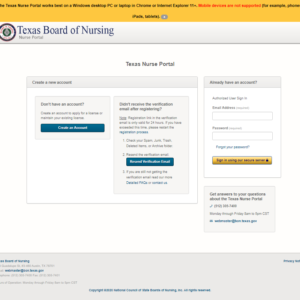How to remove error 77 (Jinsi ya kuondoa error 77) on meters starting with number 2421. ERROR 77 This is an error that is found in remote meters known as remote meters or CIUs that are mounted on poles and start with a 2421 meter number.

WHAT CAUSES ERROR 77
Error 77 means that your meter on the poles and your remote have no contacts so electricity cannot enter. It often happens when you want to turn on the power after the unit runs out.
HOW TO SOLVE IF IT HAPPENS (Jinsi ya kuondoa error 77)
Make sure there is electricity in your area and if your house does not have electricity that is the units have installed power batteries on your remote and then follow the following procedures:
- Turn off all your home switches
- Turn on just one wall switch and plug in the remote then press zero (0) followed by your meter number then again zero (0) followed by your meter number then press okay or enter. Example: Your meter number is 241234567 You will do the following 024212345670241234567 then ENTER
- After clicking okay it will write to you GOOD right now set your electricity as normal and you will get electricity.
For more information visit official website link tanesco.co.tz