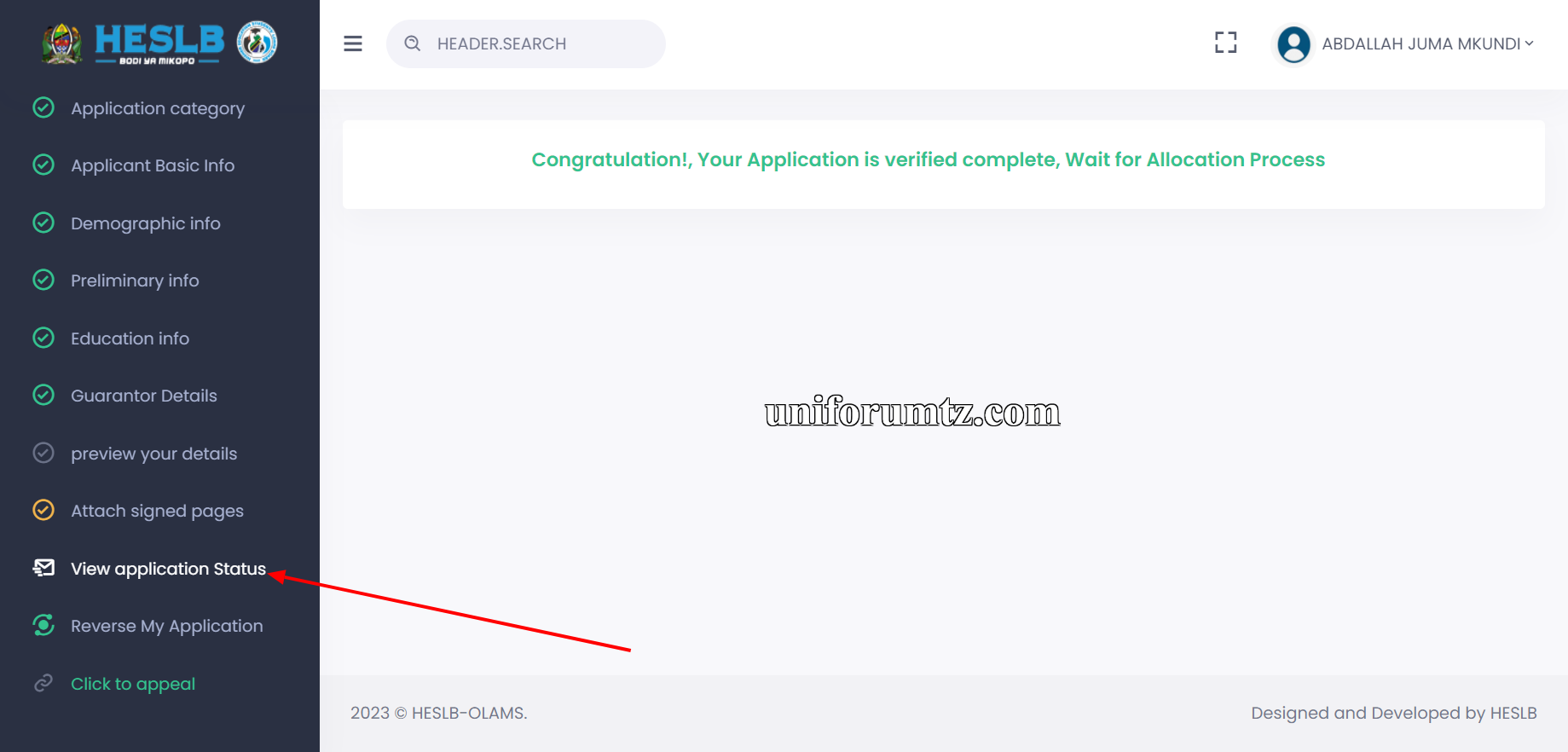Do you applied for HESLB and need to know your HESLB loan allocation status when they announce the release names of loan beneficiaries for the particular academic year. In this article we help to show you step by step to see amount you get.
How to check HESLB Loan Allocation Status 2023/2024
The following below are the procedures you can follow:-
- Using any browser in your phone, tablet, laptop or computer visit official webpage of ESLB’s Online Loan Application System (OLAMS) ==>>https://olas.heslb.go.tz/index.php/olas/Olas. After reach the page you will see the following things in attached image below.
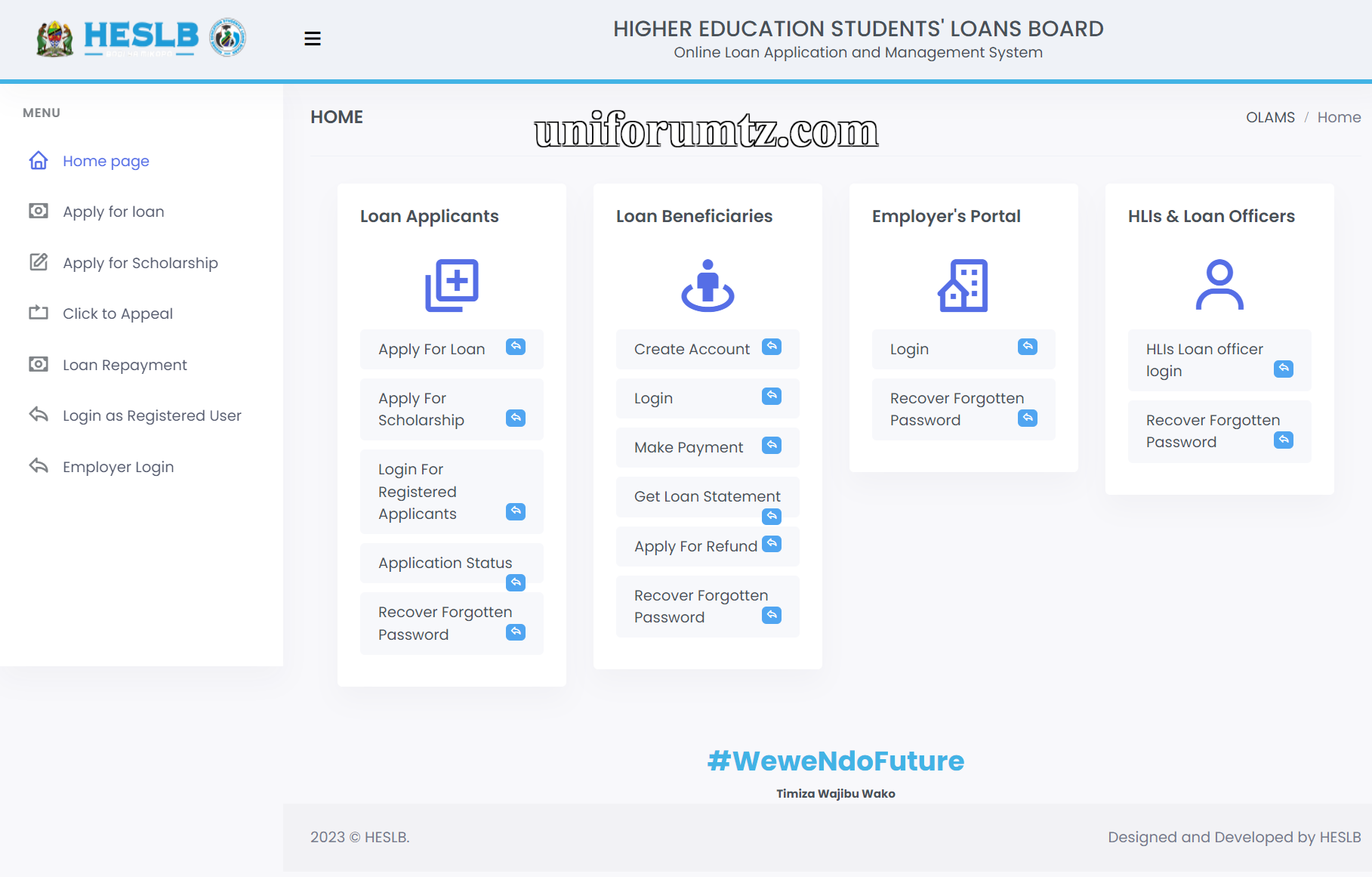
- Then click on” login for registered applicants” as shown by using red arrow in the attached image above where you will go to the next page that will require you to enter some of details so as you can login in the SIPA. These data are as follows:-
- Form four index number i.e
- Password. Tis is your password enter during the creating account
- Security code. This is the code that appear below the login page. Must be written as it is.
- After make sure you entered correctly all need information then click “login” button
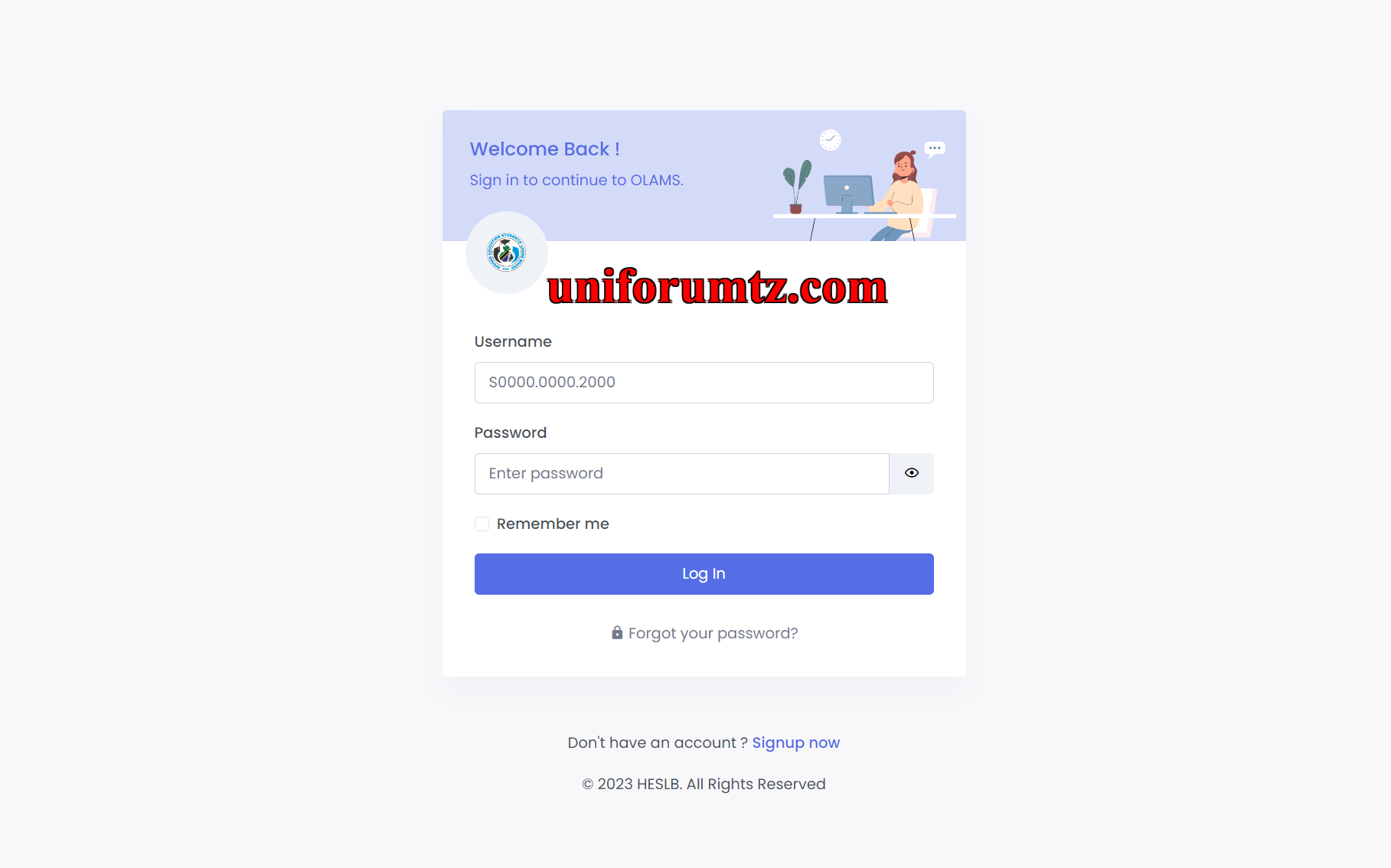
- After click “login” button and successfully login in your HESLB SIPA account you will be able to see your dashboard and things you can do in account as show below

HESLB Loan Allocation Status 2023/2024 - After management see dashboard as show above click on “Allocation Status“as show by red allow where you will management to see percent or amount of loan successed to get
SIPA HESLB Loan Allocation Status
The following below are the steps to view HESLB loan allocation;-
- After login in SIPA as instructed above you will see the following below dashboard
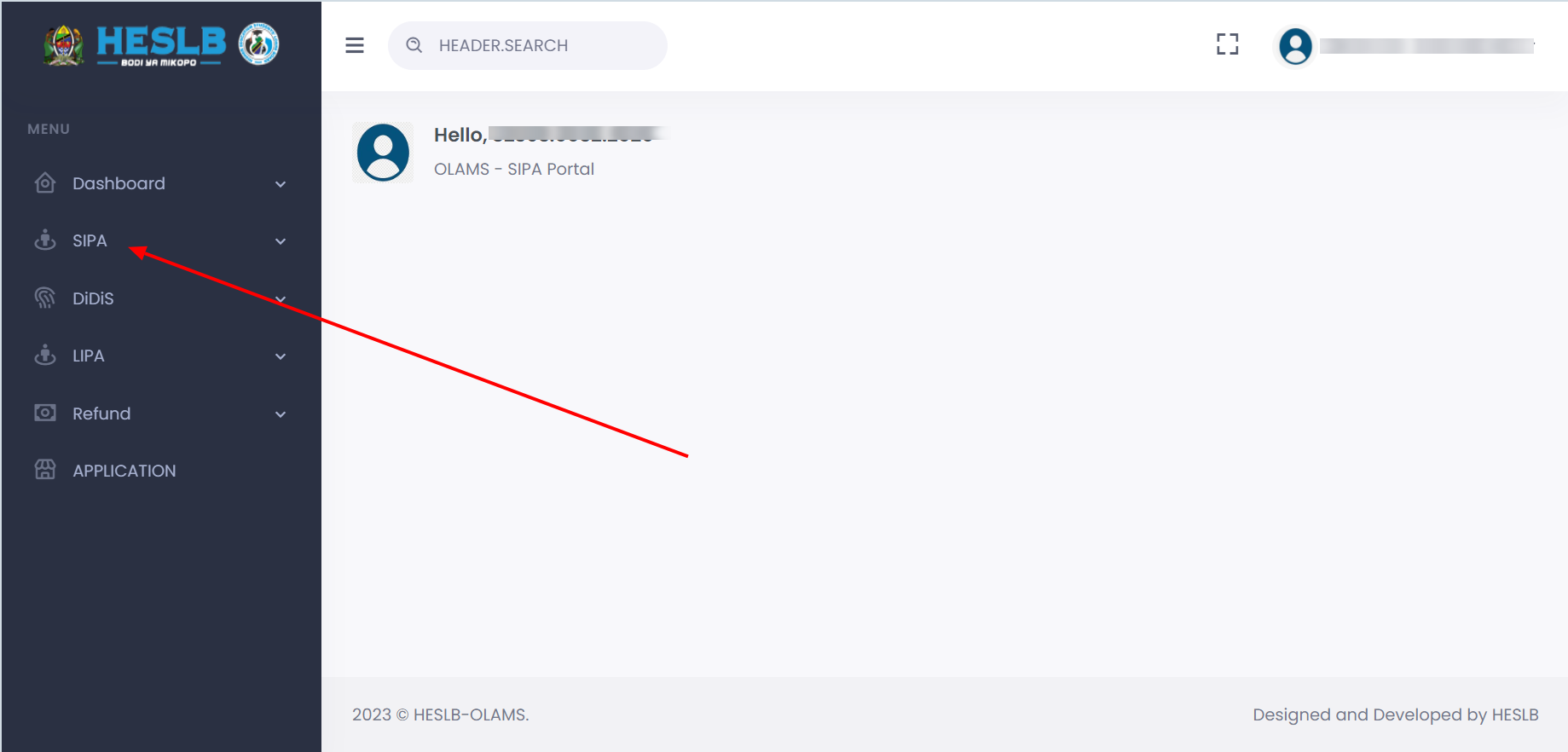
- To see your loan allocation click on SIPA as shown in red arrow above
- Then click on allocation
- Select specific academic year for example 2023/2024
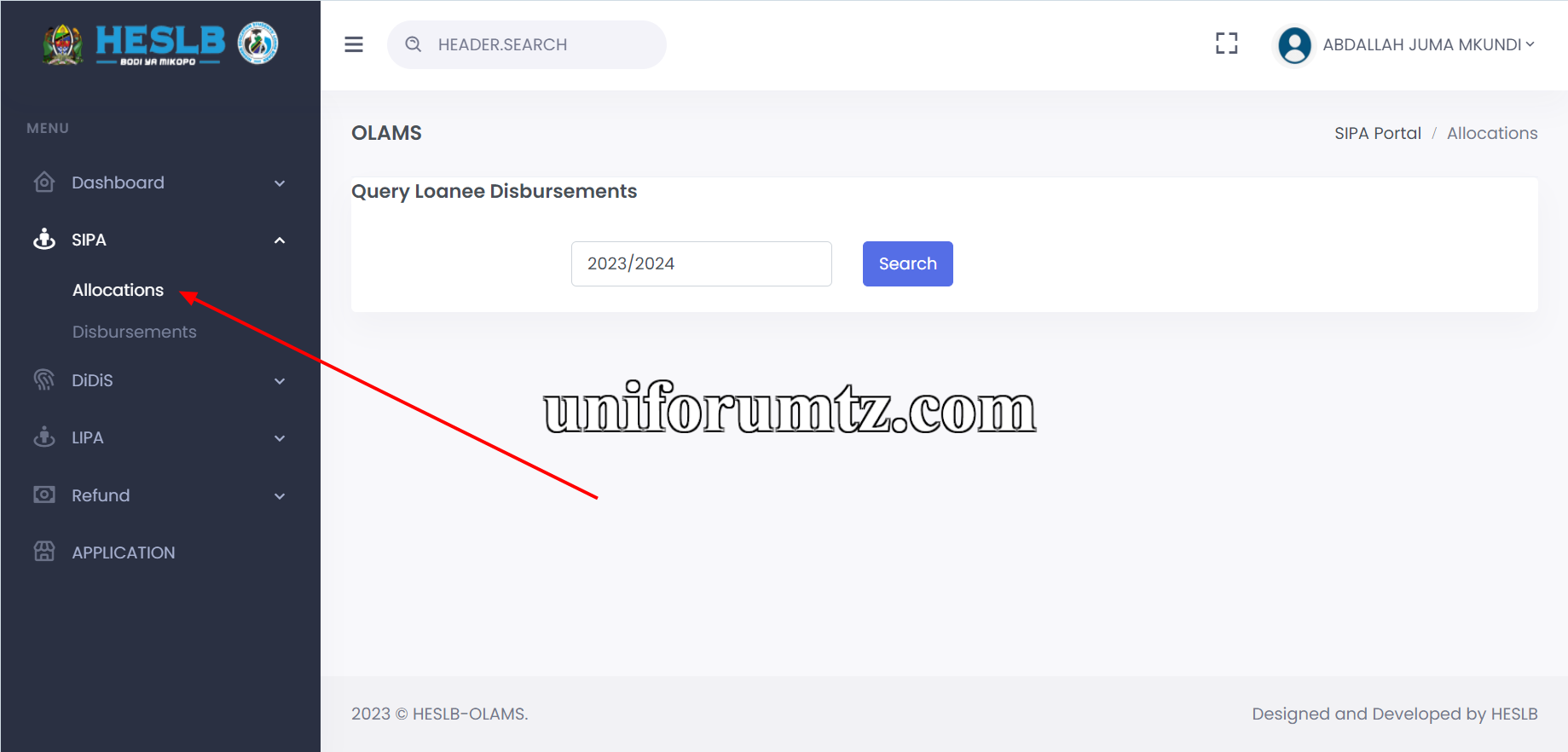
- The click search where you will see your allocation status as shown below
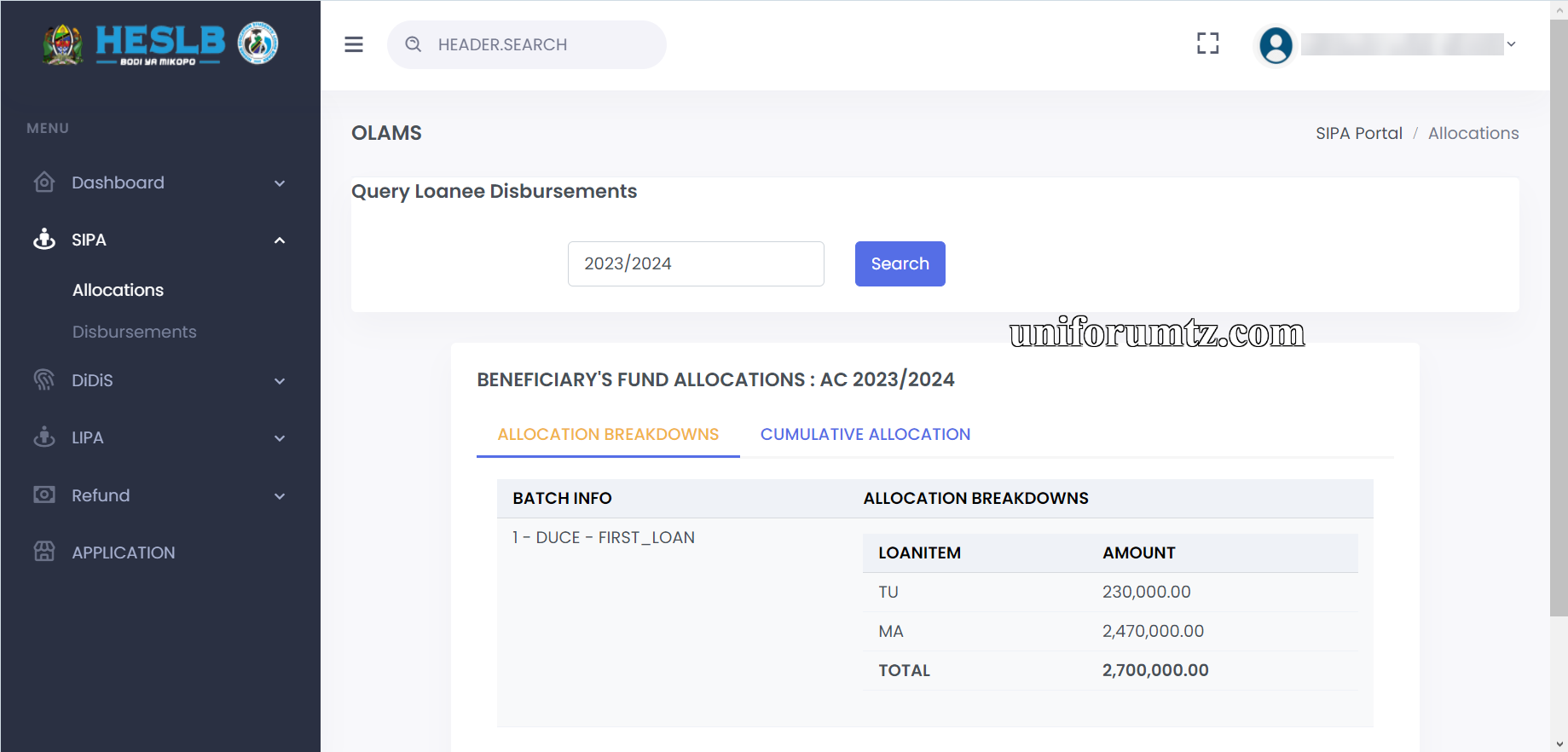
For more information Visit official Webpage of HESLB https://olas.heslb.go.tz/index.php/olas/Olas