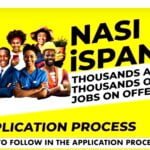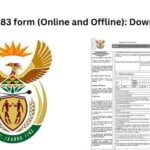Nasi Ispani Application Link Form 2023 (https://jobs.gauteng.gov.za/), Gauteng Province Premier Panyaza Lesufi announced the start of the application process for the previously declared thousands of job vacancies across the Gauteng Provincial Government departments. The update, delivered via Premier Lesufi’s Twitter account, included crucial information about the application process, application centres, and Frequently Asked Questions (FAQs).

The Premier’s tweet included a hopeful and reassuring message: “Best wishes and Good Luck!
Be assured of our non-compromising stand on fairness and transparency. These jobs are for all our citizens, and we’ve assigned the necessary systems to ensure fairness all the way. An audit team is overseeing this process as well.
Nasi Ispani Gauteng Vacancies 2023 Requirements
- Must be a Gauteng resident
- Completed Z83 form. Z83 forms will be available at all pop-up application walk-in centres
- Bring an up-to-date CV
- only shorlisted candidates will be requested to submit certified documents
NASI ISPANI Application Steps

Step 1
- Arrive and queue to be assisted
- You will be directed to the relevant Department with the post you are applying for
Step 2:
- Complete Z83 form and attach your CV
- Applicants with existing profiles will be assisted to apply on the job portal
Step 3:
- Submit your application to the Department
- Your submission will be stamped by the Department as proof of submission
- Only shortlisted candidates will be asked to submit certified documents.
NASI ISPANI Booklet
The following below is attached PDF file with full details on Nasi Ispani Gauteng Vacancies 2023:-
Nasi Ispani Application Link Form 2023
Register User
To log in to a job portal, you typically need to follow these steps:
- Open your preferred web browser and go to the website of the job portal you want to log in to.
- Look for a “Login” or “Sign In” button/link (https://jobs.gauteng.gov.za/) on the website’s homepage.
- Click on the “Login” or “Sign In” button/link. This will usually take you to the login page.
- Enter your registered username or email address in the appropriate field. Make sure you are using the correct username or email associated with your job portal account.
- Once you have entered your username/email and password, click on the “Login” or “Sign In” button to proceed.
If the credentials you entered are correct, you will be logged in to your job portal account. You will then have access to your profile, job search features, application history, and any other personalized features offered by the portal.
For more information visit official website link https://jobs.gauteng.gov.za/