Oau Student Login, Welcome to our comprehensive guide on how to navigate the Obafemi Awolowo University (OAU) student portal login. The student portal is an essential online platform for all OAU students. It serves as a gateway to numerous academic resources, including course registration, fee payments, checking of results, and accessing important announcements. For new and returning students, understanding how to effectively log in and utilize the portal is crucial for a smooth academic experience. In this blog post, we’ll walk you through the login process and provide you with tips to troubleshoot common issues.
Understanding the OAU Student Portal
Before we dive into the login process, let’s first understand what the OAU student portal is all about. The student portal, often referred to as the “e-portal,” is a web-based interface designed by Obafemi Awolowo University to provide students with easy access to academic information and services. The portal is tailored to meet the needs of students throughout their time at OAU.
Oau Student Login
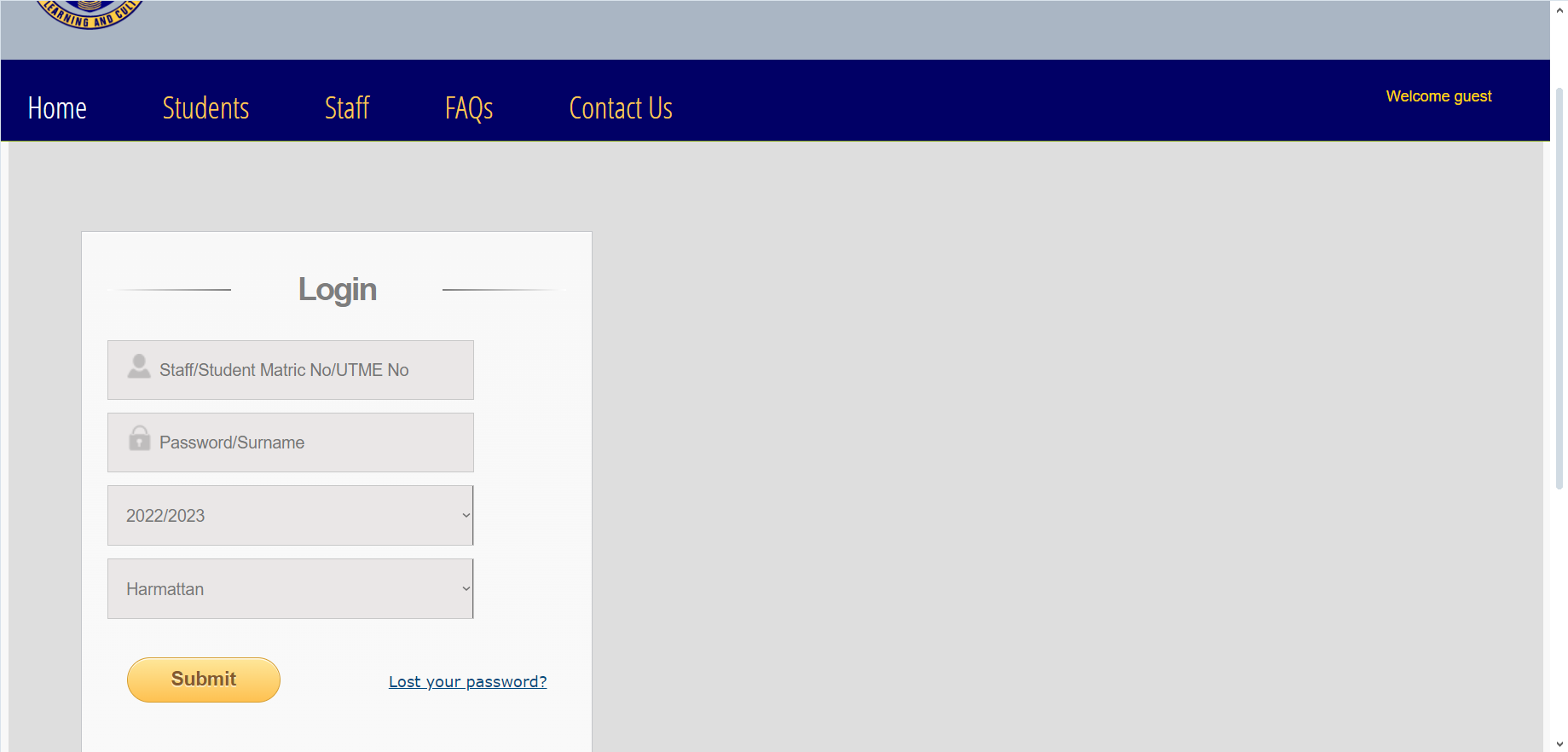
Step 1: Accessing the Portal
To begin, you need to access the OAU student portal. This can be done by opening any web browser on your computer or mobile device and typing in the official portal URL (usually something like eportal.oauife.edu.ng or a similar variation). Ensure you are visiting the correct website to avoid falling prey to phishing attempts.
Step 2: Logging In
Once you have reached the portal’s homepage use this link https://eportal.oauife.edu.ng/login.php, you’ll find the login section. Here are the typical steps you’ll need to follow:
– Enter your Matriculation Number or Username: This is your unique identifier provided by the university upon your admission.
– Input your Password: Your password is initially given to you when you register, but it’s advisable to change it to something more personal and secure.
– Click on ‘Login’ or ‘Sign In’: After entering your credentials, proceed to log in by clicking the appropriate button.
Step 3: Navigating the Dashboard
After successfully logging in, you’ll be directed to your dashboard. This is where you can access all the features of the portal. Take some time to familiarize yourself with the layout and where each service is located. Some of the common services include:
– Course Registration: Enroll in your courses for the semester.
– Fee Payment: Pay your school fees and other related charges.
– Results: Check your academic results for each semester.
– Personal Information: Update your contact details and other personal information.
Step 4: Logging Out
When you have completed your tasks on the portal, it’s important to log out properly, especially if you’re using a public computer. To log out, simply click on the ‘Logout’ button usually located at the top right corner of the dashboard.
Troubleshooting Common Login Issues
Sometimes, you may encounter difficulties logging into your student portal. Here are some common issues and how to resolve them:
- Forgotten Password: If you’ve forgotten your password, use the ‘Forgot Password’ link on the login page to reset it. You will typically need to provide your matriculation number and answer security questions or use an email link to reset your password.
- Account Lockout: After several unsuccessful login attempts, your account may be temporarily locked. In this case, wait for a specified period or contact the university’s IT support for assistance.
- Browser Issues: Ensure that your browser is up-to-date and that cookies are enabled. Sometimes clearing your browser’s cache can resolve login issues.
Conclusion
The OAU student portal is an indispensable tool for managing your academic life at Obafemi Awolowo University. By following these straightforward steps, you can easily log in and access all the necessary services provided by the university. Remember to keep your login credentials secure and always log out when you’re done. Should you encounter any issues, don’t hesitate to reach out to OAU’s IT support for help.






