Password reset on SAYouth.mobi # Last verified by Brent Davidoff on 09-26-2021 Audience: public card for SAYouth.mobi users
DESCRIPTION:
This card gives you the steps needed to reset your password on SAYouth.mobi.
SAYouth.mobi Password Reset Processes
Click “Forgot Password” on login page
Choose to reset your password in 1 of 3 ways: with SMS, with Email or using your security question (Only if you have already provided security questions)
Reset with SMS
- Do you know your username or RSA ID Number?
- Enter your username or RSA ID number
- Enter your cellphone number
- Then click next button to reset password
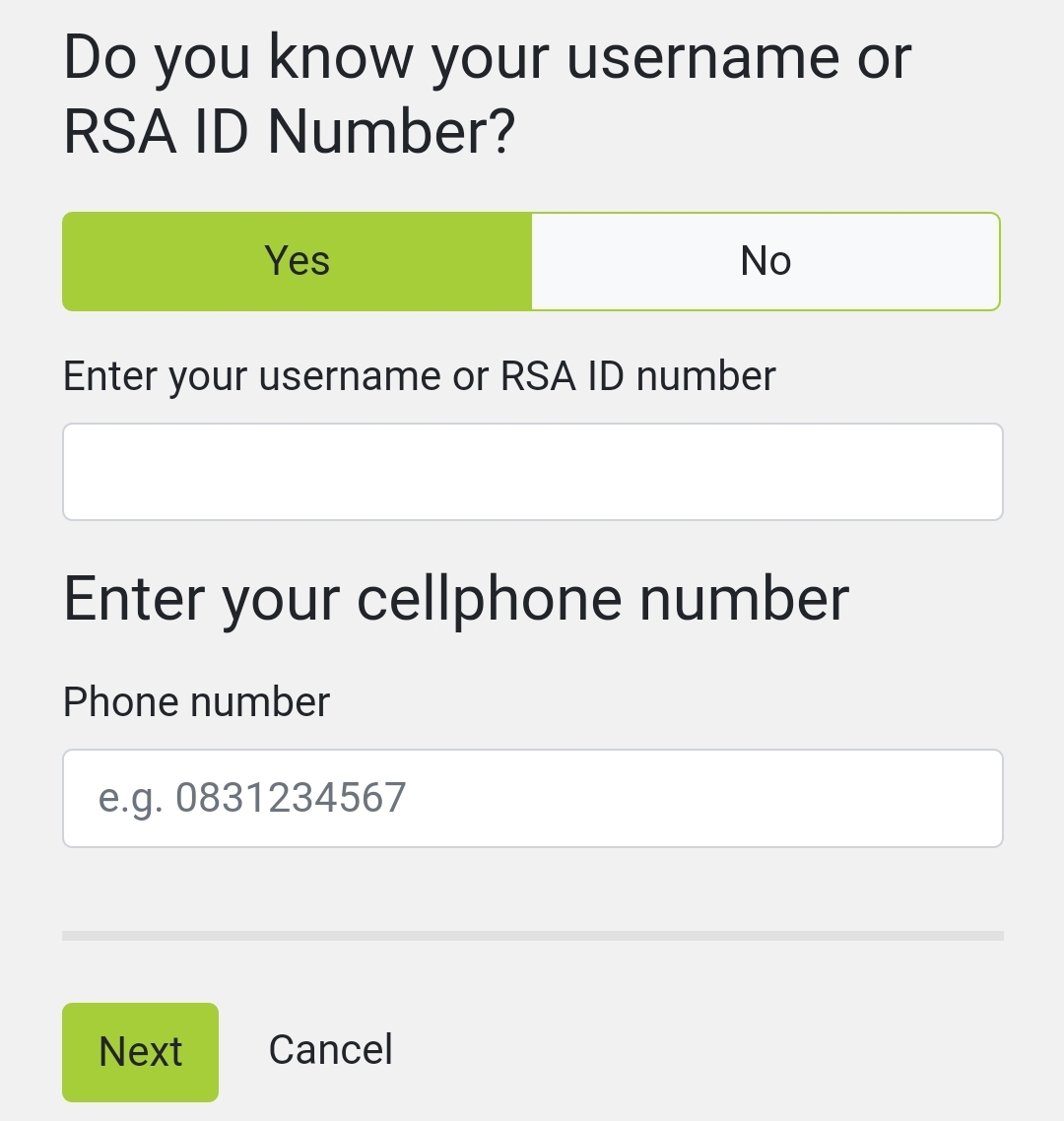
Reset with Email
- Do you know your username or RSA ID Number?
- Enter your username or RSA ID number
- Enter your email address
- Then click next button to reset password
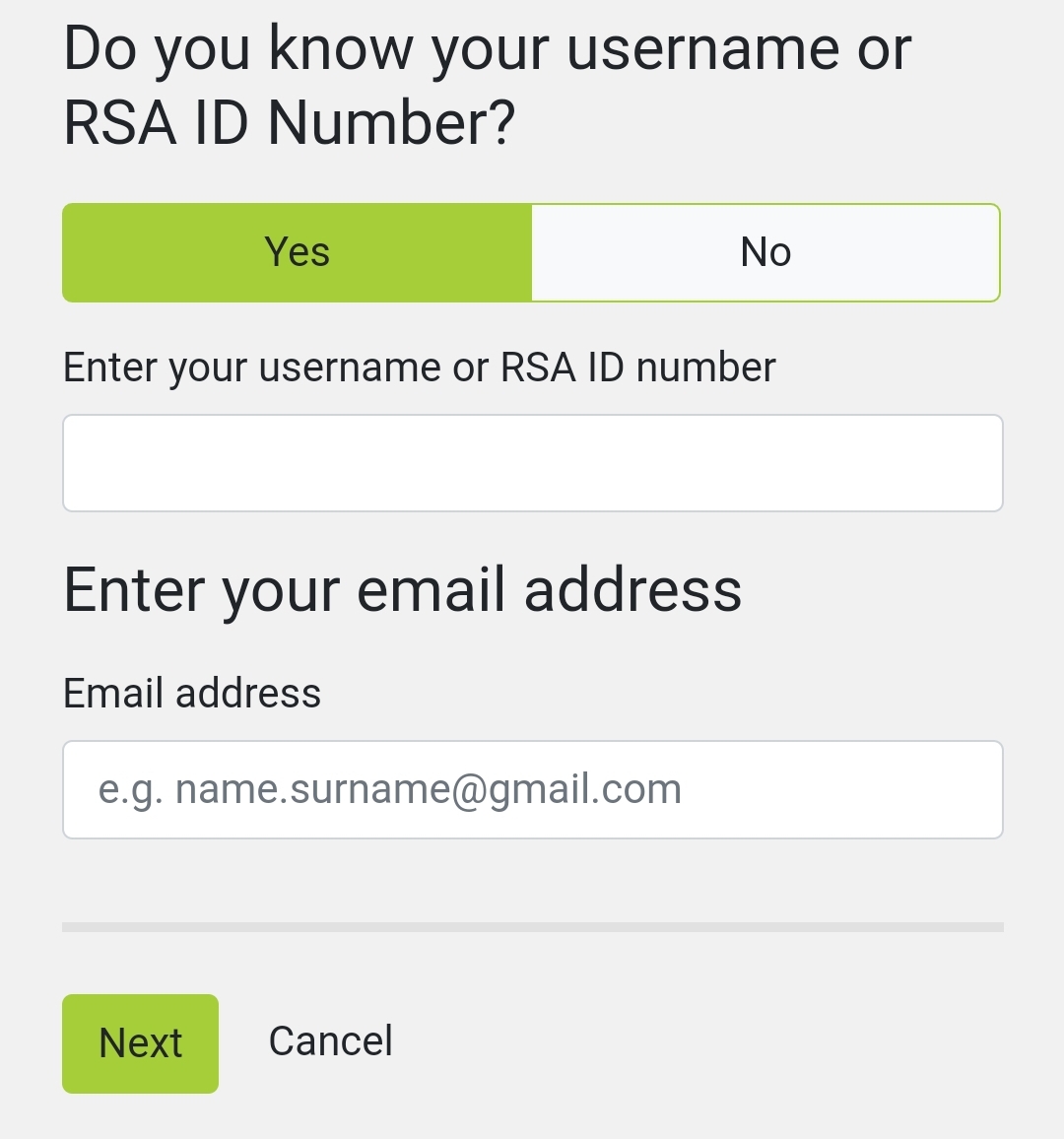
Using your security question
- Do you know your username or RSA ID Number?
- Enter your username or RSA ID number
- Answers your questions.
- Then click next button to reset password
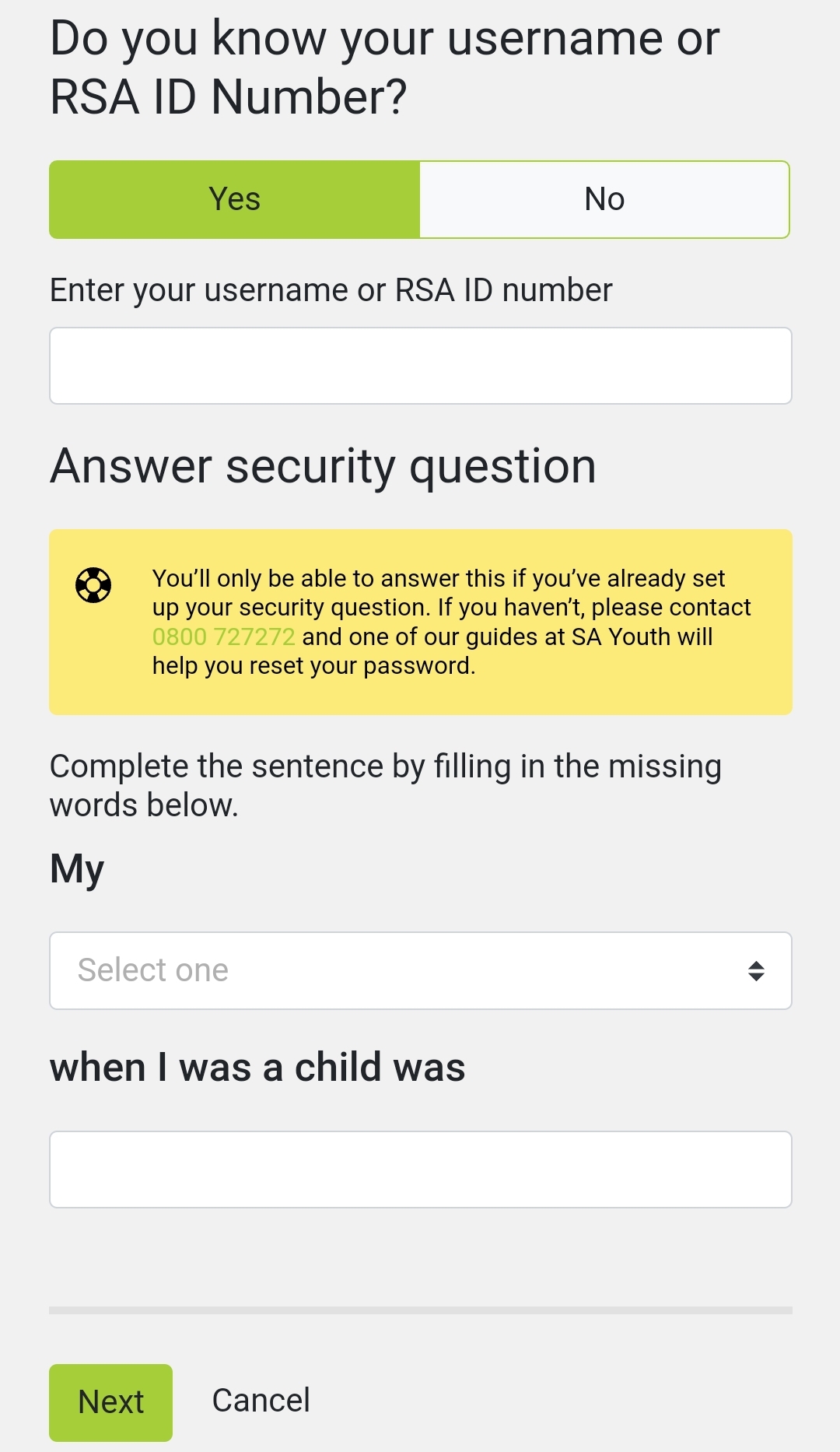
Resetting via SMS or email will send you a unique URL & NOT a temporary password.
When the you click on the unique link you will immediately be able to reset your password.
You will then be able to login with your new password. We are experiencing high volumes so please wait at least an hour before for your SMS to come through.
If you do not have the same phone number or email that you registered with, you cannot reset
your password yourself and will need to phone the support line ( 0800 72 72 72).
For more information get attached PDF fileSAYouth.mobi Password Reset






