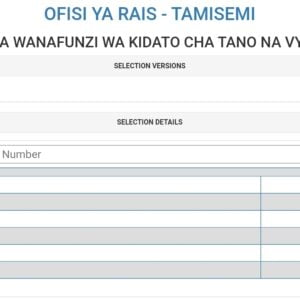TAMISEMI Selform 2024 System in general
The Selform system is a computer system built on the basis of a website that oversees the entire exercise of Form Five options. This system works in the form of a client server. The user is the owner
role and permission to operate in the system.
System User will communicate with a server that stores all information related to the process whole of Form Five options.
Selform 2024 TAMISEMI | Kubadili Combination Form Five 2024 Summary
System Configuration
The Small Entrepreneurship System is available through the main server available OR-TAMISEMI. The system is designed and organized in such a way allows multiple users to work simultaneously without neither interaction nor combination of Statements. Users will be able to access the System through web pages (GUI) and access the database and be able to perform various intended functions within the system.
User Access Levels
Each user has a specific right in the Small Entrepreneurship System depending on its systemic position. there is a user who can access the information National, Regional, District and Council levels.
Caution
Since the Small Entrepreneurs System is stored on the main server existing OR-PMO-RALG. The server is enabled to store duplicate copies in order to ensure the continuity of activities in the event of an emergency.
Selform 2024 TAMISEMI | Kubadili Combination Form Five 2024
How to get into the Selform 2024 System
Start by opening your browser on that computer connected to the internet. The browser may be Google Chrome, Mozila Firefox, Explore or whatever else you may be with it. This system is available through a standard internet connection at the address Selform.tamisemi.go.tz Immediately after that you will open a page labeled SELFORM MIS. If you are entering for the first time Click on the area labeled “For a New student, click here to Register ”

Start by entering Index number for Channel Number system, Dot, Candidate Number, Dot, End Year (Example S0123.0321.2019) then Click Verify. As show below

If the Index number you entered is correct, the system will take you to another page that will enable you to fill in your other details. In this step select the mark of the subject you passed the section labeled Select Subject grade, for the subject you will be asked.
Write your last name as enrolled in school and finally end by setting your year of birth. Then Click Register

If the information you filled in is correct, the system will open a page another. Enter the Password and repeat by entering the second time in order prove that you remember it. Click Save and the system will show you “Your password has been changed successfully. ”
The next step is to click on My Details to open your information page Selform.
In this step, the character will be able to make changes to the side of mailbox, phone number, as well as Email. Click Save and Go Next.
In this step it will allow you to perform General Choice, as a system as you show, make choices and you will see two buttons, one is if you will need to go back to the second one, it is for you to move forward, Click Save and Go Next.
In this section the system will enable the student to change specific depending on his performance. Do it as the Selform 2024 System requires, Then Click Save and Go Next.
NOTE: Here the step will be able to see only the specific features he or she has successfully mastered.
In this area the person will be able to choose the college and Vocational courses they need
reading according to its performance.
NOTE: in this step it is important that you have successfully completed the PCM specific, in the sense of the subjects of Physics, Chemistry and Mathematics, once they have chosen you and fill in, Click Save and Go Next
For more other next step DOWNLOAD PDF FILE HERE SELFORM 2024 SYSTEM USER MANUAL
- Selform 2024 TAMISEMI Register Here
- Selform 2024 TAMISEMI Login Here
- Selform System Access link==>> http://selform.tamisemi.go.tz/ OR http://selform.tamisemi.go.tz/Account/Login
To get the most efficiency when using the Seleform system, the following are recommended. It is highly recommended to have a reliable network when using this Selform system. Make sure you remember your username and a password to easily enter the system. For help do not hesitate to contact helpdesk@tamisemi.go.tz
Student Tamisemi Self Form (Selform) – kubadili Combination form Five 2024/2025, Tamisemi Selform how to change Combination for form Five Students.
What Are The Role Of TAMISEMI
The role of the Ministry is to coordinate and supervise regional development management and administration. Thus, the ministry coordinates rural and urban development management policy and strategies; coordinates Regional Secretariats activities and builds their capacity in institutional development strategies for integrated socioeconomic development and financial development of Local Government Authorities.
The Ministry also coordinates and supervises development planning and sectoral interventions on donor supported programmes at district and other locals levels; issues ministerial guidelines to Regional Secretariats and Local Government Authorities; and strengthen the channel of communication and information flow between the national and sub-national levels.
Vision
PO-RALG is committed to be a leading institution in empowering Regional Administration and Local Government Authorities to improve the provision of quality life and services to the community
Mission
- In order to move towards the realization of the Mission within the short, medium and long term; PO-RALG, in collaboration stakeholders will:-
- Champion decentralization by devolution and create a capable Regional
- Administration and autonomous Local Government Authorities.
- Effectively and efficiently manage the critical interfaces between MDAs in compliance with the D by D policy.
- Promote Urban and Rural development Policies.
- Provide continuous performance improvement and empower employees to full fill their maximumpotentials.
- So as to eventually improve the overall quality of life to the majority of Tanzanians.
TAMISEMI Contact Details
1923 Dodoma – Tanzania, Afrika Mashariki,
Katibu Mkuu Ofisi ya Rais Tawala za Mikoa na Serikali za Mitaa
Telephone: + 255 (26) 232 1 234
Mobile:
Fax: +255 (26) 23 22 116
Email: ps@tamisemi.go.tz
Complain: ps@tamisemi.go.tz
Tamisemi website: http://tamisemi.go.tz/