TRA Taxpayer Portal https://taxpayerportal.tra.go.tz/, The Tanzania Revenue Authority (TRA) was established by Act of Parliament No. 11 of 1995, and started its operations on 1st July 1996. In carrying out its statutory functions, TRA is regulated by law, and is responsible for administering impartially various taxes of the Central Government.
Contents
TRA Taxpayer Portal https://taxpayerportal.tra.go.tz/
Taxpayers’ Portal – a gateway for all TRA electronic services, the following are the services available:-
- Apply for TIN
- File Tax Returns
- Electronic Cargo Tracking System (ECTS)
- Tax Payments
- Driving License
- Motor Vehicle
- VFD & EFD Error Management Service
- Non resident Returns
TRA Taxpayer Portal
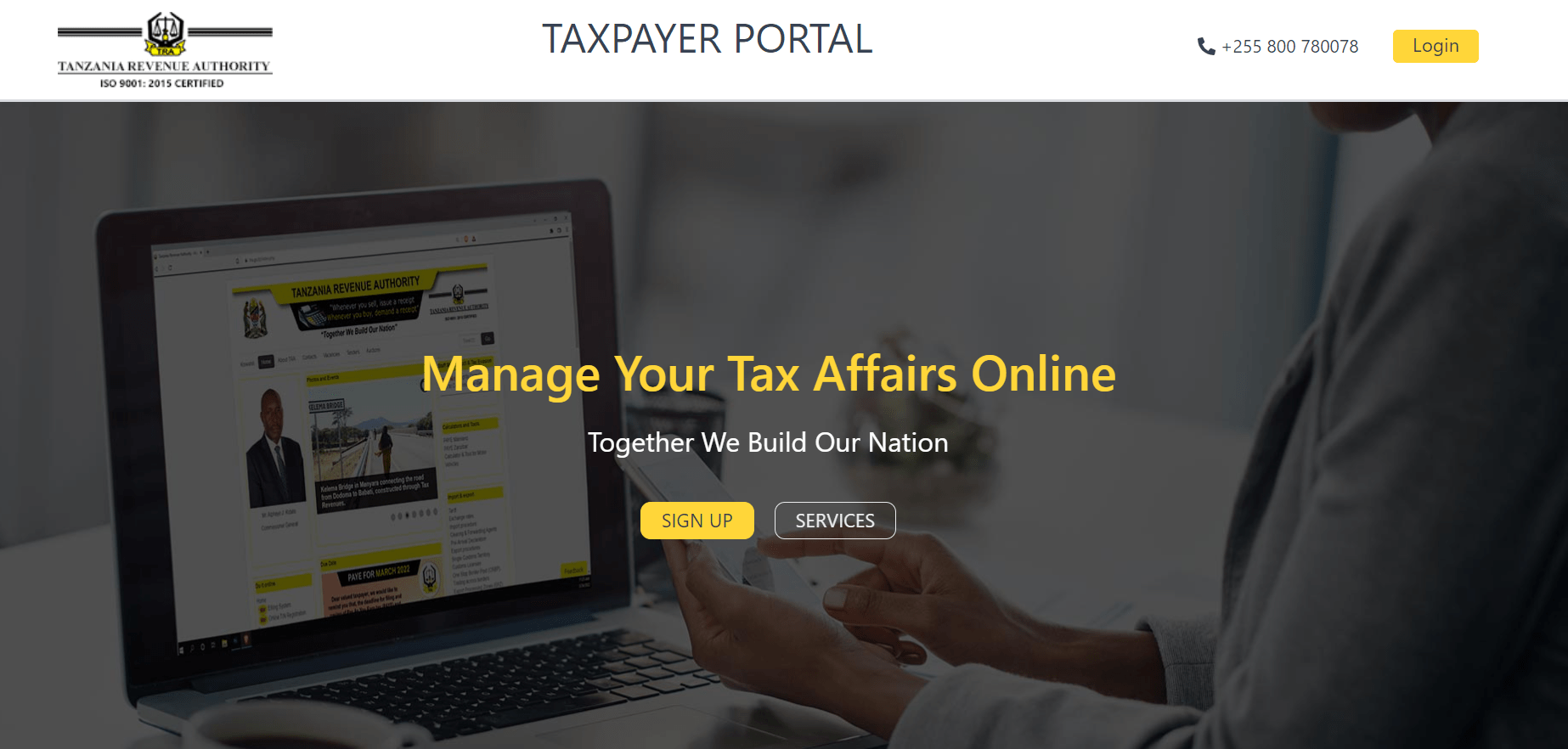
- Go to the Taxpayer portal webpage https://taxpayerportal.tra.go.tz/#/
- After page open you will see SIGNUP button click it
- The follow other instructions
TRA Taxpayer Portal Login
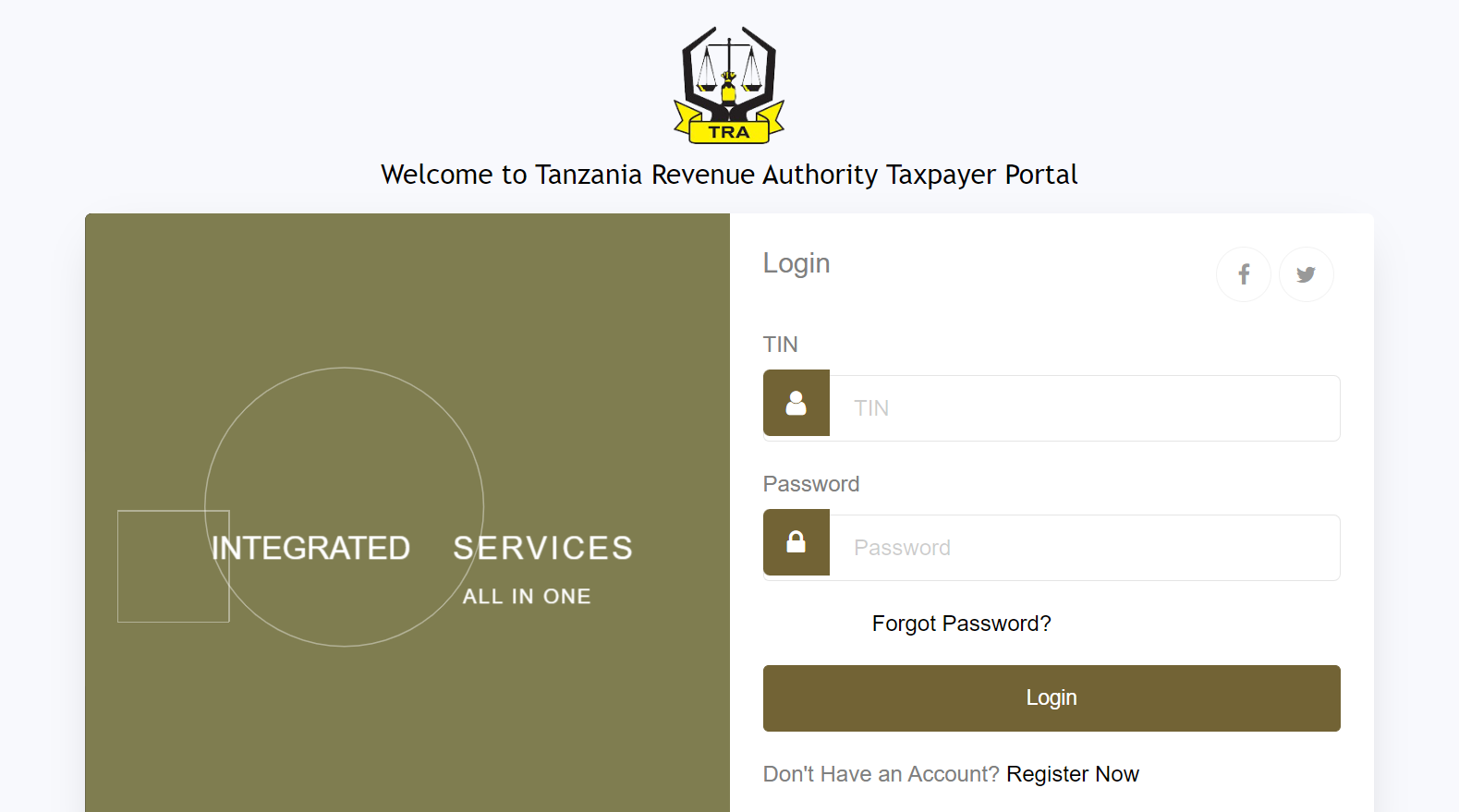
- Go to the Taxpayer portal webpage https://taxpayerportal.tra.go.tz/#/
- After page open on top left you will see login button click it
- Or use this link https://identity.tra.go.tz/Account/Login
- Then fill required details that are:-
- TIN Number
- Password
- Finally click on login button to access your dashboard.
For more information visit official website link https://taxpayerportal.tra.go.tz/#/






