ZIMSEC O Level Results 2023/2024. ZIMSEC is an autonomous parastatal under the Ministry of Primary and Secondary Education. It is an internationally accredited examinations board. Its syllabuses were evaluated by the National Academic Recognition and Information Centre (NARIC) in the UK, and found to be equivalent to the General Certificate of Education Standard offered in the United Kingdom, Australia, New Zealand, United States of America and the other English-speaking countries, hence the internationally recognized qualifications conferred by the Council.
The Zimbabwe School Examinations Council (ZIMSEC) is an autonomous parastatal under the Ministry of Primary and Secondary Education. ZIMSEC was setup as a result of the 1994, Zimbabwe School Examinations Council Act. Among other reasons, the examinations were localised to ensure the end of colonial.
ZIMSEC O Level Results 2023/2024
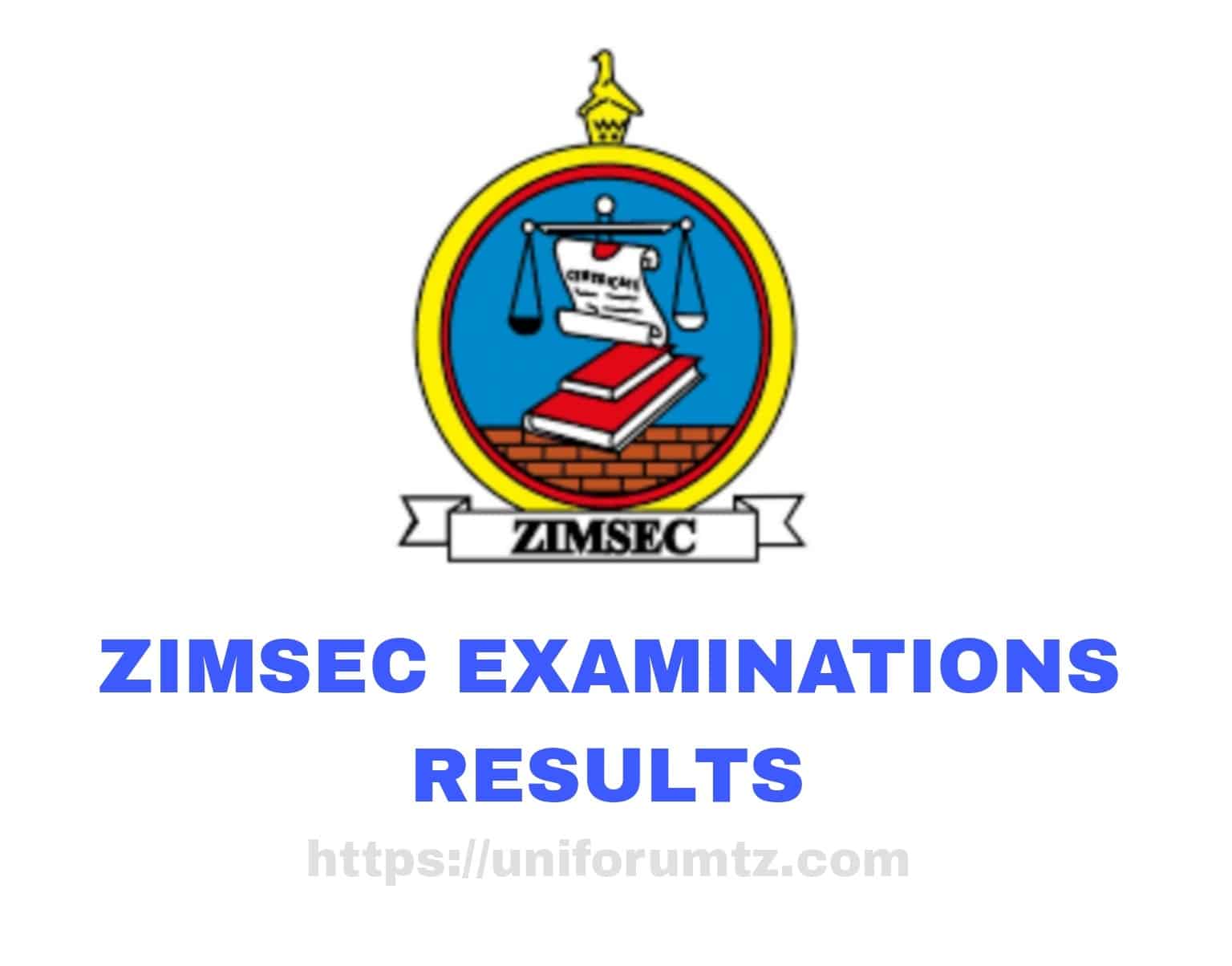
How to create an account an dlog on the ZIMSEC portal to check ZIMSEC Examinations results
Create Account
- Visit official website link go to the https://www5.zimsec.co.zw/
- Click on “Register as new user”
- Fill out the information required (instructions will appear on the right side of the screen)
ZIMSEC Portal Login
If you already have an account, you’ll want to log in:
- Go to the official website link https://www5.zimsec.co.zw/
- Enter your Username and Password as created at user registration
- Click on Login button for successful login in your account.
After Login in your account you will be in dashboard that will enable you to view examinations results (ZIMSEC O Level Results 2023/2024)
Alternatively, There is no need for examination centers’ approval for one to see the results. Imagine the danger for private school and government schools who are owed fees by candidates.
Remember to follow the following steps after visiting the website: First, visit the correct website https://dcmv1.zimsec.co.zw and follow steps below!
- Enter the six digit Centre Number.
- Enter the four digit Candidate Number.
- Choose session from the drop down list, either June or November.
- Choose level from the drop down list, either O’Level or A’level.
- Enter the Year you sat for the exam.
- Enter your Candidate Name as it appears on the statement of entry. If the name typed differ in anyway from the one on the statement of entry, the account will not be created.
- Enter your date of birth, using the dd/mm/yyyyformat.
- Enter a username that you would like to use for logging in to the application.
- Enter a password, that comprises of a capital letter, digits,and non alphabetic characters. For example Zimsec123! would be a valid password.
- Reenter the password in the confirm password text box.
- Click the register button.
- If account registration is successful, the application will redirect to the login screen.
- If there are any errors, the application will display the errors on the screen.
- It’s important for the candidate to remember their Security Phrase and Username in case they loose their password.
For more information ZIMSEC O Level Results 2023/2024 visit official website link https://www.zimsec.co.zw






