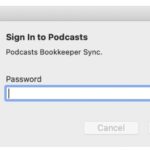TrueDepth Camera Not working? How to Fix. Is Face ID stops working in your iphone, this could be a problem with the TrueDepth camera on your phone. If you go to “Settings” and enter Face ID and password, you will know that the device says Face ID has been turned off due to an unknown issue with the TrueDepth camera.

TrueDepth Camera Not working? How to Fix
Here we can find out how you can handle this.
METHOD 1: Reset settings
This is a way you cannuse to handle the problem where yiu have to reset all settings as show in steps below:-
- From the Home screen, navigate to Settings Settings Icon General Transfer or Reset iPhone .
- If an app isn’t available on your Home screen, swipe left to access the App Library.
- If unavailable, navigate: Settings General .
- Tap Reset .
- Tap Reset All Settings .
- If presented, enter the passcode.
- Tap Reset All Settings to confirm.
- The Wait for the cell Phone reboot to see the face id is working or not
METHOD 2: Face ID Reset
If you still need help, reset Face ID, then set it up again.
- Go to Settings
- Face ID & Passcode and tap Reset Face ID.
- Then tap Set up Face ID to set it up again.
METHOD 3: Restart the phone
Try this method works some people in most cases. Can’t activate Face ID on iPhone? So what you have to do is combine the power and volume buttons and move the key to the left to restart the device. When the phone is switched on, make sure the TrueDepth Camera works.
METHOD 4: Uncover Camera
Another way you can use to fix the problem is to make sure nothing cover on the camera. Of there is anything make sure yiu remove it fro the camera an check if the problem is solved.
METHOD 5: Put the phone in flight mode
Sometimes this fixes disconnection from the Apple server. To do this, activate the airplane flight mode for three to thirty seconds, then turn off the device. Wait 30 seconds and restart the phone. Now check that you are still receiving the error message.
For more information you can visit apple assistant to get help.