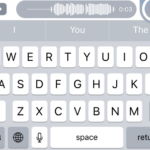What is mds_stores Mac process? High CPU Mac process issue, Mds_stores is a system process on macOS that maintains the Spotlight index. The Spotlight index is used for fast and accurate file searches. However, in some cases, the mds_stores process can use a significant amount of CPU resources, which can cause high CPU usage and slow down your Mac.
What is mds_stores Mac process?
Mds_stores is a process responsible for maintaining the metadata for files and directories on the system. Specifically, it is part of the Spotlight indexing system, which allows users to quickly search for files and folders on their Mac.
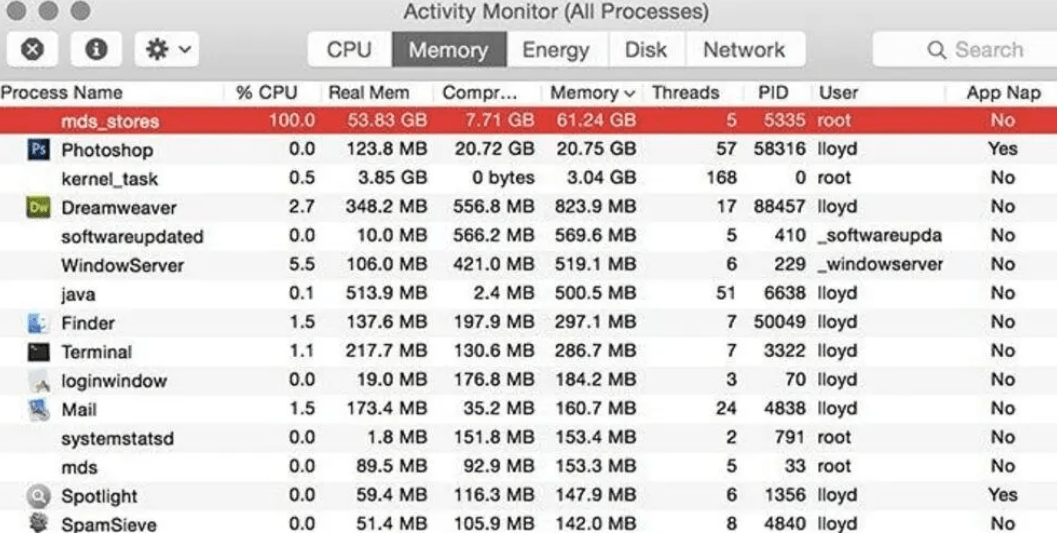
When mds_stores is running, it scans the files and directories on the system and creates an index of their metadata, such as file names, creation dates, file types, and tags. This index is then used by the Spotlight search feature to quickly find files and folders on the system.
The mds_stores process can use a significant amount of system resources, especially when it is first creating the initial index or when there are many changes to the file system. However, it is designed to operate in the background and should not interfere with normal system operation.
How to fix mds_stores high CPU Mac process issue
Here are some steps you can take to fix mds_stores high CPU usage on Mac:
Be Patient
If the mds_stores process is running after a system update or a large file transfer, it may take some time to complete. You can wait for the process to finish, and it should stop using significant system resources.
Monitor the process
Use the Activity Monitor app to monitor the mds_stores process and see if it’s using an excessive amount of CPU resources. To do this, open the Activity Monitor app from the Applications > Utilities folder, select the CPU tab, and look for the mds_stores process. If it’s using more than 70-80% of the CPU for an extended period, you may have a problem.
Reset the Spotlight index
If you’re still having issues with the mds_stores process, you can try resetting the Spotlight index. To do this, go to “System Preferences” > “Spotlight” and click on the “Privacy” tab. Then, drag your Macintosh HD or startup disk to the list of locations that should not be searched. After a few seconds, remove the disk from the list. This should force the Spotlight index to rebuild, which may resolve any issues with the mds_stores process.
Check for corrupted files
Corrupted files can sometimes cause the mds_stores process to use a significant amount of CPU resources. You can use the “Verify Disk” and “Repair Disk” functions in the Disk Utility app to check for and repair any corrupted files.
Disable Spotlight
If you don’t use Spotlight or don’t need it, you can disable it altogether. To do this, go to “System Preferences” > “Spotlight” and uncheck all the options. This will prevent the mds_stores process from running and using system resources.
Can I quit Mds_stores on Mac?
Yes it is possible to quit mds_stores, but Keep in mind that disabling mds_stores may result in slower search speeds and may affect the functionality of some features on your Mac. Therefore, if you experience issues after disabling it, you may want to re-enable the process.
Conclusively
In general, you shouldn’t have to worry about the mds_stores process unless it’s using an excessive amount of CPU resources or causing performance issues on your Mac. If you’re still having problems after trying the steps above, you may want to consult with an expert or contact Apple support for further assistanc. For more help mds_stores Mac process please visit apple of community center https://discussions.apple.com/welcome