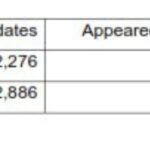iPhone user recently face some problem in storage of their phone that is iPhone Storage not Loading or Showing Up when they try to check available space shown in attached image below.

How To Fix iPhone Storage not Loading or Showing Up
The following below are the ways to resolve the issue:-
Keep Waiting for minutes
Sometimes it take a minutes to complete the process of loading so be patient for at least few minutes to see if will iphone Storage loading. Instead you can follow next solution to fix the issue.
Restart Your Phone
Another way to resolve the issue to reboot your iphone as show below instructions to Restart your iPhone
- Press and hold either volume button and the side button until the power off slider appears.
- Drag the slider, then wait 30 seconds for your device to turn off.
- To turn your device back on, press and hold the side button (on the right-hand side of your iPhone) until you see the Apple logo.
Update iOS
Also check your iOS if it’s latest but if not you have to update to fix the issue.
How to Check for iOS Update
The following below is how you check for new update:-
- Take your iPhone
- Then go to Setting
- Open general
- Software Update and
- check for any pending iOS update for your iPhone.
If you will see new update, make sure you update it.
Force Quit Settings
If still not fixed, you can force quit Setting but follow instructions below;-
- Open the App Switcher (swipe-up from the bottom of the screen or double-click the Home button on older iPhone models).
- Swipe the Settings card up and dismiss it from the screen to force close the app.
- Return to the Home Screen and relaunch Settings.
- Browse for General -> iPhone Storage.
After do it, IPhone Storage should load.
Thus above are the way to fix the problem of iPhone Storage not Loading. You can read also How to fix Snapchat filter not working on iPhone