UIDAI stands for the Unique Identification Authority of India. It is a statutory authority established by the Government of India under the Aadhaar Act 2016. UIDAI is responsible for issuing and managing the Aadhaar card, which is a unique 12-digit identification number that serves as a proof of identity and address for residents of India.
Aadhaar is based on biometric and demographic data of individuals, including their fingerprints, iris scans, and demographic details such as name, date of birth, and address. UIDAI is also responsible for ensuring the security and confidentiality of Aadhaar data, as well as developing and implementing policies and procedures related to Aadhaar enrollment, authentication, and usage. Aadhaar has become an essential identification document in various government and private sector services in India, including banking, welfare schemes, and income tax filings, among others.
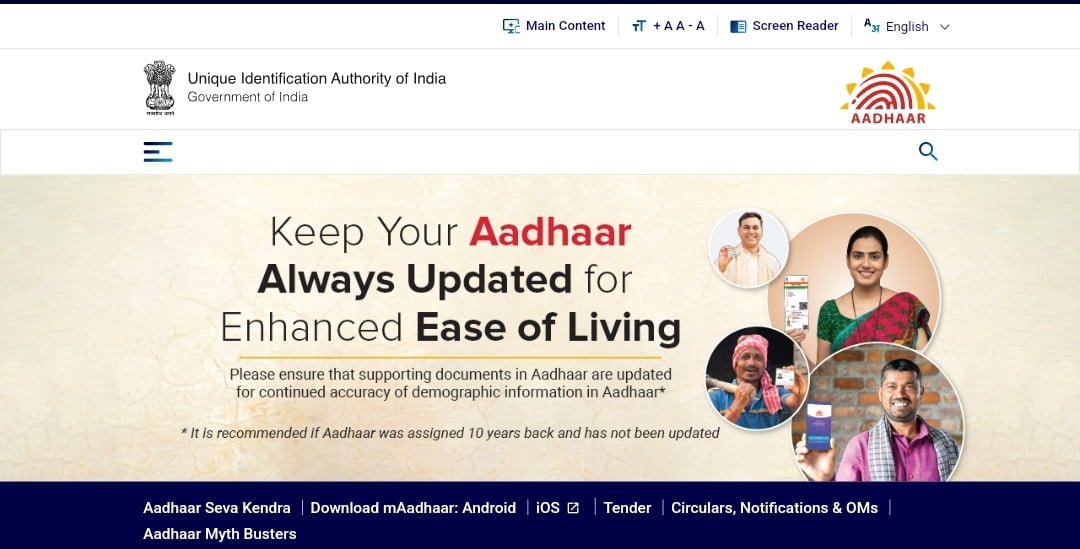
How can I login in UIDAI?
As a user, you do not need to “login” to UIDAI (Unique Identification Authority of India), as it is a government authority responsible for issuing Aadhaar cards and managing Aadhaar-related services in India. However, if you are referring to accessing your Aadhaar information or services online, you can do so through the UIDAI’s official website or the mAadhaar mobile app. Here are the steps:
- UIDAI Website: a. Visit the official website of UIDAI at https://uidai.gov.in/. b. Under the “My Aadhaar” tab, click on the “Aadhaar Online Services” link. c. Select the service you want to avail, such as Aadhaar Authentication, Aadhaar Update, etc. d. Follow the instructions provided and provide the necessary details, including your Aadhaar number, OTP (One-Time Password), or other authentication methods, as applicable.
- mAadhaar Mobile App: a. Download and install the mAadhaar mobile app from the Google Play Store or the Apple App Store. b. Open the app and create an account by providing your Aadhaar details. c. Once the account is created, you can log in using your Aadhaar number and the OTP received on your registered mobile number. d. Once logged in, you can access various Aadhaar-related services, such as viewing your Aadhaar profile, updating your Aadhaar details, etc.
It’s important to note that you should always access UIDAI’s services through their official website or the mAadhaar app to ensure the security and authenticity of your personal information. Be cautious of fraudulent websites or apps claiming to be UIDAI or asking for your Aadhaar details, and do not share your Aadhaar information with unauthorized sources.
What is the process of UIDAI?
The process of UIDAI (Unique Identification Authority of India) involves the issuance of Aadhaar cards, which are unique 12-digit identification numbers that serve as proof of identity and address for residents of India. Here is an overview of the process:
- Enrollment: a. Residents can visit an authorized Aadhaar enrollment center, which are set up by UIDAI in various locations across India. b. Residents need to provide their demographic information, such as name, date of birth, address, etc., and undergo biometric data capture, which includes fingerprints, iris scans, and a photograph. c. The enrollment operator verifies the information provided and submits the enrollment data to UIDAI for processing.
- Data Verification and Validation: a. UIDAI processes the enrollment data received from the enrollment centers and performs data verification and validation to ensure accuracy and authenticity. b. This includes verifying the demographic and biometric data provided against existing records to identify potential duplicates or errors. c. If the data is found to be valid, UIDAI generates an Aadhaar number for the resident and sends an Aadhaar card to the registered address via mail.
- Aadhaar Card Generation: a. Once the Aadhaar number is generated, the resident can check the status of their Aadhaar card online or through SMS to know when it will be dispatched. b. The Aadhaar card typically contains the resident’s Aadhaar number, name, photograph, date of birth, and a QR code for digital verification.
- Aadhaar Update: a. Residents can also update their Aadhaar information, such as changes in name, date of birth, address, etc., through an authorized Aadhaar enrollment center or online through UIDAI’s website or mAadhaar app. b. The resident needs to provide supporting documents for the requested changes, which are verified and validated by UIDAI before updating the Aadhaar information.
- Aadhaar Authentication: a. Aadhaar authentication is the process of verifying a resident’s identity using their Aadhaar number and biometric or demographic data. b. Aadhaar authentication is widely used in various government and private sector services, such as banking, welfare schemes, income tax filings, etc., for verification and authentication purposes.
It’s important to note that UIDAI has established strict security measures to protect the privacy and confidentiality of Aadhaar data and ensure the authenticity of the process. Residents should only visit authorized Aadhaar enrollment centers and update their Aadhaar information through UIDAI’s official channels to avoid any fraudulent activities.
How can I check my UIDAI status?
You can check the status of your Aadhaar card, which is issued by the Unique Identification Authority of India (UIDAI), through the following steps:
- Online Method: a. Visit the official website of UIDAI at https://uidai.gov.in/. b. Under the “My Aadhaar” tab, click on the “Check Aadhaar Status” link. c. You will be redirected to the UIDAI Aadhaar Status page. d. Enter your 12-digit Aadhaar number and the captcha code as displayed on the page. e. Click on the “Check Status” button. f. The website will display the current status of your Aadhaar card, whether it is generated or still under processing.
- Mobile App Method: a. Download and install the mAadhaar mobile app from the Google Play Store or the Apple App Store. b. Open the app and log in using your Aadhaar number and the OTP (One-Time Password) received on your registered mobile number. c. Once logged in, you can view the status of your Aadhaar card on the app’s home screen, which will indicate whether your Aadhaar card is generated or still under processing.
- SMS Method: a. Send an SMS in the following format: “UID STATUS <14-digit Enrolment ID or 12-digit Aadhaar number>” to 51969. b. You will receive an SMS with the current status of your Aadhaar card, indicating whether it is generated or still under processing.
It’s important to note that Aadhaar card generation and processing can take some time, and it’s recommended to check the status after a few days of enrollment or update. Also, ensure that you access UIDAI’s services through their official website or the mAadhaar app to ensure the security and authenticity of your personal information.
UIDAI Aadhar Download
To download your Aadhaar card from the official website of the Unique Identification Authority of India (UIDAI), you can follow these steps:
- Visit the official website of UIDAI at https://uidai.gov.in/.
- Under the “My Aadhaar” tab, click on the “Download Aadhaar” link.
- You will be redirected to the UIDAI Aadhaar download page.
- Select the appropriate option to download your Aadhaar card: “Aadhaar Number” or “Enrollment ID (EID)”, based on the information you have.
- Enter your 12-digit Aadhaar number or 14-digit Enrollment ID (EID) as applicable.
- Fill in the remaining details, such as your full name, PIN code, and the security code (captcha).
- If your mobile number is registered with Aadhaar, you can choose to receive an OTP (One-Time Password) on your registered mobile number, which you need to enter for verification. Alternatively, you can also use the TOTP (Time-based One-Time Password) option generated through the mAadhaar app.
- Click on the “Send OTP” or “Generate OTP” button, as applicable.
- Enter the OTP or TOTP received on your registered mobile number or generated through the mAadhaar app.
- Click on the “Submit” button.
- On successful verification, you will be able to download your Aadhaar card in PDF format.
- Click on the “Download” button to download the Aadhaar card.
- The downloaded Aadhaar card will be password-protected, and the password to open the PDF is your 8-digit birth year (YYYY) as mentioned in your Aadhaar card.
Please note that UIDAI has established strict security measures to protect the privacy and confidentiality of Aadhaar data. It’s important to download and store your Aadhaar card securely and not share it with unauthorized individuals or entities. Also, always access UIDAI’s services through their official website or the mAadhaar app to ensure the security and authenticity of your personal information.
My aadhaar
Aadhaar is a unique identification number issued by the Unique Identification Authority of India (UIDAI) to residents of India. It is a 12-digit number that serves as a proof of identity and address for various government and private sector services.
If you need information or assistance regarding your Aadhaar card, you can follow the steps mentioned below:
- To check the status of your Aadhaar card: You can visit the official website of UIDAI at https://uidai.gov.in/ and click on the “Check Aadhaar Status” link under the “My Aadhaar” tab. Enter your 12-digit Aadhaar number and captcha code to check the status.
- To download your Aadhaar card: You can visit the official website of UIDAI at https://uidai.gov.in/ and click on the “Download Aadhaar” link under the “My Aadhaar” tab. Follow the steps mentioned in my previous response to download your Aadhaar card.
- For any other queries or assistance: You can contact the UIDAI helpline at 1947 (toll-free) or write an email to [email protected] for any queries or assistance related to your Aadhaar card.
Please note that while interacting with UIDAI or accessing Aadhaar-related services online, it’s important to follow the official UIDAI website (https://uidai.gov.in/) or the mAadhaar app to ensure the security and authenticity of your personal information. Do not share your Aadhaar card information with unauthorized individuals or entities to protect your privacy and prevent misuse.






